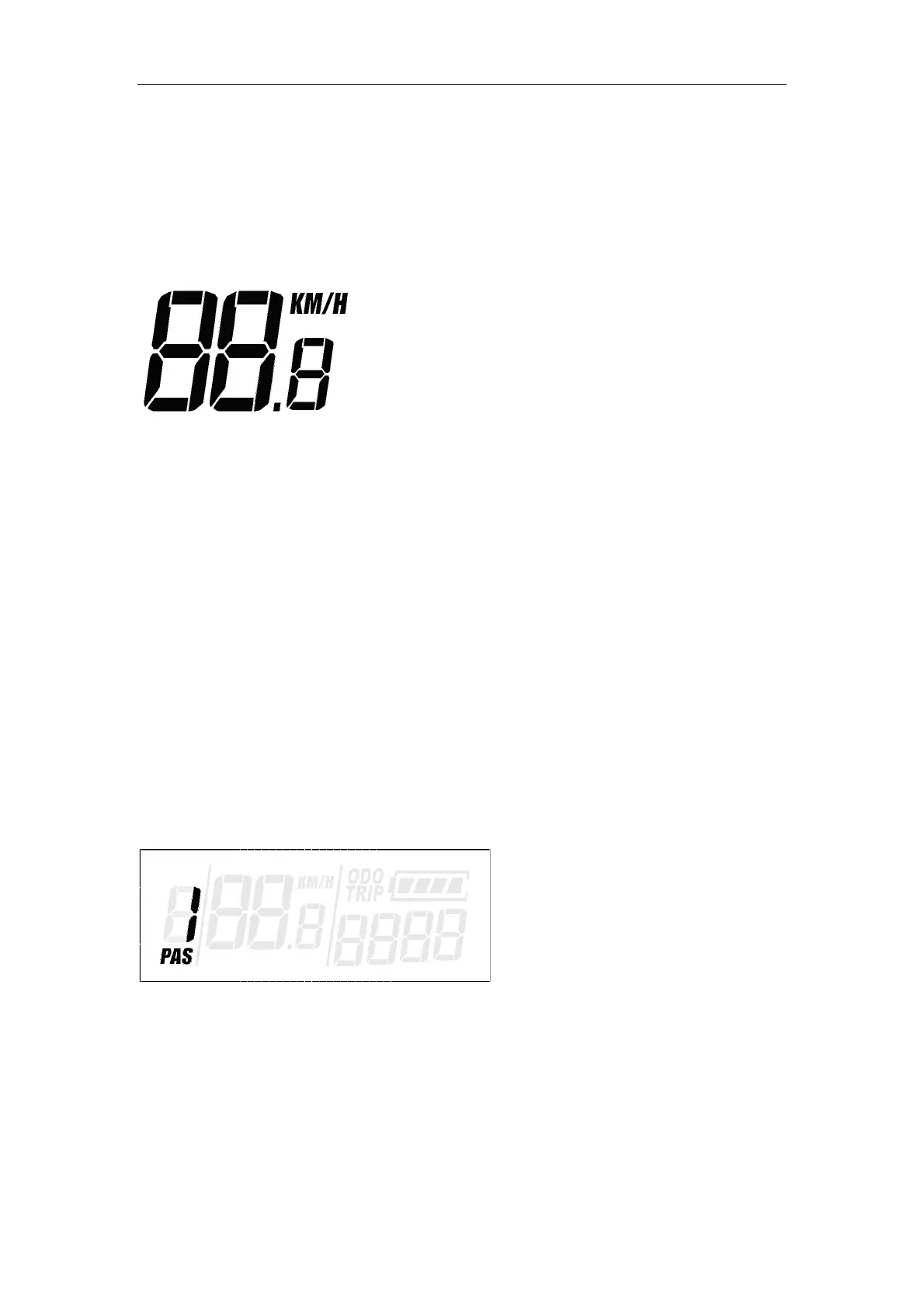2 SPEED DISPLAY
It displays the current riding speed of e-bike. The speed display is as
below.
3BACKLIGHT INDICATOR
With the power on, click the UP and turn on the backlight. Click it again
and turn off the backlight.
4PAS LEVEL SELECTION
Click UP or DOWN to change the stages and output power ratio, the
output power range from level 1 to level 6 for the default (the levels can
be customized by user) , the default value is level 1.
5ERROE CODE INDICAYOR
If there is something wrong with the electronic control system, the
display will flash at 1 HZ and show the error code automatically.