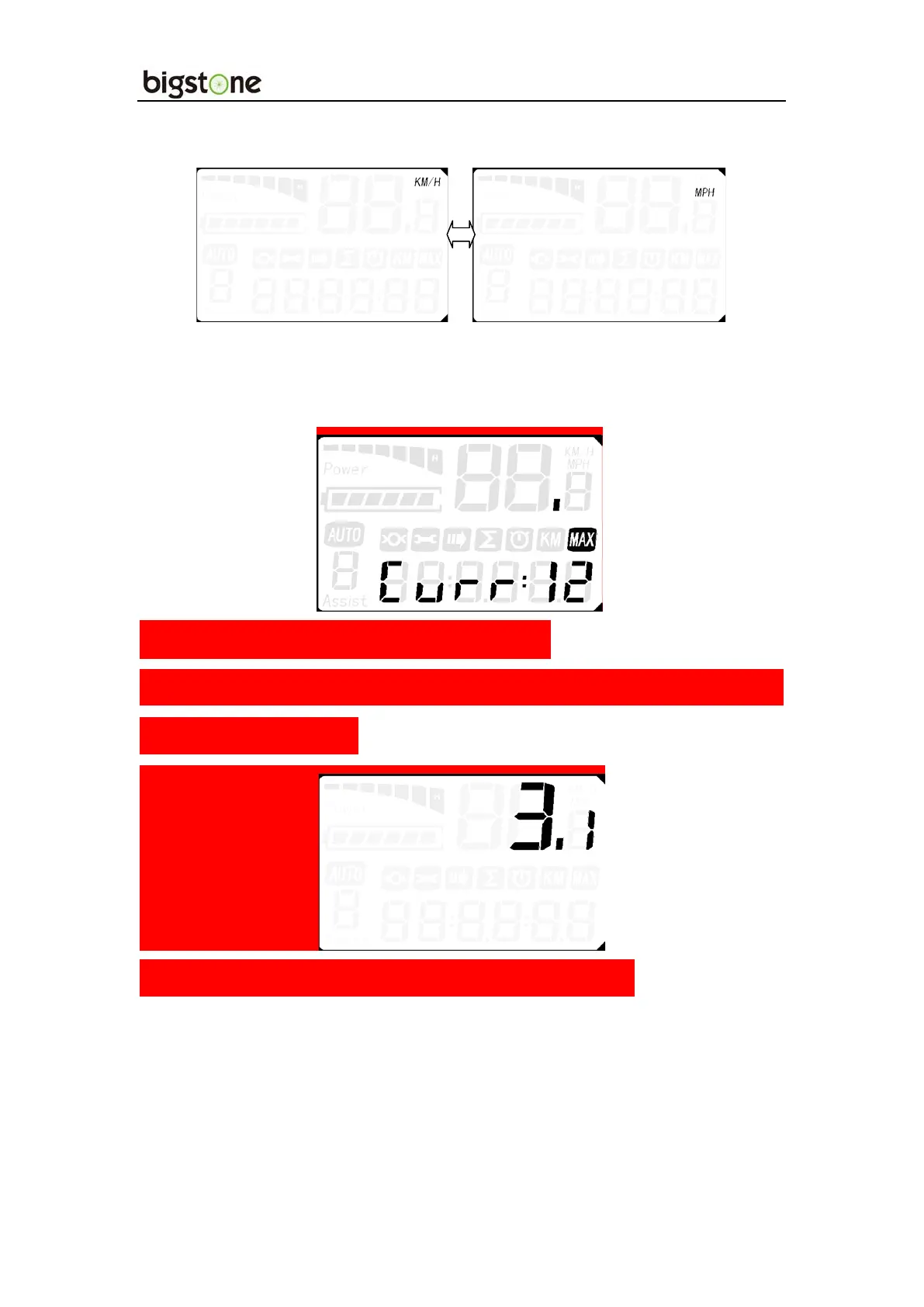selection.
9.5 Limited current setting
Hold UP and SET for 3 seconds to set the limited current value.
9.6 Software version number checking
Press DOWN and SET for 2 seconds to display the communication
protocol version number.
Press SET to save and exit the above setting interface.
10DISTANCE INDICATOR
With the display on, press SET to switch the display information. In turn
shows ODO and trip distance.
