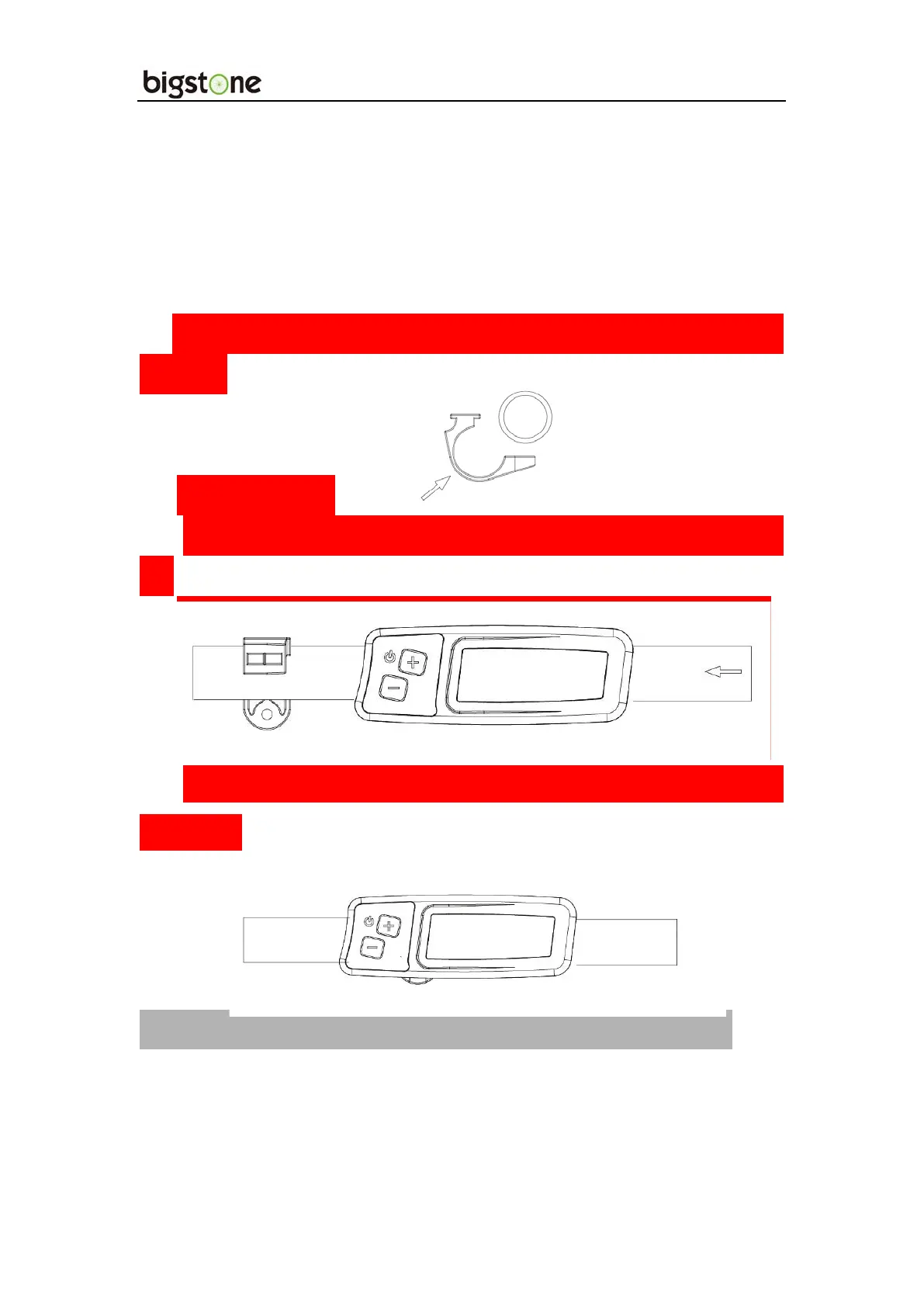perspective, and the button is arranged on the easy control position. In the
case of power failure the e-bike, the corresponding connector and
connector controller instrument for inserting installation can be
completed. Attentions! Install the instrument from right to left and avoid
stretching buckle over angle.
Step1: Make the snap ring buckle into the handlebar in direction of
the arrow.
Step2: make the instrument slip insert the snap ring from right to
left.
Step3: Adjust the direction and tighten the low screw after
installation.
COMMON PROBLEM & SOLUTIONS
Q:Why the display is not able to start up?
A:Checking the connector that between display and controller.
