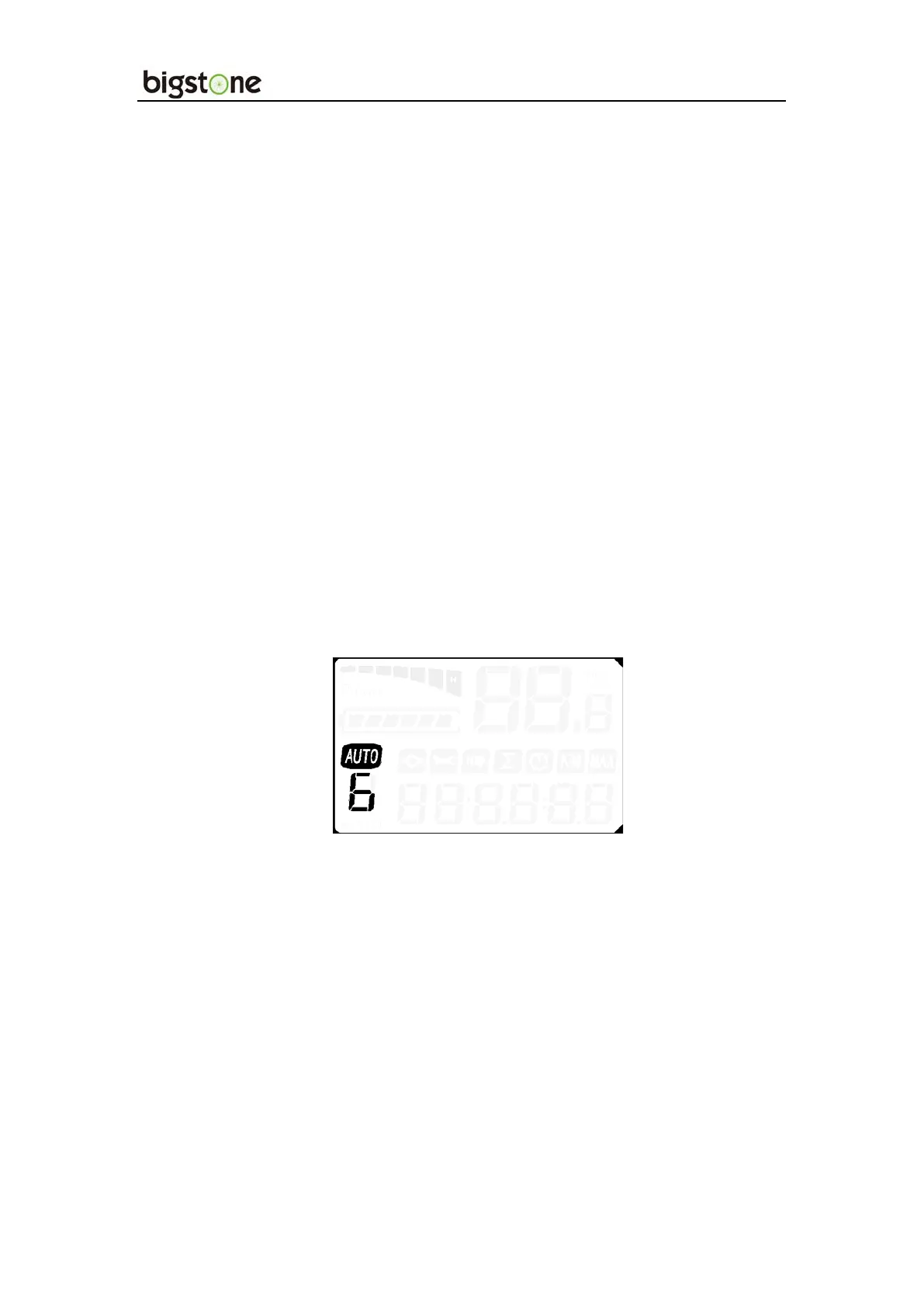4KM/H & MPH
Select KM/H or MPH for the speed and mileage, display will be the
currently selected units display.
5BACKLIGHT INDICATOR
With the power on, click the ON/OFF and turn on the backlight. Click it
again and turn off the backlight.
66 KM/H WORK
Hold UP for 2 seconds and enter into the mode of power assist walk. The
e-bike is traveling at 6Km/h. Display as shown below.
7ASSIST LEVEL SELECTION
Click UP or DOWN to change the stages and output power ratio, the
output power range from level 1 to level 6 for the default (the levels can
be customized by user) , the default value is level 1.
