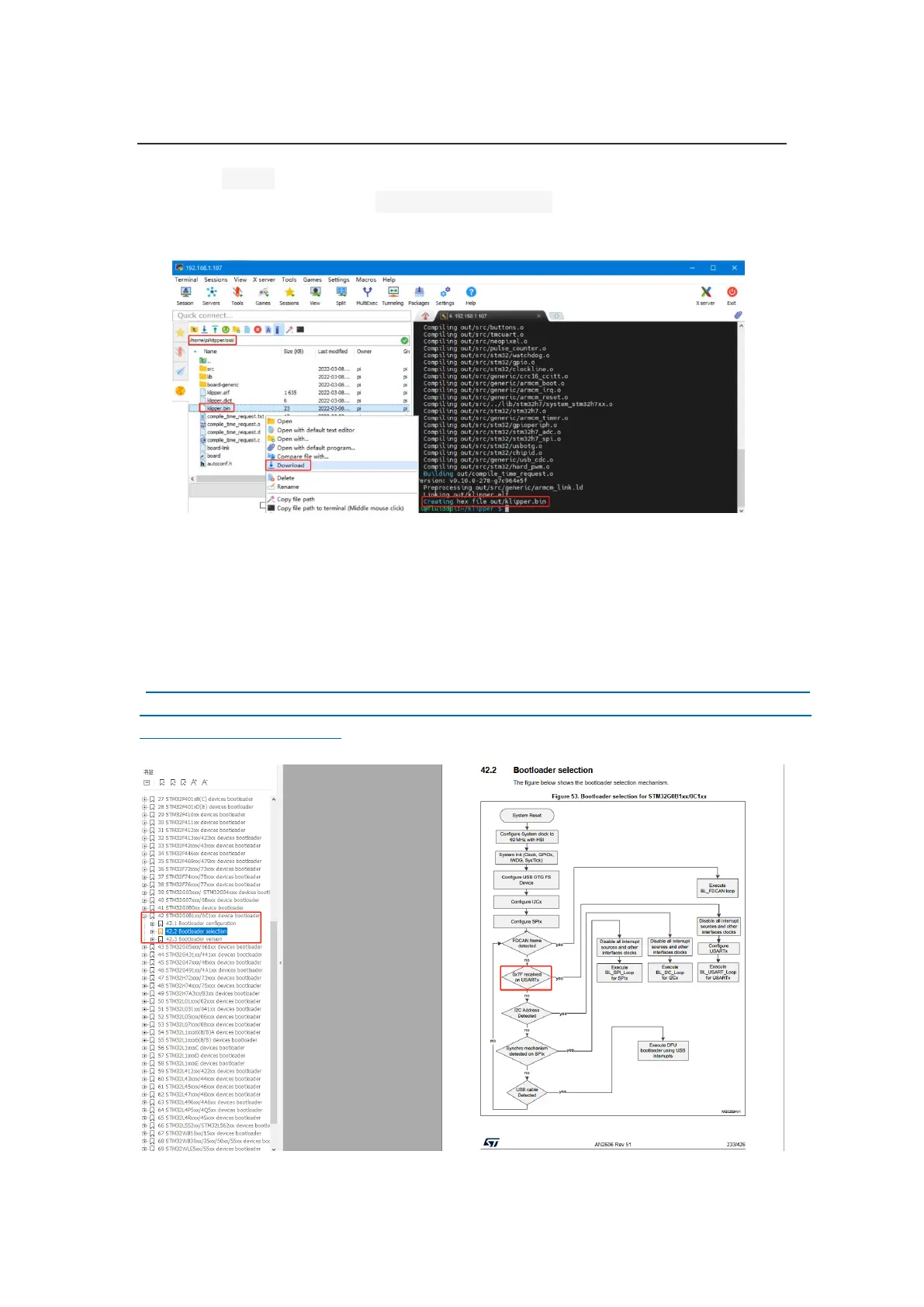BIGTREETECH
14 / 22
3. Enter make to compile the firmware. The 'klipper.bin' firmware that we need
will be generated on the home/pi/klipper/out folder of the Raspberry Pi when
completed. The firmware is on the left side of SSH software, users can
download it directly to the computer.
4.2 Firmware Update
Warning:STM32G0B1CB needs to jump to the System memory area to run
bootloader (written by STMicroelectronics) when using DFU to update firmware
through the Type-C port. Referring to the description in manual AN2606
(https://www.st.com/content/ccc/resource/technical/document/application_note/b9
/9b/16/3a/12/1e/40/0c/CD00167594.pdf/files/CD00167594.pdf/jcr:content/translati
ons/en.CD00167594.pdf), The initialization process of this bootloader is shown in
the following figure:
,
The IO of USART will be configured before going to the USB DFU mode.
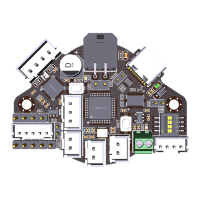