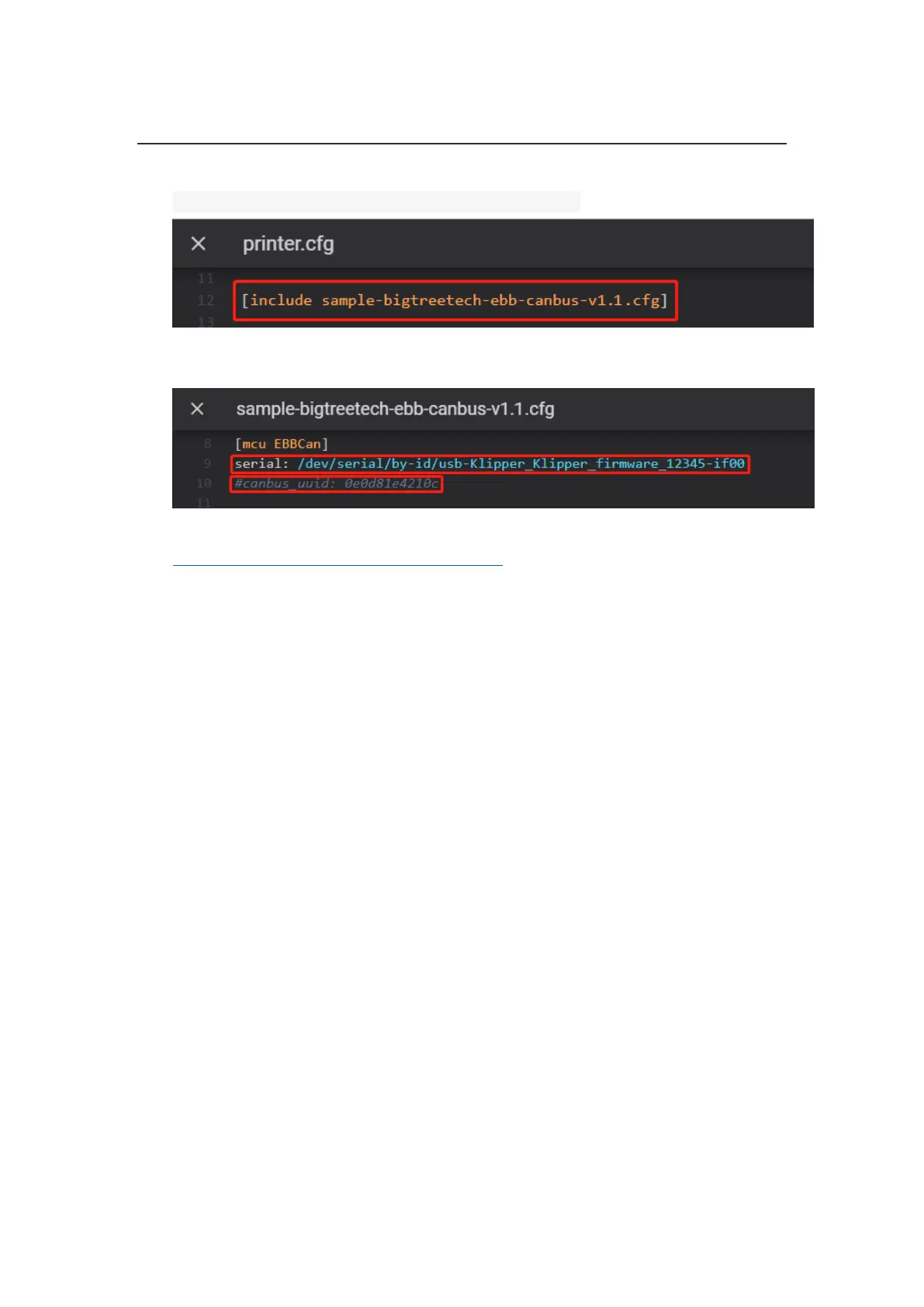BIGTREETECH
21 / 22
3. Add the motherboard's configuration to the file "printer.cfg".
[include sample-bigtreetech-ebb-canbus-v1.1.cfg]
4. Revise the ID number of the configuration files as the actual ID of the
motherboard (USB serial or CANBus).
5. Configure the specific functions of the module as instructed below:
https://www.klipper3d.org/Overview.html
5 Cautions
1. When the TH0 interface doesn't work with PT1000, you can't plug a jump cap
on it, otherwise 100K NTC won't work as normal.
2. When using CAN communication, you need to see whether it is used as a
terminal. If it is, you must plug a jumper cap on the 120R position.
3. When DIY crimping, wire according to the silkscreen, and DIY according to
the Pin and Schematic diagrams so as to avoid the power line from being
reversely connected or connected to the CAN signal, which will get the
module burned.
4. If there's no external power supply during programing via USB port, you need
to short the VUSB by jumper cap so as to supply the module with working
voltage.
5. The load current of the heater cartridge and the fan interfaces shall not
exceed the maximum withstand current to prevent the MOS tube from being
burned out.
6. Please pay attention to the precautions in 4.2 Firmware Update to avoid
keeping MCU in DFU mode for a long time when the main power supply and
hotend are connected.
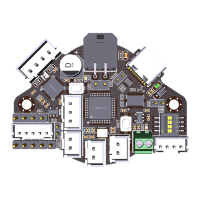