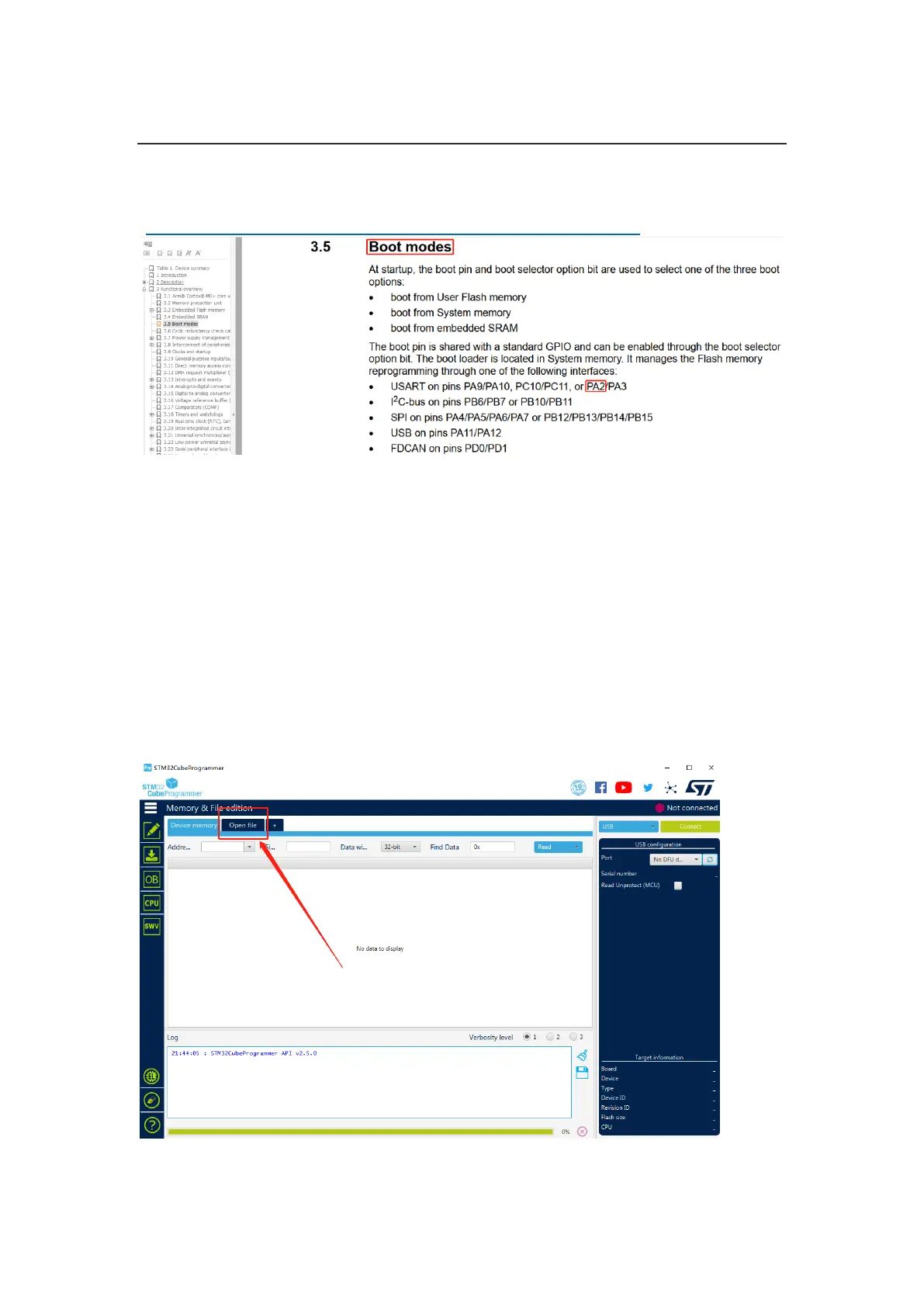BIGTREETECH
15 / 22
After going to DFU mode, PA2 will be configured to output high level by
bootloader in System memory area refer to the datasheet of STM32G0B1CB
(https://www.st.com/resource/en/datasheet/stm32g0b1cb.pdf)
PA2 is used for the hotend MOSFET in EBB36 CAN V1.1 and EBB42 CAN V1.1,
The high level in the DFU mode change the hotend into heating state. Therefore,
please pay attention to disconnect the main power VIN of the hotend when using
the DFU of Type-C port to update the firmware, or ensure that the firmware
update is completed soon and goto the normal working mode. Never keep MCU
in DFU mode for a long time when the main power supply and hotend are
connected.
Upgrade with STM32CubeProgrammer
1. Open the installed STM32CubeProgrammer and select the firmware to
download (klipper.bin).