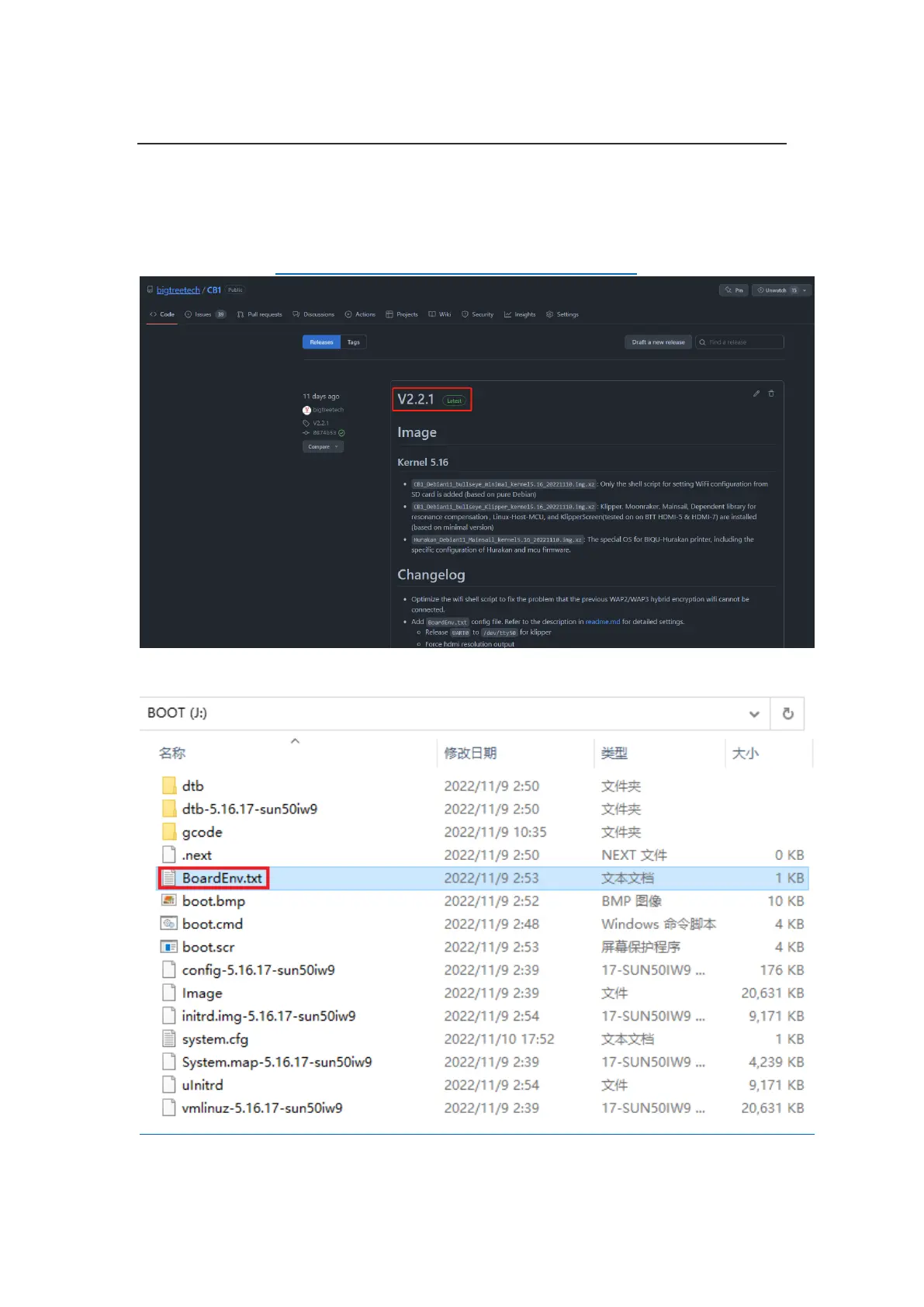Shenzhen Big Tree Technology Co., Ltd.
BIGTREETECH
7 / 8
3 Software Settings
Currently, it only supports CB1. V2.2.0 and earlier OS do not support TFT35 SPI.
Please use V2.2.1 and later OS.
CB1 OS Image: https://github.com/bigtreetech/CB1/releases
After the OS writes to the SD card, there is a FAT32 partition named BOOT,
open "BoardEnv.txt" file with Notpad, Notpad++ or VSCode.
