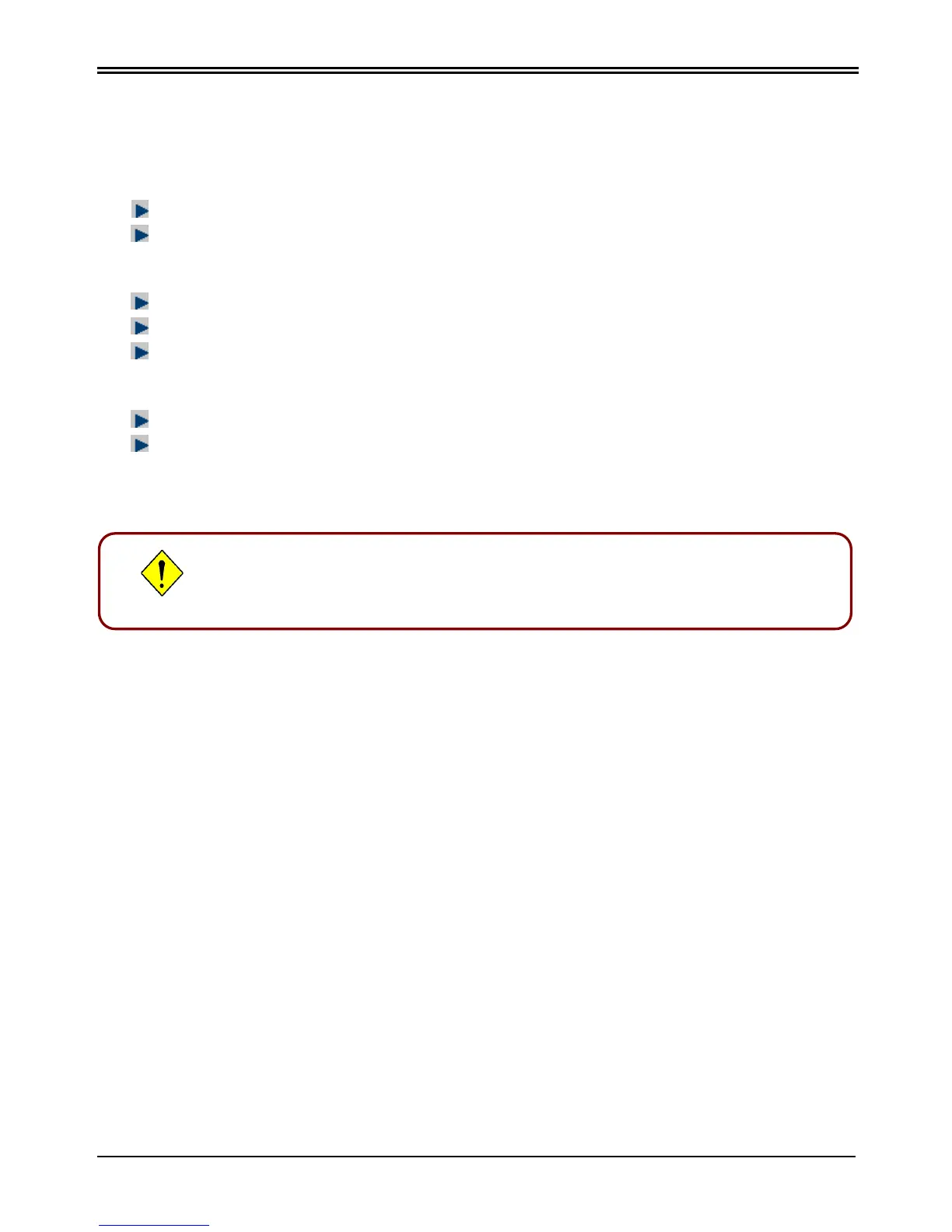Quick Start Guide
8
Factory Default Settings
Before configuring the bridge/router, you need to know the following default settings.
Device LAN IP settings
IP Address: 192.168.1.254
Subnet Mask: 255.255.255.0
DHCP server
DHCP server is enabled.
Start IP Address: 192.168.1.100
IP pool counts: 100
Web Interface: (Username and Password)
Username: admin
Password: admin
The default username and password are “admin” and “admin” respectively.
Please see the relevant sections of on-line manual for detailed instructions
on how to configure your router.
If you ever forget the username/password to login to the router, you may
press the RESET button up to 6 seconds then release it to restore the
factory default settings.