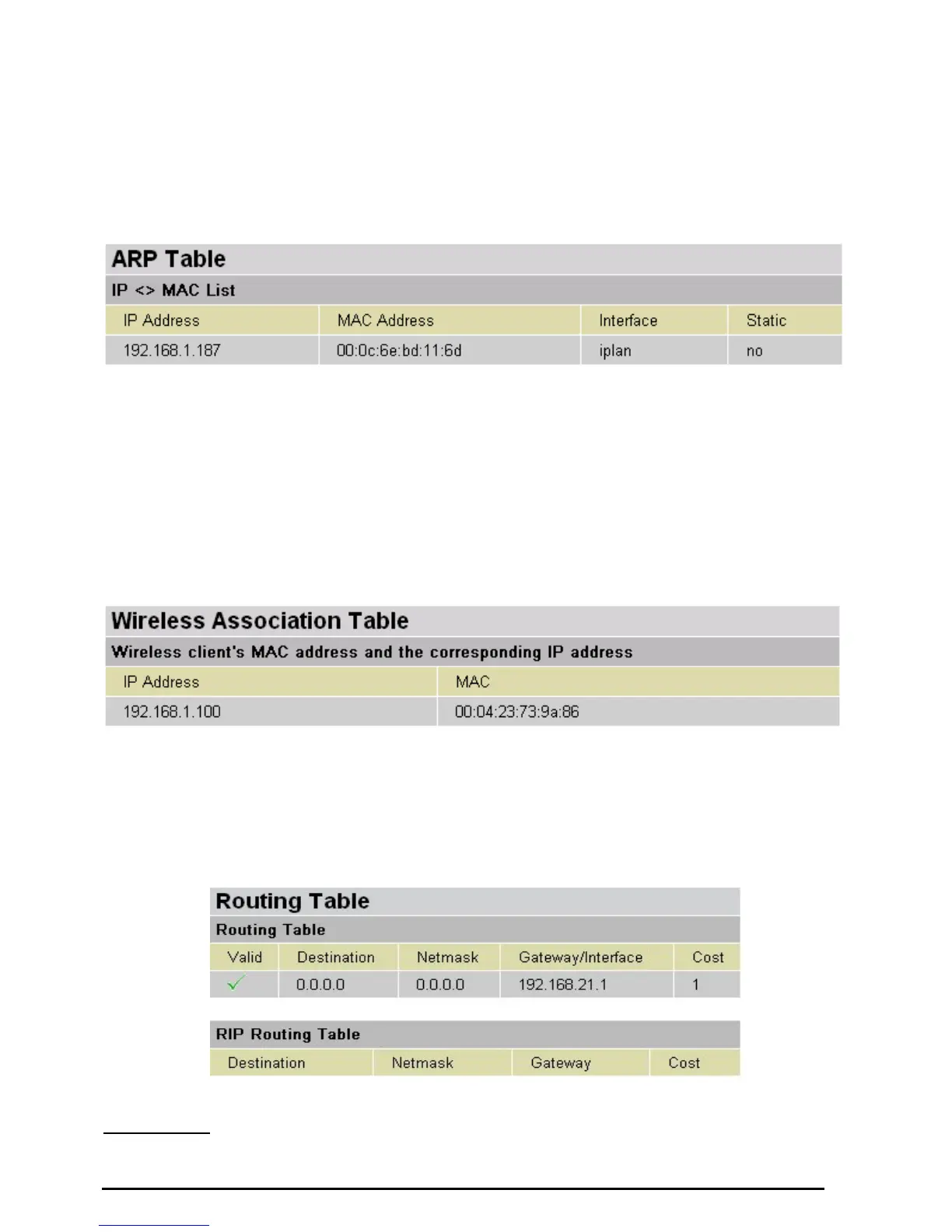VoIP/(802.11g) ADSL2+ (VPN) Firewall Router
Chapter 4: Configuration
21
Status
ARP Table
This section displays the router’s ARP (Address Resolution Protocol) Table, which shows the mapping of
Internet (IP) addresses to Ethernet (MAC) addresses. This is useful as a quick way of determining the
MAC address of the network interface of your PCs to use with the router’s Firewall – MAC Address
Filter function. See the Firewall section of this manual for more information on this feature.
IP Address: A list of IP addresses of devices on your LAN (Local Area Network).
MAC Address: The MAC (Media Access Control) addresses for each device on your LAN.
Interface: The interface name (on the router) that this IP Address connects to.
Static: Static status of the ARP table entry:
~ “no” for dynamically-generated ARP table entries.
~ “yes” for static ARP table entries added by the user.
Wireless Association Table (Wireless Router only)
IP Address: It is IP address of wireless client that joins this network.
MAC: The MAC address of wireless client.
Routing Table
Routing Table
Valid: It indicates a successful routing status.