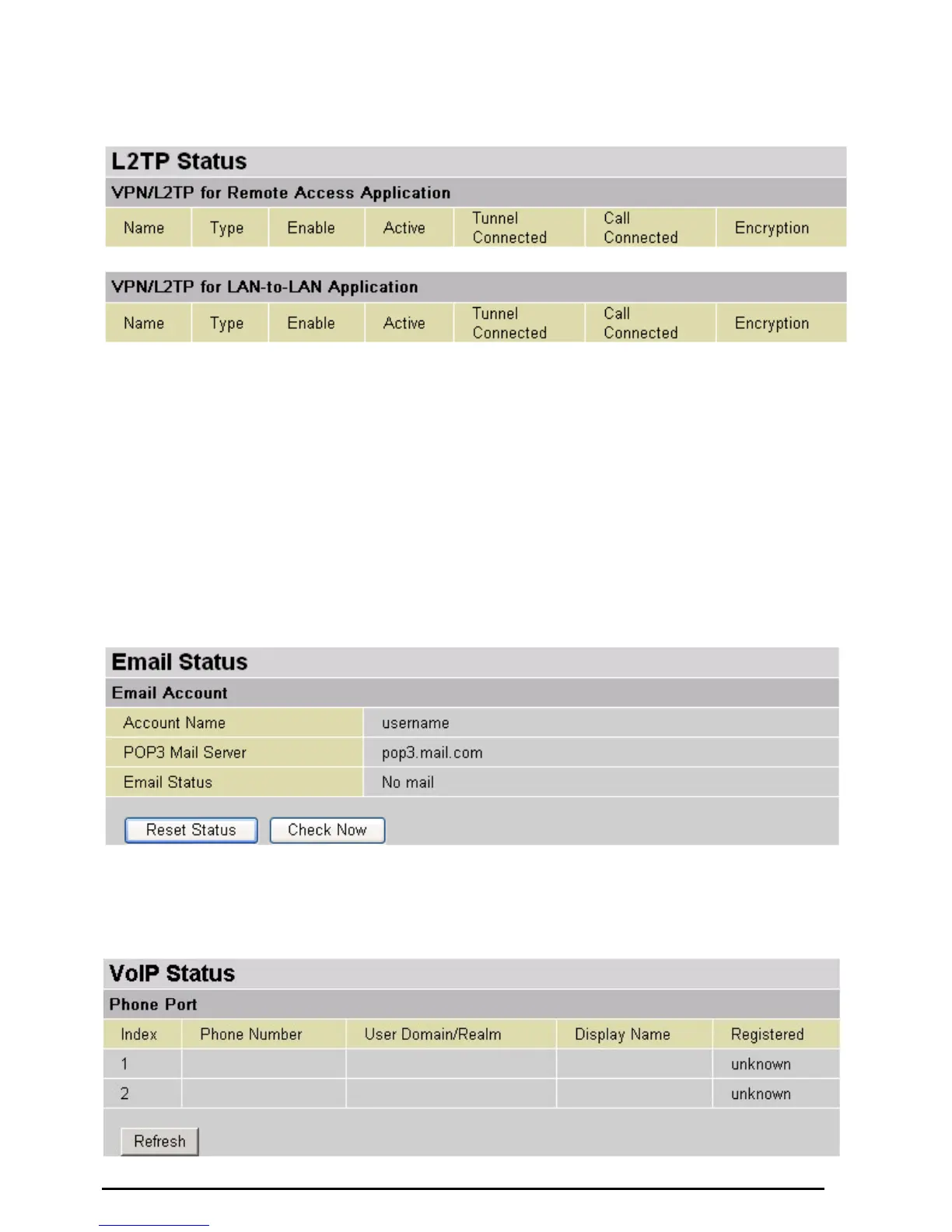VoIP/(802.11g) ADSL2+ (VPN) Firewall Router
Chapter 4: Configuration
24
L2TP Status (Only the 7404VGO has VPN features)
This shows details of your configured L2TP VPN Connections.
Name: The name you assigned to the particular L2TP connection in your VPN configuration.
Type: The type of connection (dial-in/dial-out).
Enable: Whether the connection is currently enabled.
Active: Whether the connection is currently active.
Tunnel Connected: Whether the VPN Tunnel is currently connected.
Call Connected: If the Call for this VPN entry is currently connected.
Encryption: The encryption type used for this VPN connection.
Email Status
Details and status for the Email Account you have configured the router to check. Please see the
Advanced section of this manual for details on this function.
VoIP Status
Here you can check details and status of VoIP Account you have configured. Please see the VoIP
Configuration section for more details.