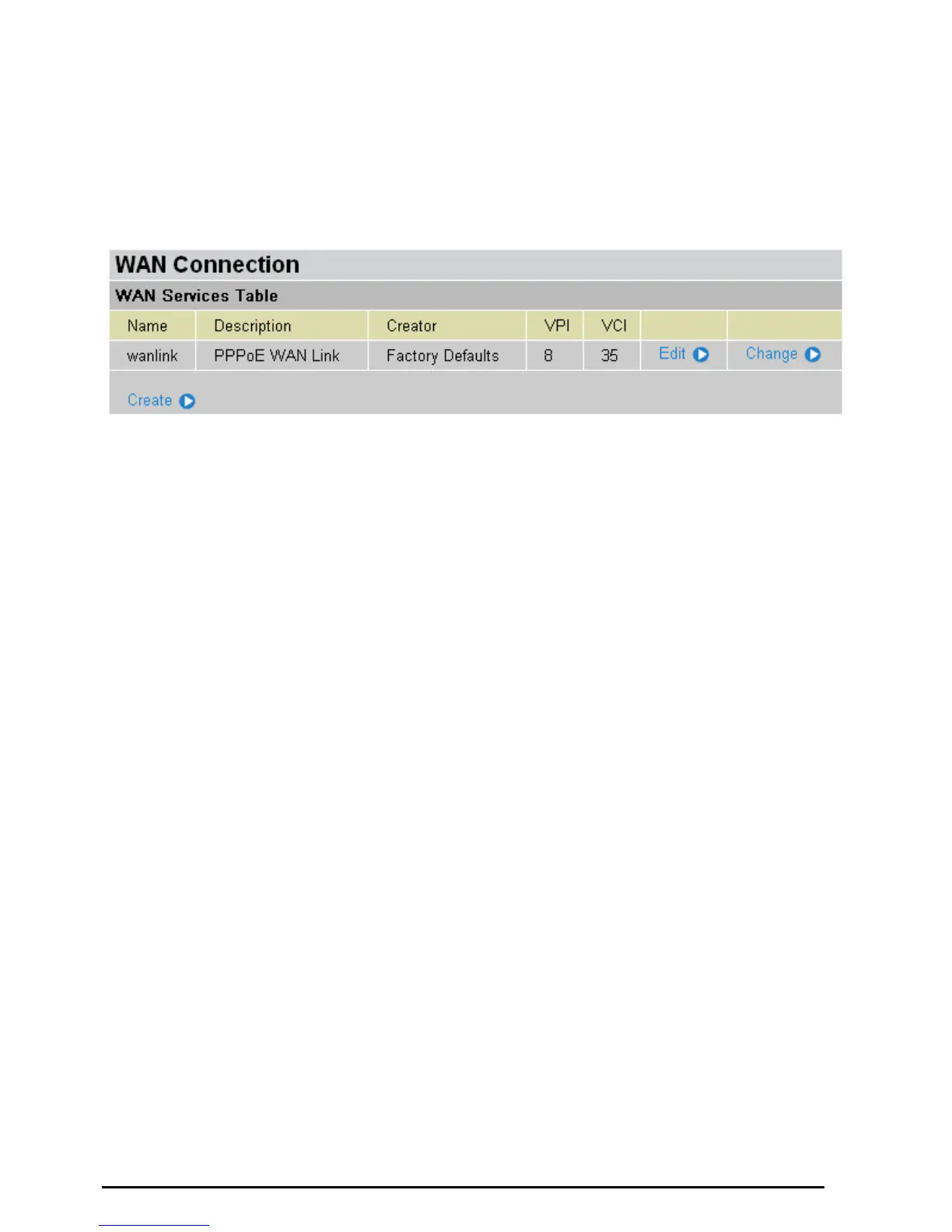VoIP/(802.11g) ADSL2+ (VPN) Firewall Router
Chapter 4: Configuration
40
WAN - Wide Area Network
WAN refers to your Wide Area Network connection, i.e. your router’s connection to your ISP and the
Internet. Here are the items within the WAN section: ISP, DNS and ADSL.
ISP
The factory default is PPPoE. If your ISP uses this access protocol, click Edit to input other parameters
as below. If your ISP does not use PPPoE, you can change the default WAN connection entry by clicking
Change.
Some of ISP may provide more service via different WAN connection. In case, you can create more
connections by clicking Create. The device can support maximum up to 8 WAN connections.
Note: The application of multiple WAN connections is depend on your Service Provider.
A simpler alternative is to select Quick Start from the main menu on the left. Please see the Quick Start
section of the manual for more information.