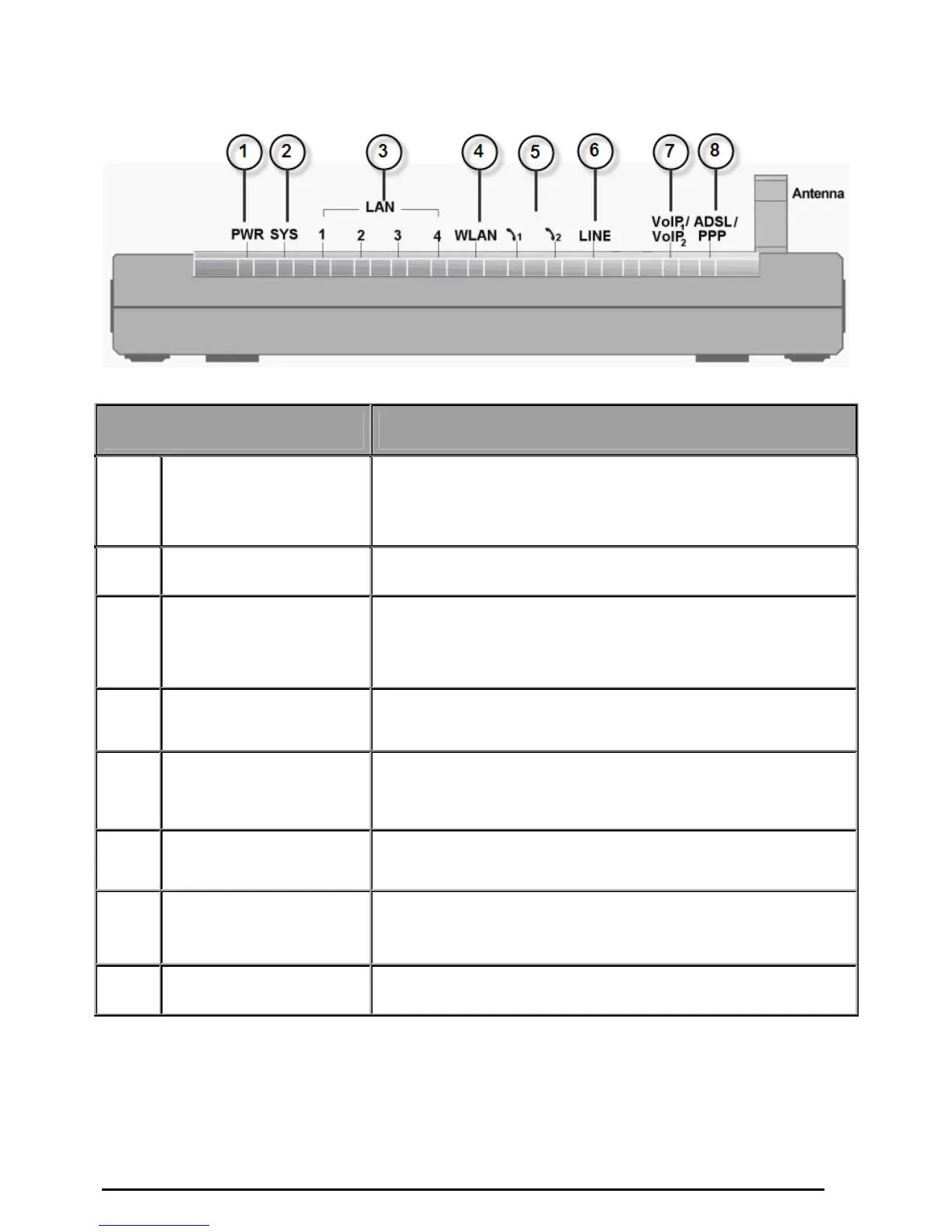VoIP/(802.11g) ADSL2+ (VPN) Firewall Router
Chapter 2: Installing the router
8
The Front LEDs
LED Meaning
1 PWR
Lit orange when power is ON.
Lit green when the device is ready.
Lit red means system failure. Restart the device or contact Billion
for support.
2 SYS
Lit green when the system is ready.
Flash when system is booting up or in firmware upgrading stage.
3 – 6
LAN Port
1X — 4X
(RJ-45 connector)
Lit when one of LAN ports is connected to an Ethernet device.
Lit green when the speed of transmission hits 100Mbps;
Lit orange when the speed of transmission hits 10Mbps.
Blink when data is being Transmitted / Received.
7
WLAN
(Wireless Router only)
Lit green when the wireless connection is established.
Flash when sending/receiving data.
8 – 9
Phone
1X — 2X
(RJ-11 connector)
Lit green when the phone is off-hook.
10
LINE
(Router with LINE port only)
Lit green when the inbound and outbound calls transmitted
through PSTN.
12
VoIP Port
1X — 2X
(RJ-11 connector)
Lit when the SIP Registration is OK.
Green for Phone 1; Orange for Phone 2.
Note: Orange also referring to when both Phone 1 and 2 are registered
OK at the same time.
13 ADSL/PPP
Lit Green when successfully connected to an ADSL DSLAM,
(“Line sync”).