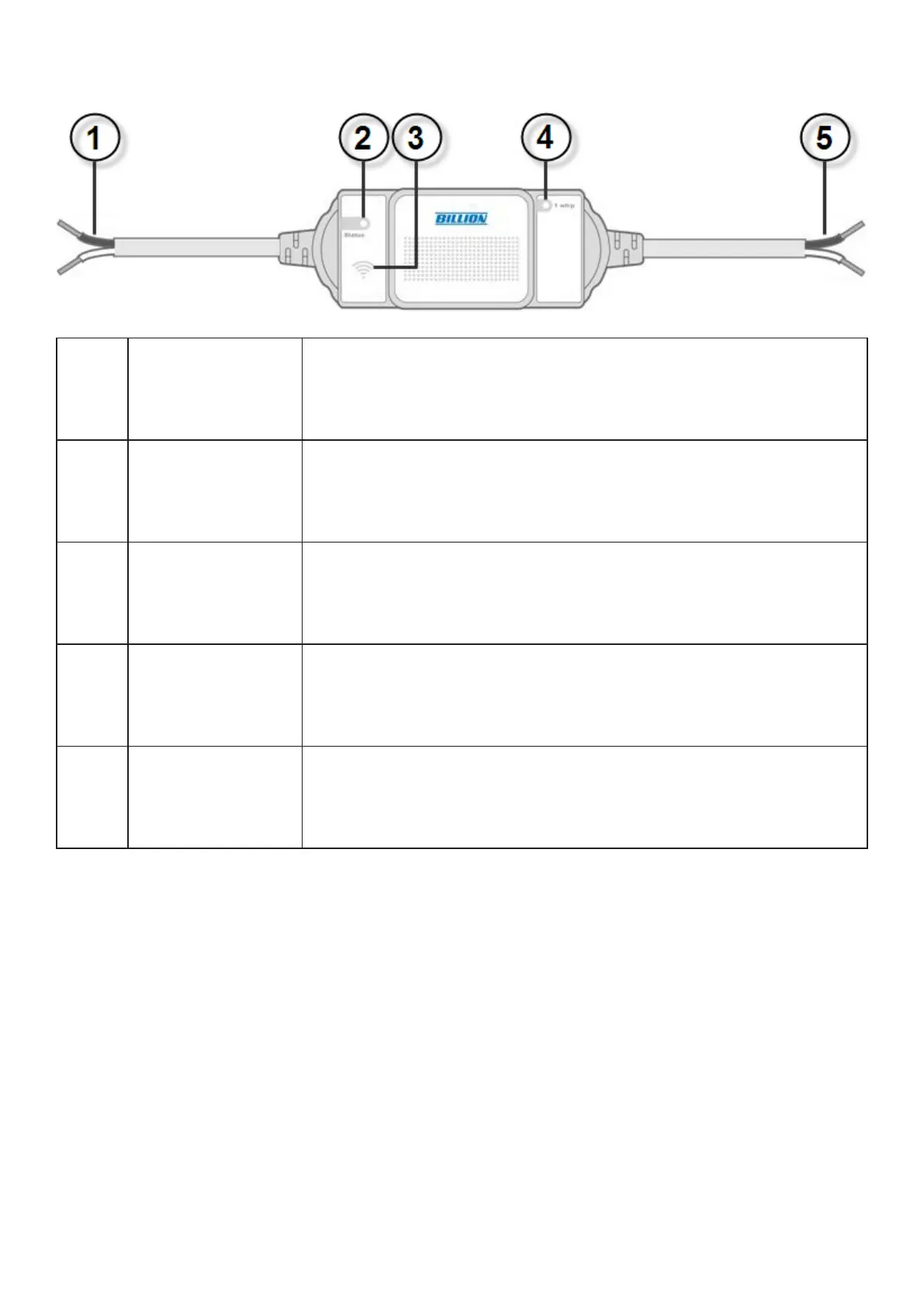4
SG3010/SG3015-T2
1
Input Power
(100-240V)
Connect to the power supply terminal.
2
Meter Status
Indicator
Lit green when the device is not connected.
Blinking when the device is connected.
3
Power Meter
Setting Hidden
Button
Press this button to detect signal strength.
Blinking green 5 times when the signal achieves the highest level;
Blinking orange once when the signal is in the lowest level.
4 Energy Indicator
Note: It will ash once when electricity consumption has
accumulated to 1wh (0.001kWh).
5
Output Power
(100-240V)
Connect to the electrical appliance at the load output terminal that
you intended to monitor.