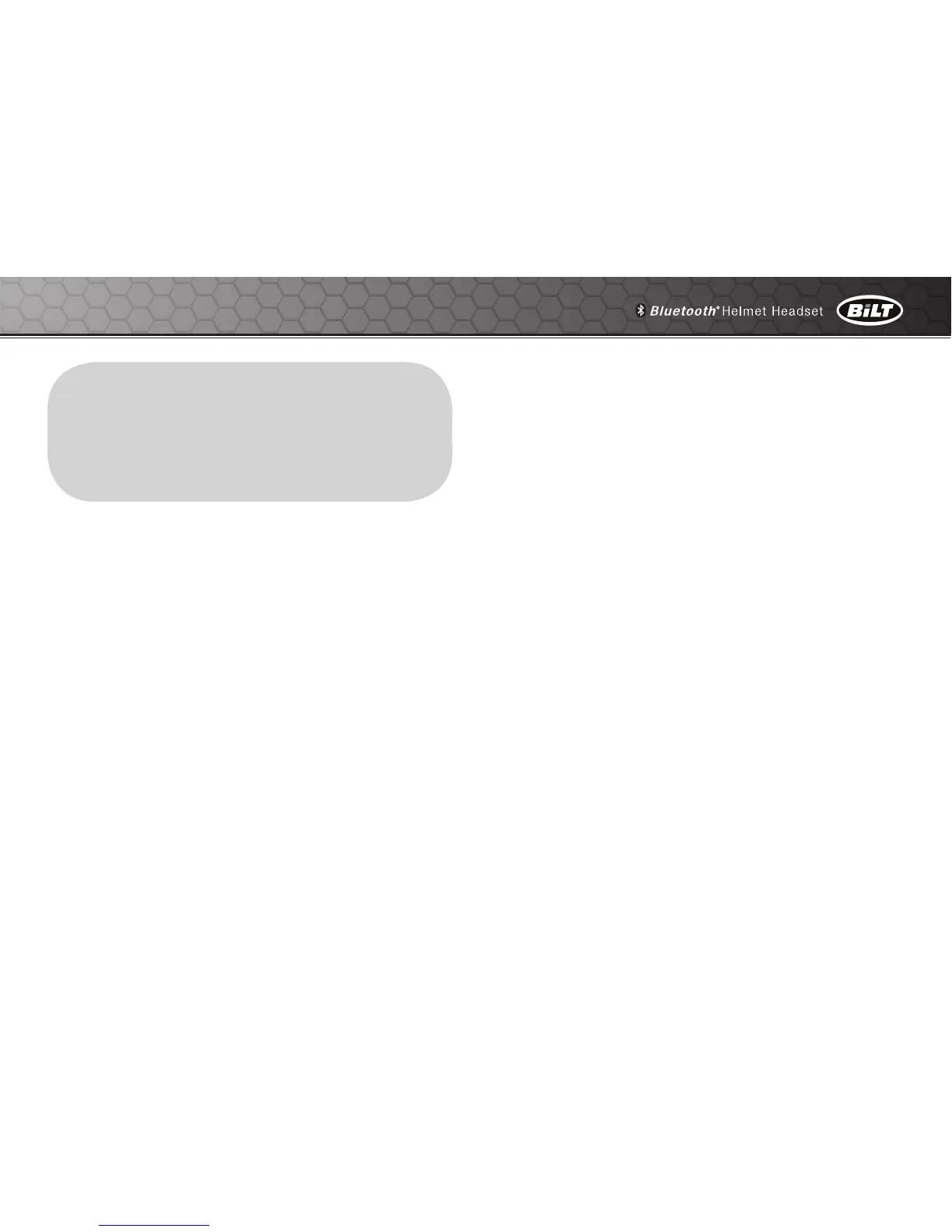7
2 PAIRING THE HEADSET
WITH BLUETOOTH
DEVICES
Before using the BiLT DWO-5 Bluetooth
headset with any other Bluetooth devices for
thersttime,youwillneedtopairthem
together. You can pair the DWO-5 with
Bluetooth mobile phones, Bluetooth stereo
devices such as MP3 players, or motorcycle
specicBluetoothGPSnavigation,andwith
other Sena Bluetooth headsets. The pairing
operation is required only once for each
Bluetooth device. The headset remains paired
with the devices and automatically reconnects
to them when they are within range. You will
hear a high toned single beep and a voice
prompt whenever the headset reconnects to
the paired device: “Phone connected” to a
mobile phone, “Media connected” to a
Bluetooth stereo device.
2.1 Mobile Phone Pairing - Mobile
Phone, Bluetooth Stereo
Device
1. Press and hold the Center Button for 12
seconds until you hear a voice prompt,
“Conguration menu”.
2. Tap the (+) Button until you hear a voice
prompt, “Phone pairing”.
3. Search for Bluetooth devices on your
mobile phone. Select the BiLT DWO-5 in
the list of the devices detected on the
mobile phone.
4. Enter 0000 for the PIN. Some mobile
phones may not ask for the PIN.
5. Themobilephoneconrmsthatpairinghas
been completed and the headset is ready
to use. You will hear a voice prompt, “Your
headset is paired”.
