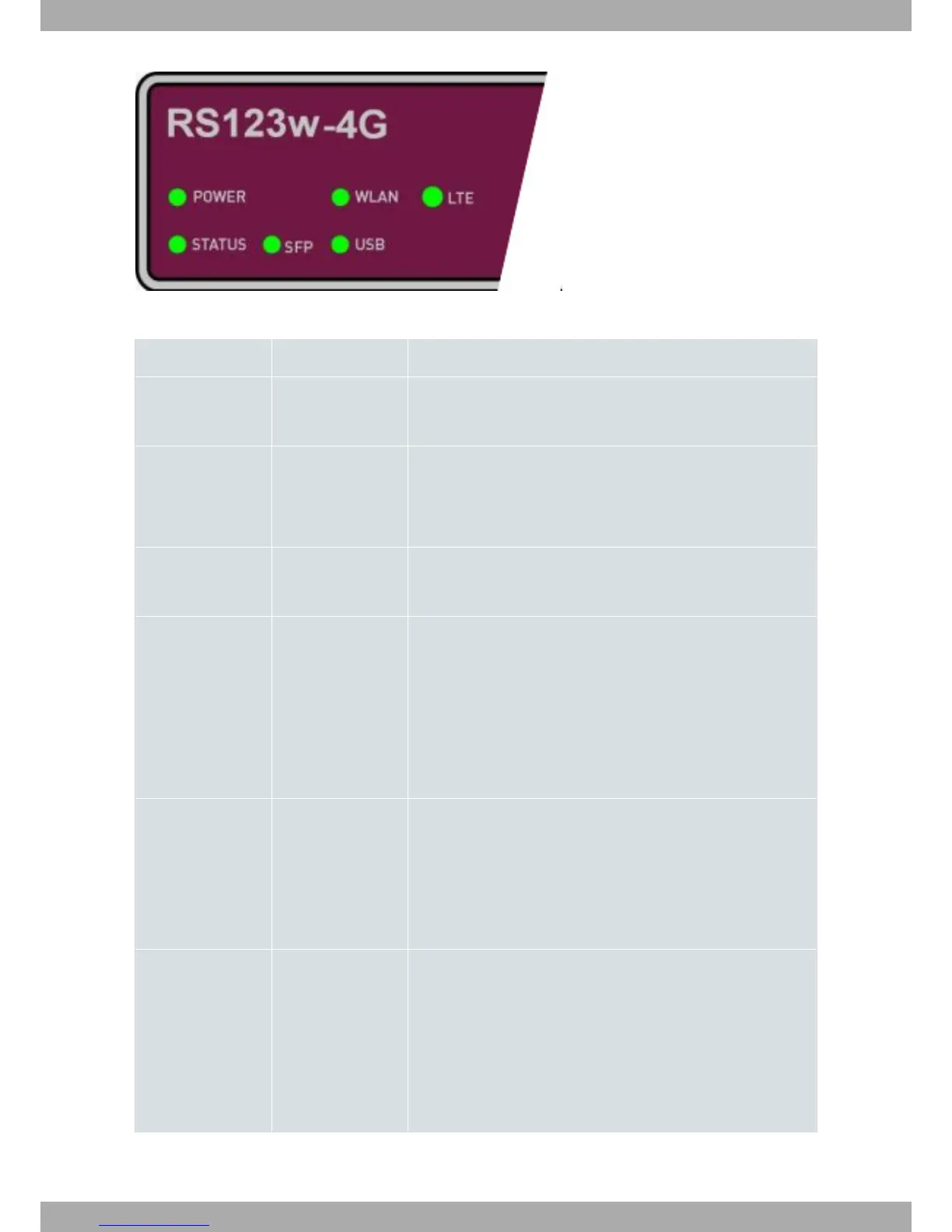Fig. 3: LEDs panel
LEDs table
LED Color Description
POWER Green Off -> Power supply is not connected
On -> Power supply is connected.
STATUS Green Off -> System off.
On -> Software is running.
Blinking -> Default configuration.
SFP Green Off -> not used
On -> SFP is connected.
WLAN Green WLAN status LED. Only RS123w and RS123w-4G Devices
This LED provides status information about WLAN interface as fol-
lows:
Off -> interface down.
On-> interface up.
Blinking -> activity/maintenance.
USB Green USB status LED. When an external dongle is used, this LED
provides status information as follows:
Off -> Device int not detected or available.
On-> Connected.
Blinking -> connection data activity.
LTE
Green LTE status LED. Only RS123w-4G Devices
When an external dongle is used, this LED provides status informa-
tion as follows:
Off -> interface down.
On-> interface up and connection established.
Blinking -> connection data activity.
In addition to the LEDs described in the above table, the front panel also has LEDs linked to the Switch Gigabit Eth-
ernet interfaces and WAN Gigabit Ethernet interface.
bintec elmeg
3 Components and Power Supply
RS123 Router 7
