
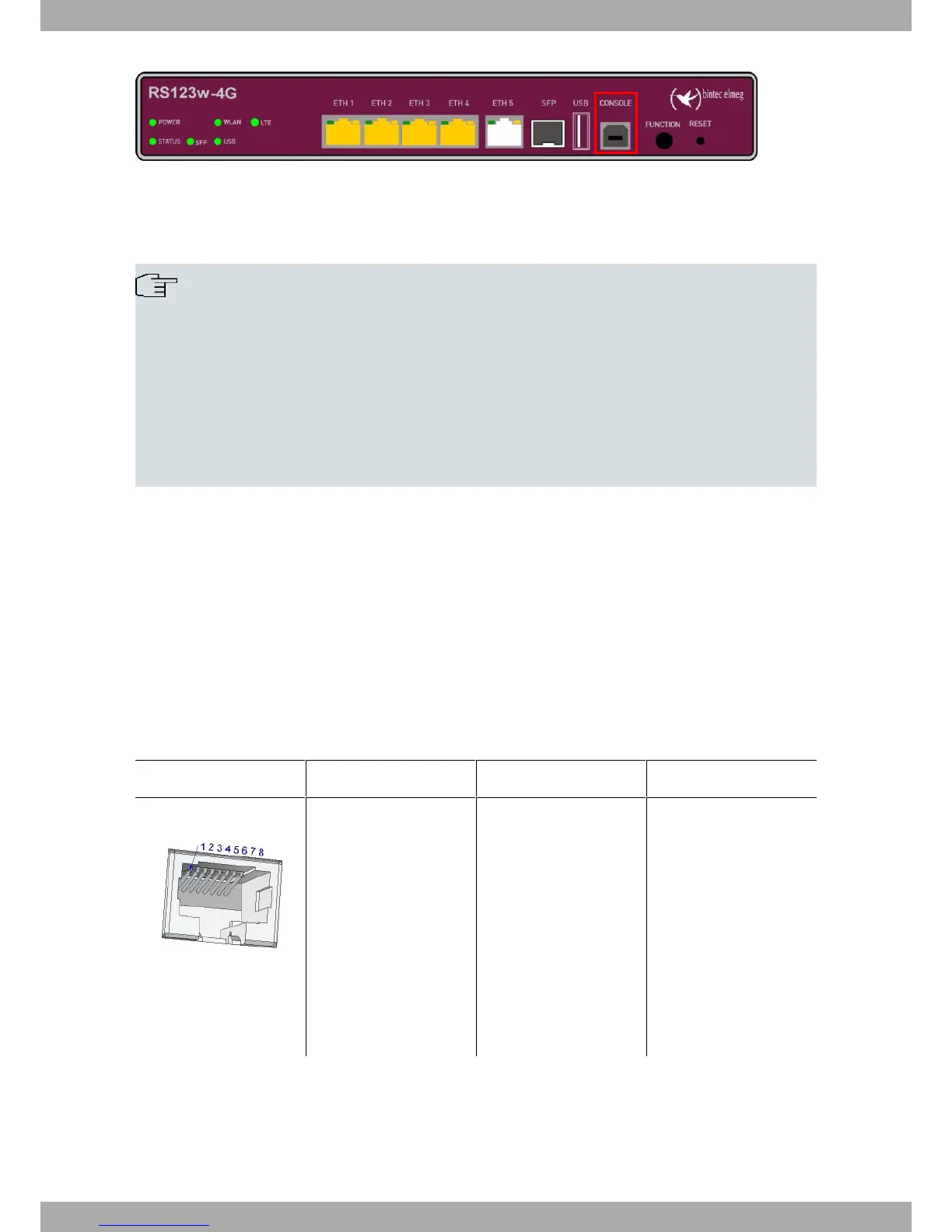 Loading...
Loading...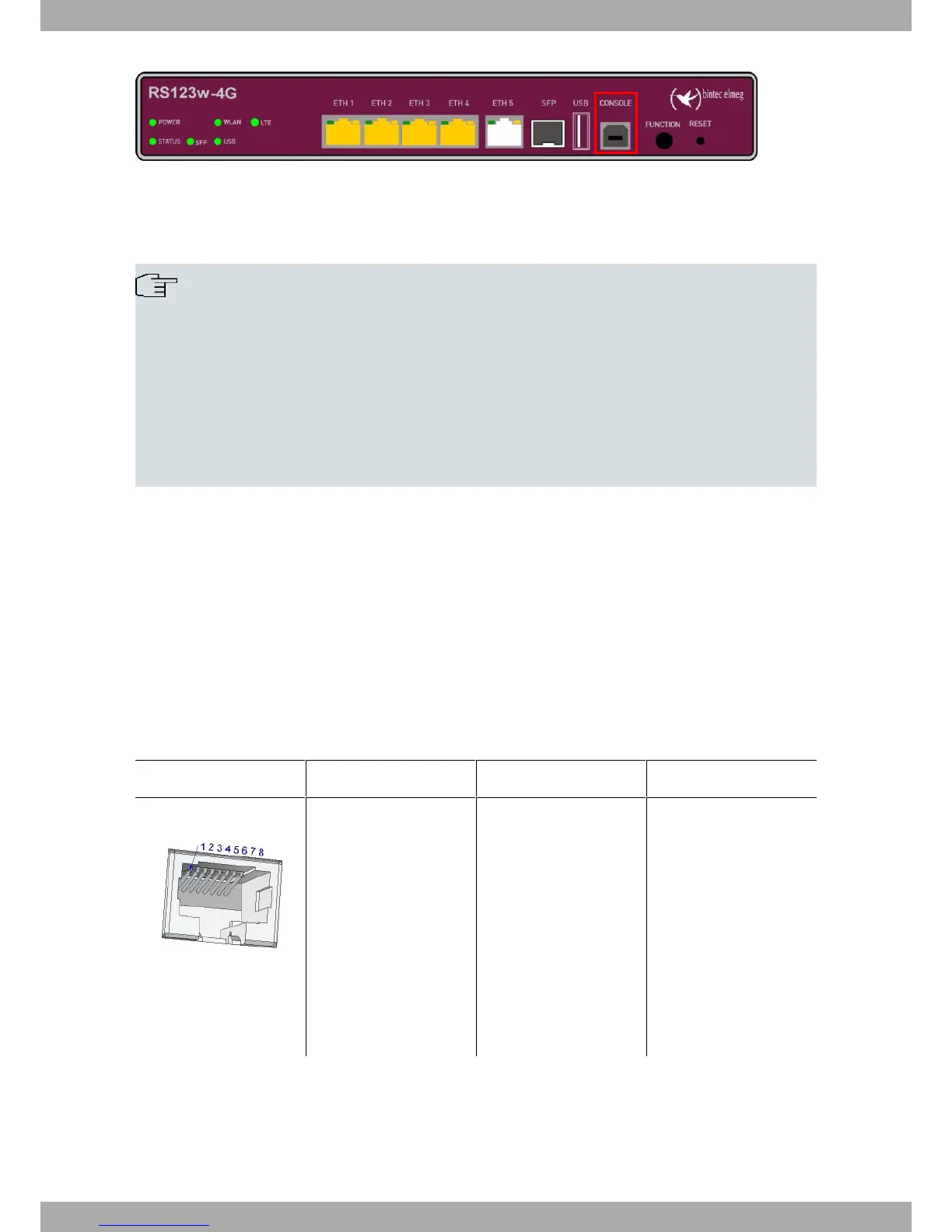
Do you have a question about the bintec elmeg RS123 and is the answer not in the manual?
| Product Type | Router |
|---|---|
| Manufacturer | bintec elmeg |
| Model | RS123 |
| VPN Support | Yes |
| VPN | IPSec, PPTP, L2TP |
| Firewall | Yes |
| VLAN Support | Yes |
| DHCP Server | Yes |
| Operating Temperature | 0°C to 40°C |
| Device Type | Router |
| LAN Ports | 4 |
| ISDN Protocols | DSS1 |
| Max Wireless Speed | Not applicable |
| Power Supply | External power supply |
| Humidity | 10% to 95% (non-condensing) |
| WAN Ports | 1 x Gigabit Ethernet |
| Wireless Standard | Not applicable |