
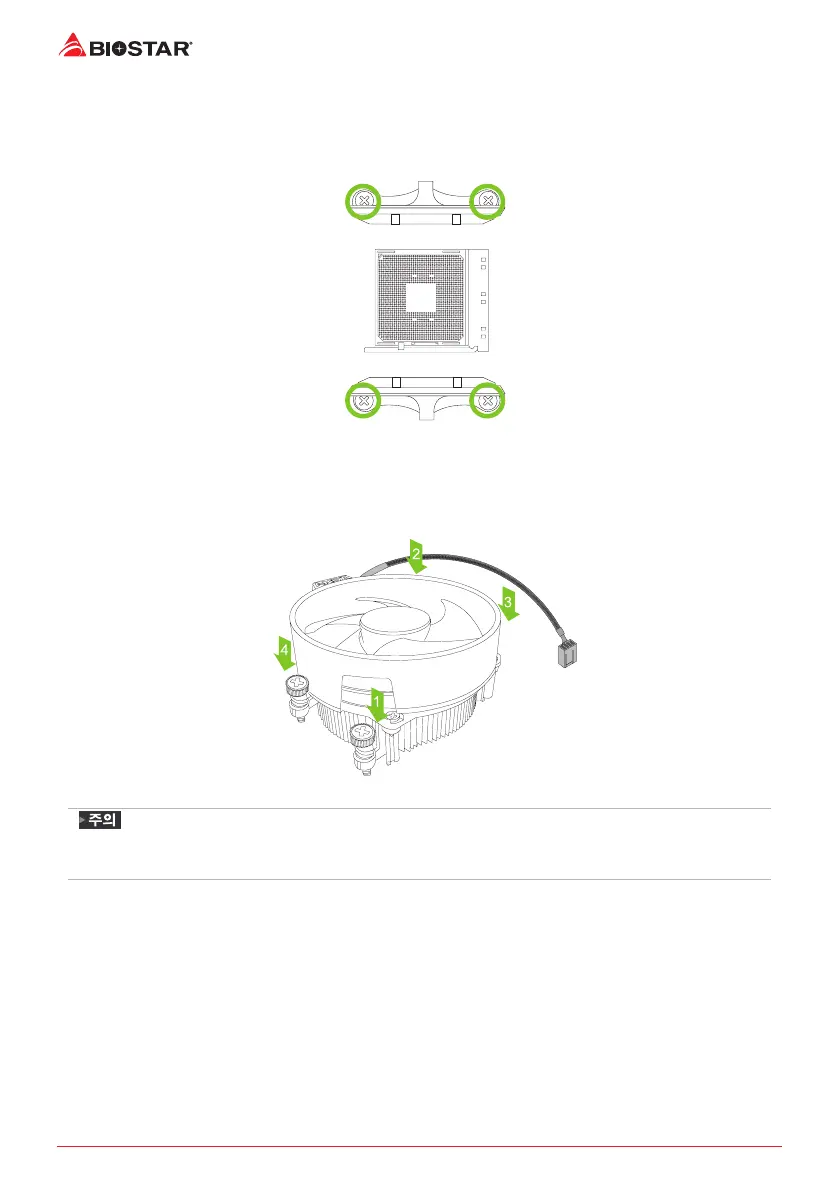 Loading...
Loading...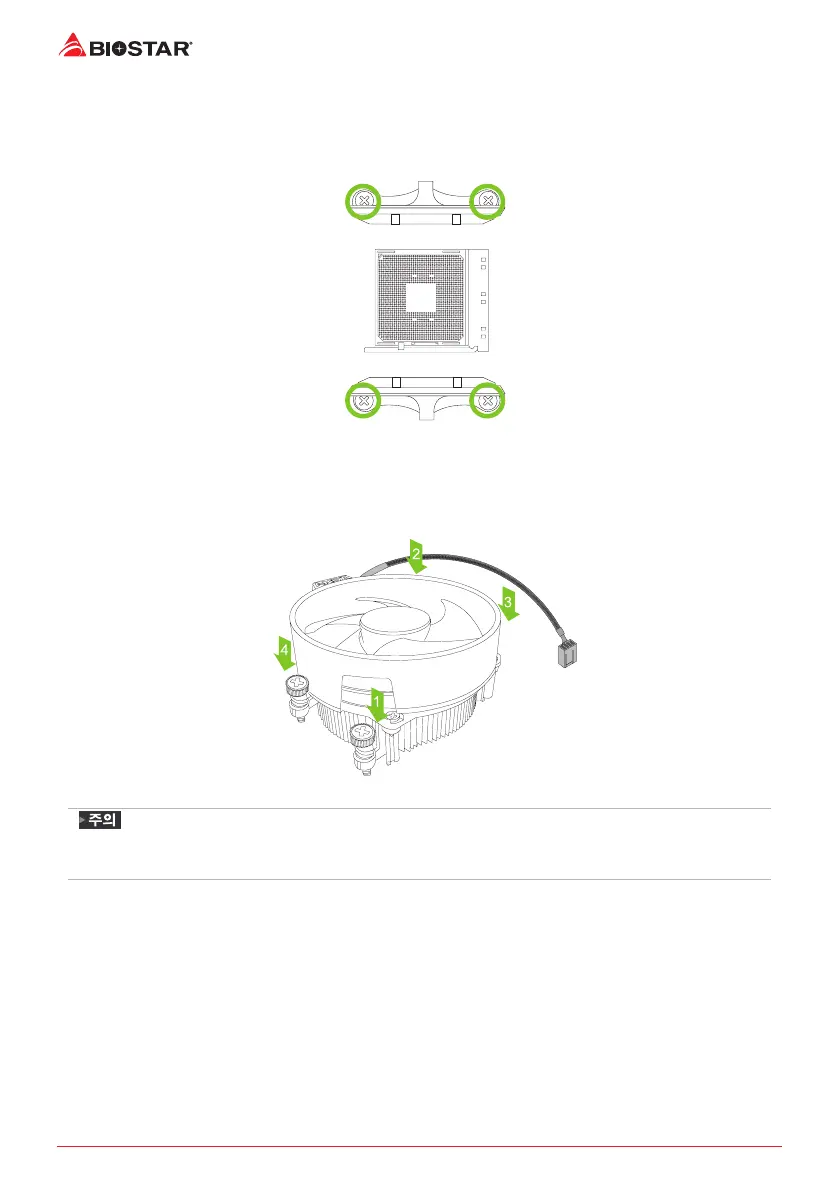
Do you have a question about the Biostar B450MHP and is the answer not in the manual?
| Form Factor | Micro ATX |
|---|---|
| Chipset | AMD B450 |
| Socket | AM4 |
| Memory Slots | 2 x DIMM |
| Max Memory | 32GB |
| PCIe Slots | 1 x PCIe 3.0 x16, 1 x PCIe 2.0 x1 |
| Storage | 4 x SATA III, 1 x M.2 |
| LAN | Realtek RTL8111H |
| Video Outputs | 1 x HDMI |
| Memory Speed | DDR4 3200+(OC)/ 2933/ 2667/ 2400/ 2133 MHz |