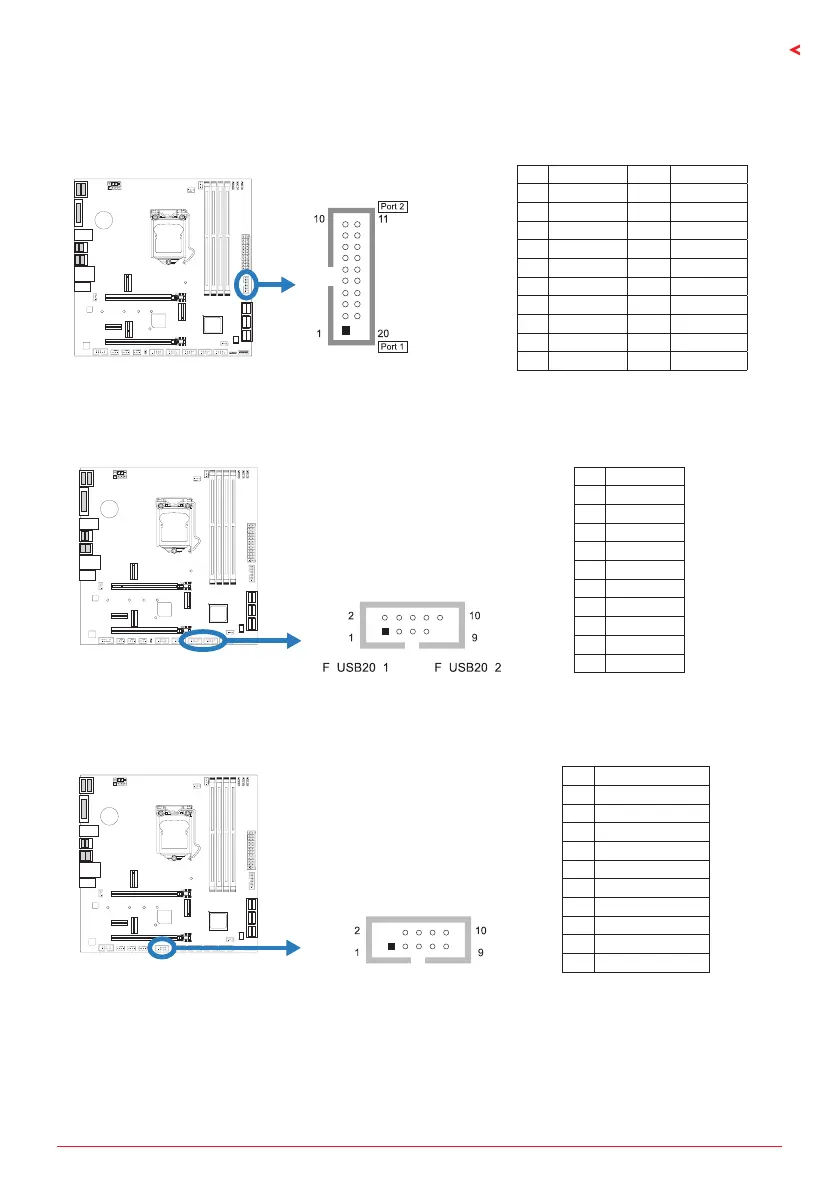Chapter 2: Hardware installaon | 19
B560GTQ
F_USB32_A-5G: Header for USB 3.2 (Gen1) Ports at Front Panel
This header allows user to add addional USB ports on the PC front panel, and also can be
connected with a wide range of external peripherals.
Pin Assignment Pin Assignment
1 VBUS0 11 D2+
2 SSRX1- 12 D2-
3 SSRX1+ 13 Ground
4 Ground 14 SSTX2+
5 SSTX1- 15 SSTX2-
6 SSTX1+ 16 Ground
7 Ground 17 SSRX2+
8 D1- 18 SSRX2-
9 D1+ 19 VBUS1
10 ID 20 Key
F_USB20_1/ F_USB20_2: Header for USB 2.0 Ports at Front Panel
This header allows user to add addional USB ports on the PC front panel, and also can be
connected with a wide range of external peripherals.
Pin Assignment
1 +5V (fused)
2 +5V (fused)
3 USB-
4 USB-
5 USB+
6 USB+
7 Ground
8 Ground
9 Key
10 NC
THUNDERBOLT: Thunderbolt 3 Header
This header allows user to add addional Thunderbolt ports on the PC front panel, and also
can be connected with a wide range of external peripherals.
Pin Assignment
1 Force Power
2 NC
3 CIO Plug Event
4 SMB_DATA_MAIN
5 SLP_S3_N
6 SMB_CLK_MAIN
7 SLP_S5_N
8 3V3_AIC_PD_INT#
9 GND
10 GND
