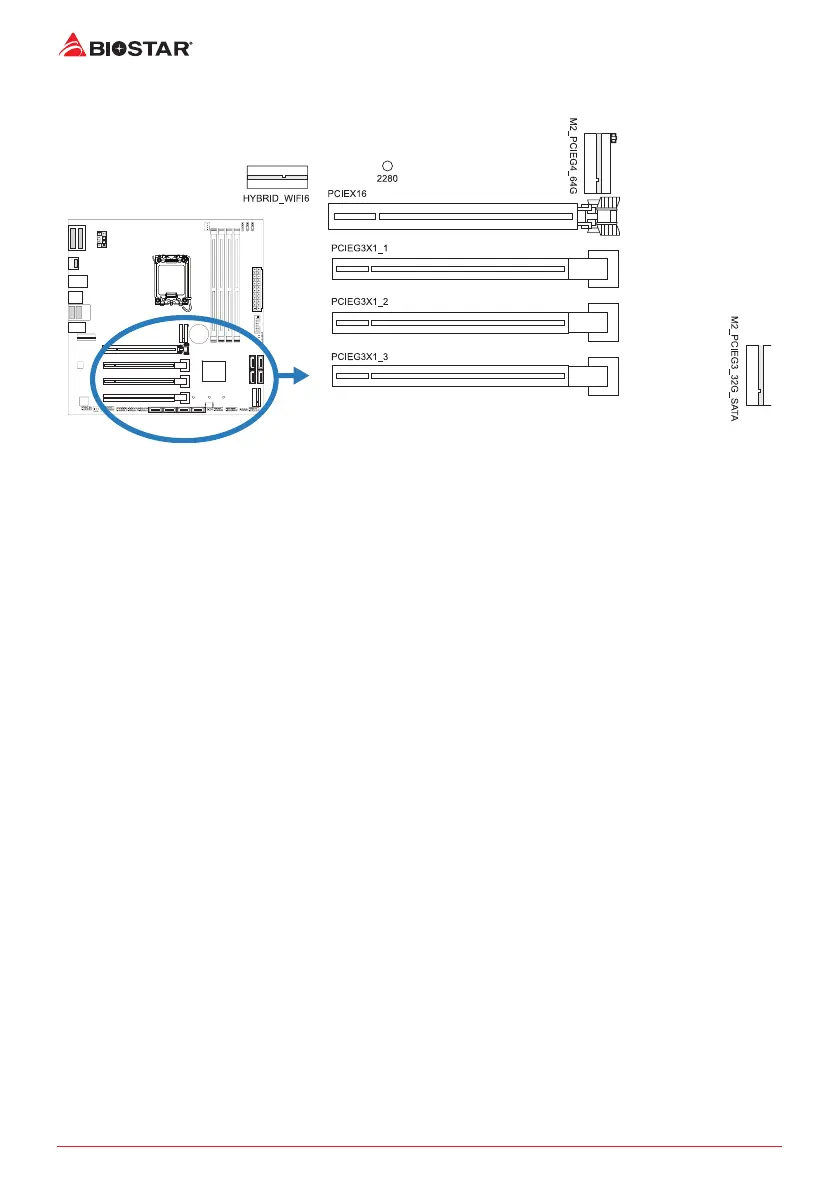14 | Chapter 2: Hardware installaon
2.5 Expansion Slots
PCIE4X16: PCI-Express Gen4 x16 Slots (x16 mode)
• PCI-Express 4.0 compliant.
• The maximum bandwidth of the PCIe slot is 64GB/s.
PCIEG3X1_1
~
PCIEG3X1_3: PCI-Express Gen3 x1 Slots
• PCI-Express 3.0 compliant.
• Data transfer bandwidth up to 1GB/s per direcon; 2GB/s in total
M2_PCIEG4_64G: M.2 (M Key) Socket
• The M.2 slot supports M.2 Type 2280 SSD module. When installing M.2 SSD module,
please place the screw and hex pillar to correct posion.
• Supports M.2 PCI Express.
• Supports Intel® Optane Technology.
M2_PCIEG3_32G_SATA: M.2 (M Key) Socket
• The M.2 slot supports M.2 Type 2242/ 2260/ 2280 SSD module. When installing M.2 SSD
module, please place the screw and hex pillar to correct posion.
• Supports M.2 PCI Express module up to Gen4 x4 (64Gb/s) - NVMe & AHCI SSD, and M.2
SATA III (6Gb/s) module.
• Supports Intel® Optane Technology.
