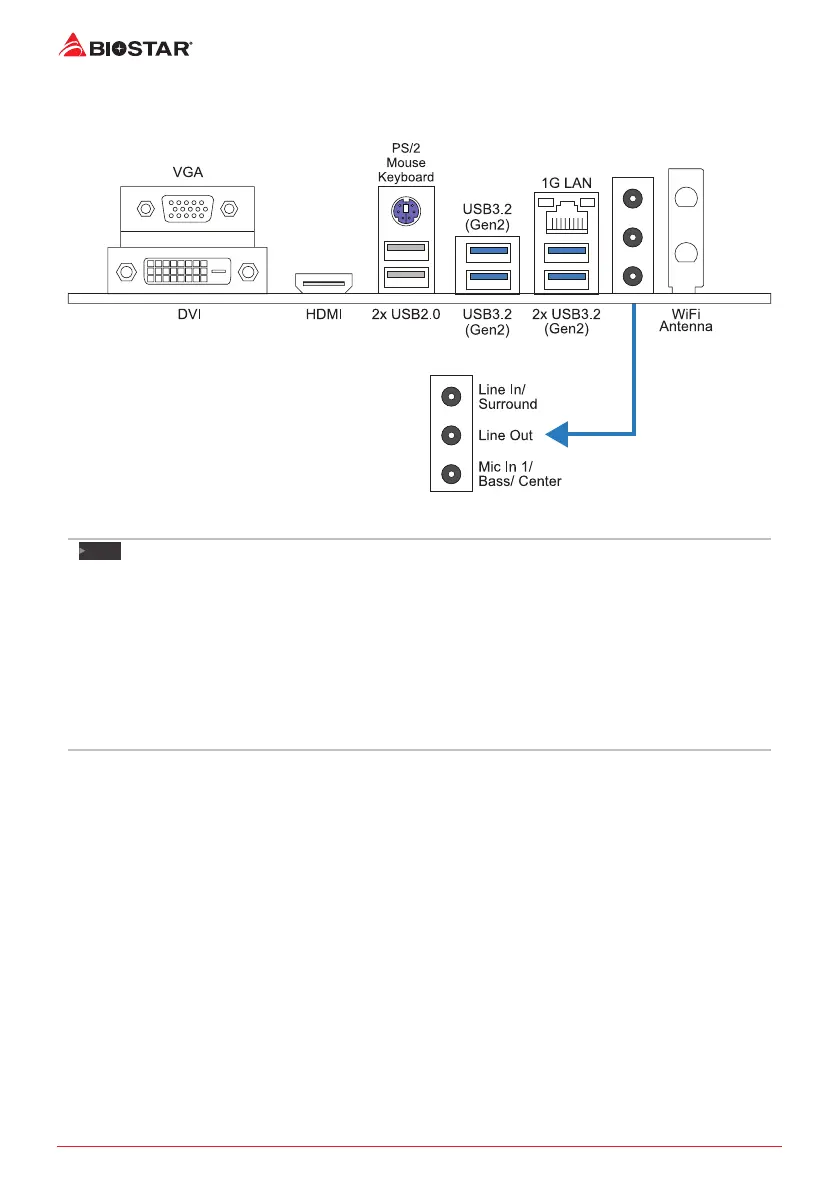6 | Chapter 1: Introducon
1.4 Rear Panel Connectors
Note
»
»
VGA/ HDMI/ DVI-D ports only work with an Intel® integrated Graphics Processor.
»
»
Maximum resoluon
HDMI: 4096 x 2160 @24Hz
VGA: 1920 x 1200 @60Hz
DVI-D: 1920 x 1200 @60Hz (B660MX-E PRO)
»
»
The mainboard supports three onboard display outputs at same me and the display output
conguraon can be selected in Intel graphics driver ulity.
»
»
When using the front HD audio jack and plug in the headset / microphone , the rear sound will be
automacally Disabled.
»
»
The WiFi antenna port allows you to connect to the E Key module and use the WiFi & Bluetooth
funcon.
