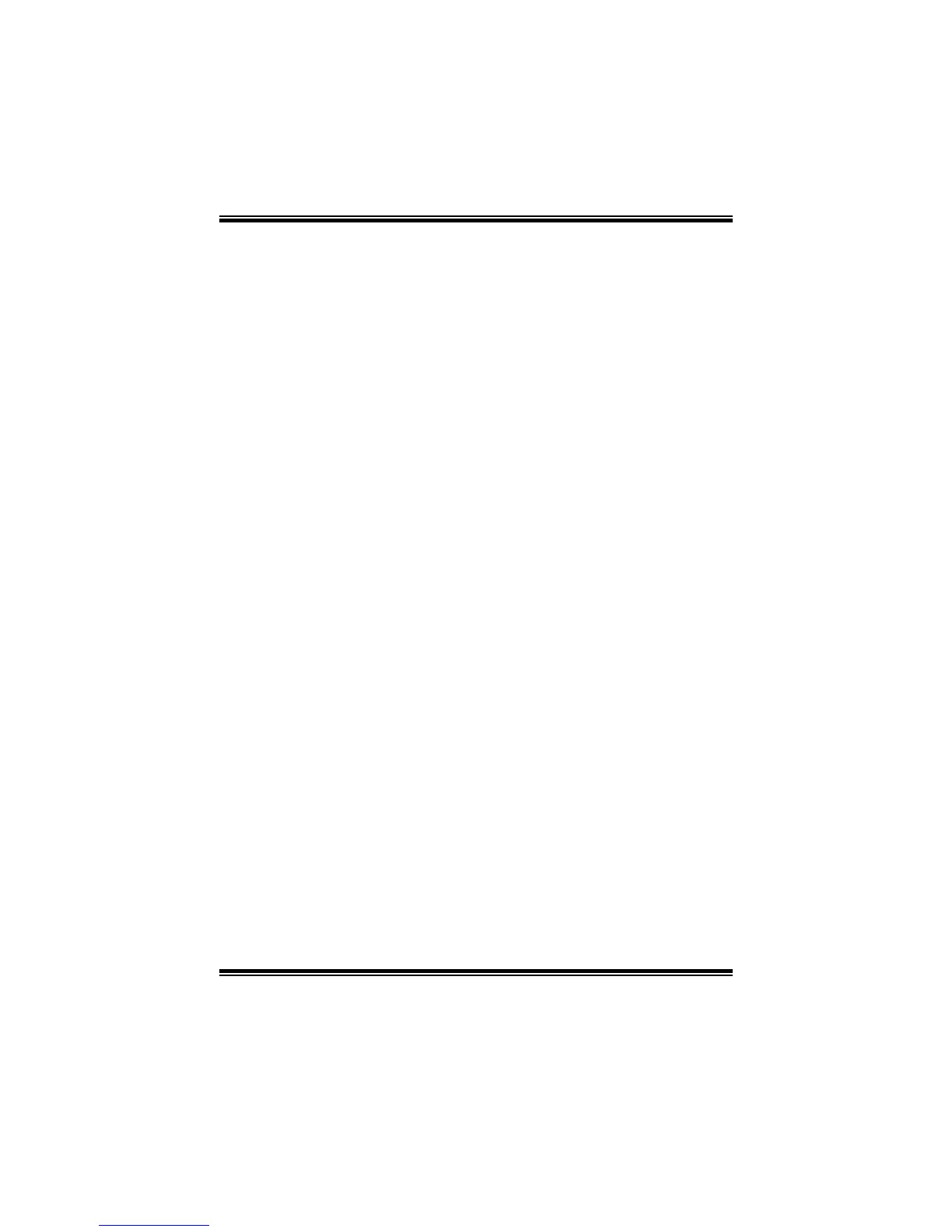G31D-M7 BIOS Manual
28
Onboard Lan Control
This item allows you to enable or disable the Onboard LAN.
Options: Enabled (Default) / Disabled
Onboard Lan Boot Rom
This item allows you to select the Onboard LAN Boot ROM.
Options: Disabled (Default) / Enabled
MAC ID Information
This item shows the LAN MAC ID.
SMBUS Controller
T hi s B IOS feature controls the I/O buffe rs fo r t he S MB us.
Options: Enabled (Default) / Disabled
SLP_S4# Min. Assertion Width
Options: 1 to 2 seconds (Default) / 4 to 5 seconds / 3 to 4 seconds / 2 to 3 seconds
