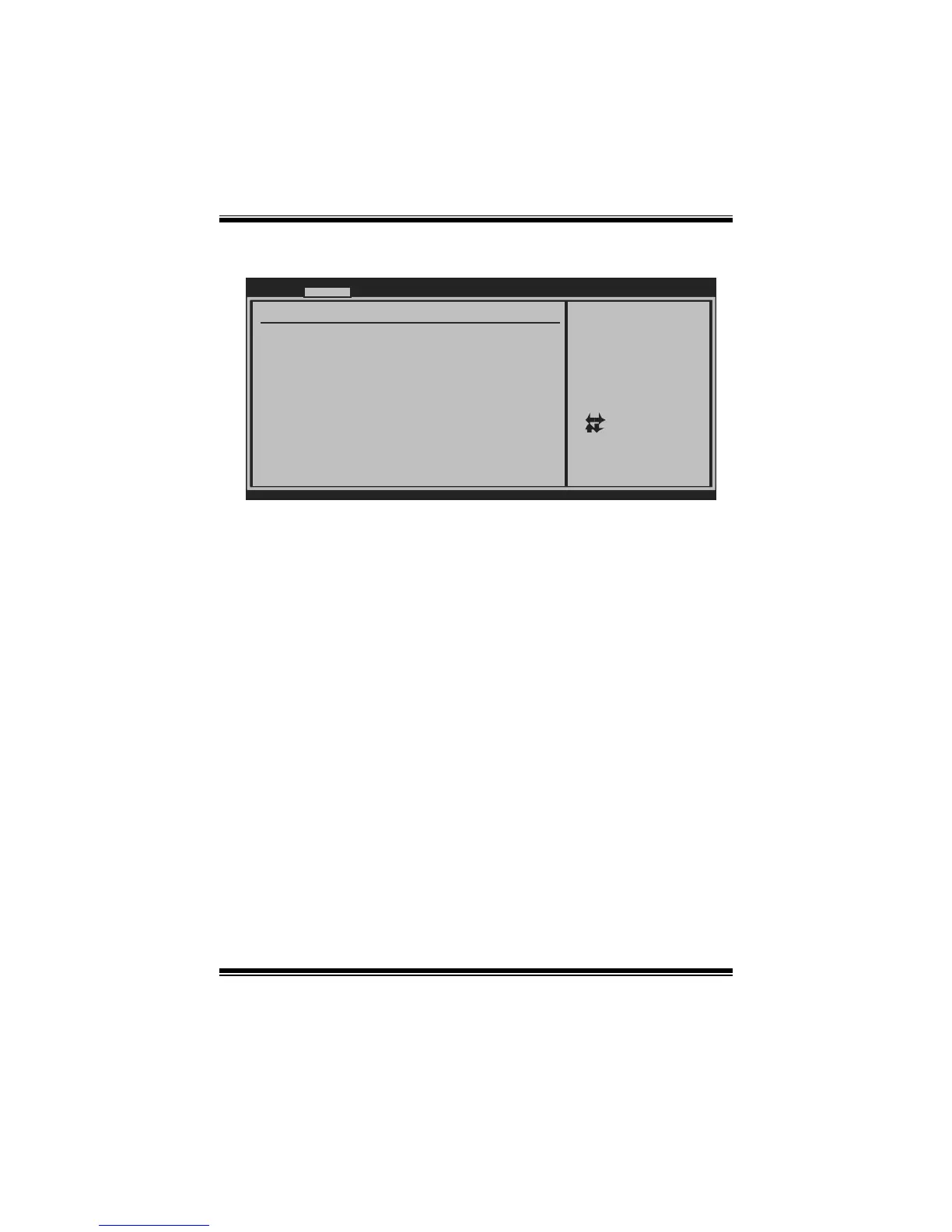G41D3B BIOS Manual
16
USB Mass Storage Device Configuration
BIOS SETUP UTILITY
Advanced
vxx.xx (C)Copyright 1985-200x, American Megatrends, Inc.
Select Screen
Select Item
Change Option
General Help
Save and Exit
Exit
+-
F1
F10
ESC
Number of seconds
POST waits for the
USB mass storage
device after start
unit command.
USB Mass Storage Device Configuration
USB Mass Storage Reset Delay [20 Sec]
Emulation Type [Auto]
Device #
USB Mass Storage Reset Delay
This item allows you to set the reset delay for USB mass storage device.
Options: 20 Sec (Default) / 10 Sec / 30 Sec / 40 Sec
Emulation Type
This item allows you to select the emulation type of the USB mass storage device.
Options: Auto (Default) / Floppy / Forced FDD / Hard Disk / CDROM