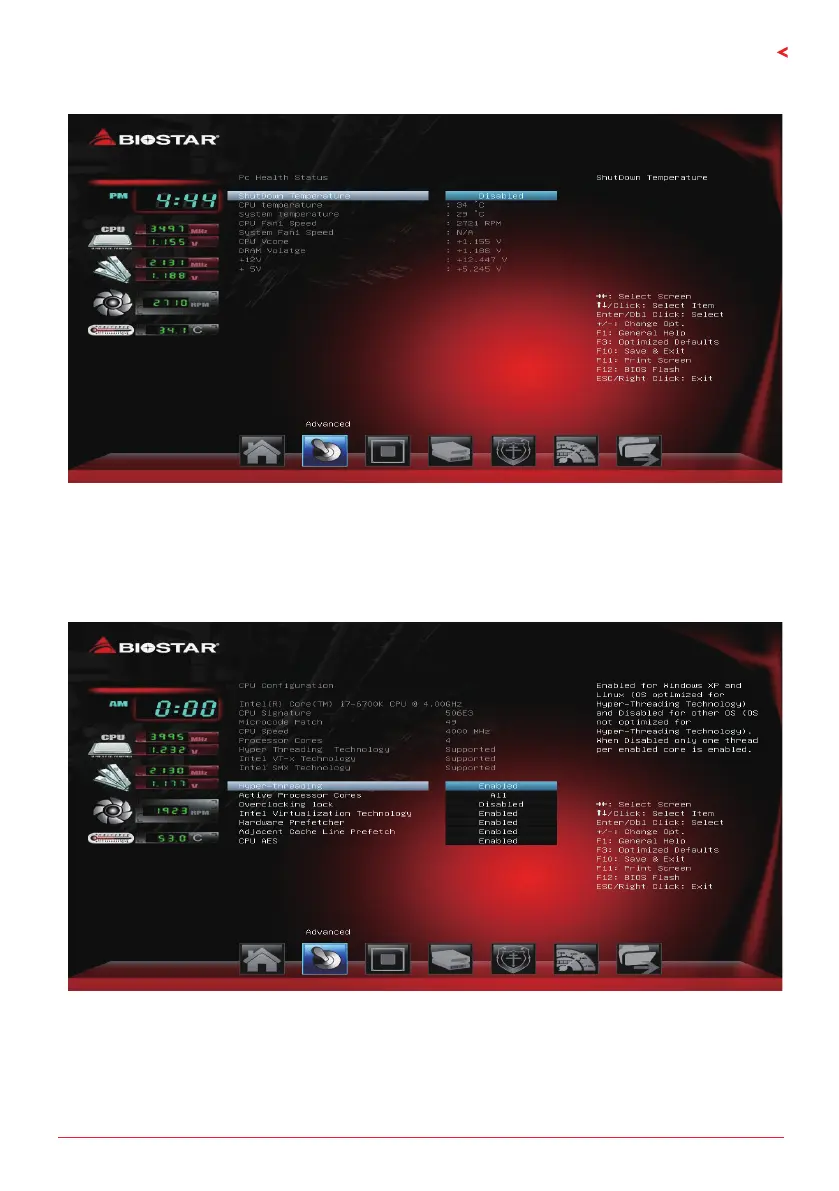2. Advanced Menu | 13
H110MDS2 PRO D4 / H110MH PRO D4
H/W Monitor
Shutdown Temperature
This item allows you to set up the CPU shutdown Temperature.
Opons: Disabled (Default) / 70°C/158°F / 75°C/167°F / 80°C/176°F / 85°C/185°F / 90°C/194°F
CPU Conguraon
This item shows CPU Informaon
Hyper-threading
This item enables for Windows XP and Linux (OS opmized for Hyper-Threading Technology) and
disables for other OS(OS not opmized for Hyper-Threading Technology). When disabled only on
thread per enabled core is enabled.
Opons: Enabled (Default) / Disabled
