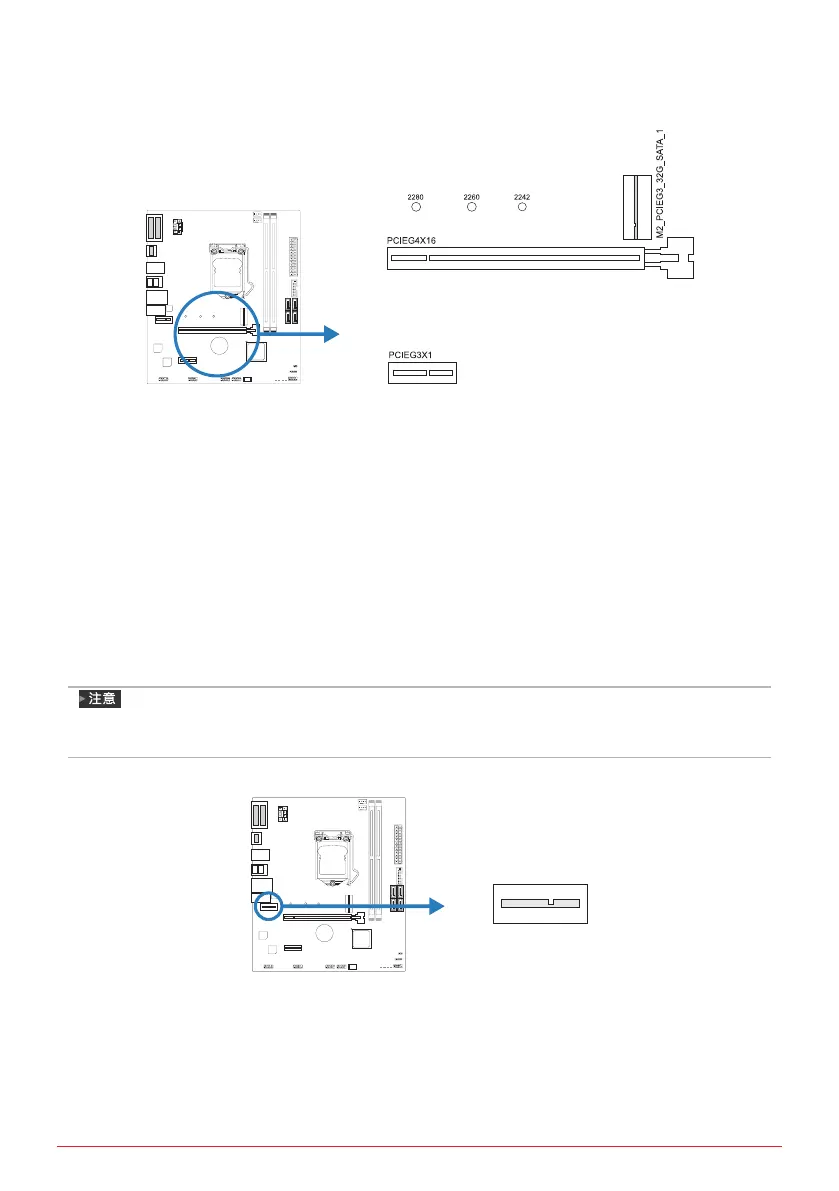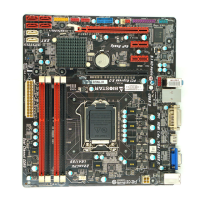第二章: 硬體安裝 | 15
2�5 擴充插槽
PCIEG4X16: PCI-Express Gen3/ Gen4 x16 插槽(x16模式)
• 符合PCI-Express 3.0規範。最大帶寬總計為32GB/s。
• 符合PCI-Express 4.0規範。最大帶寬總計為64GB/s。
PCIEG3X1: PCI-Express Gen3 x1 插槽
• 符合PCI-Express 3.0規範。
• 每個資料傳輸頻寬高達1GB/s; 總頻寬為2GB/s。
M2_PCIEG3_32G_SATA_1: M�2 (M Key) 插槽
• M.2插槽支援2242/2260/2280類型SSD模組, 安裝M.2模組前請將六角柱放到正確
的位置。
•
支援M.2 SATA III (6.0 Gb/s)模組與M.2 PCI Express Gen3 x4(32Gb/s)模組 -
NVMe/ AHCI SSD。
»
PCIe 4.0僅取決於Rocket Lake CPU。
»
當SATA模式佔用M.2(M2_PCIEG3_32G_SATA_1)插槽時,SATA_1連接器將被禁用。
HYBRID_WIFI6: M�2 (E Key) 插槽 (不提供M�2 (E Key) Wi-Fi卡)
• 支援M.2插槽2230尺寸模組。
• 支援WiFi、Bluetooth和Intel® CNVi。
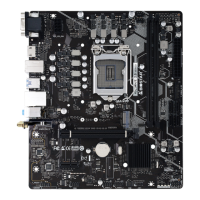