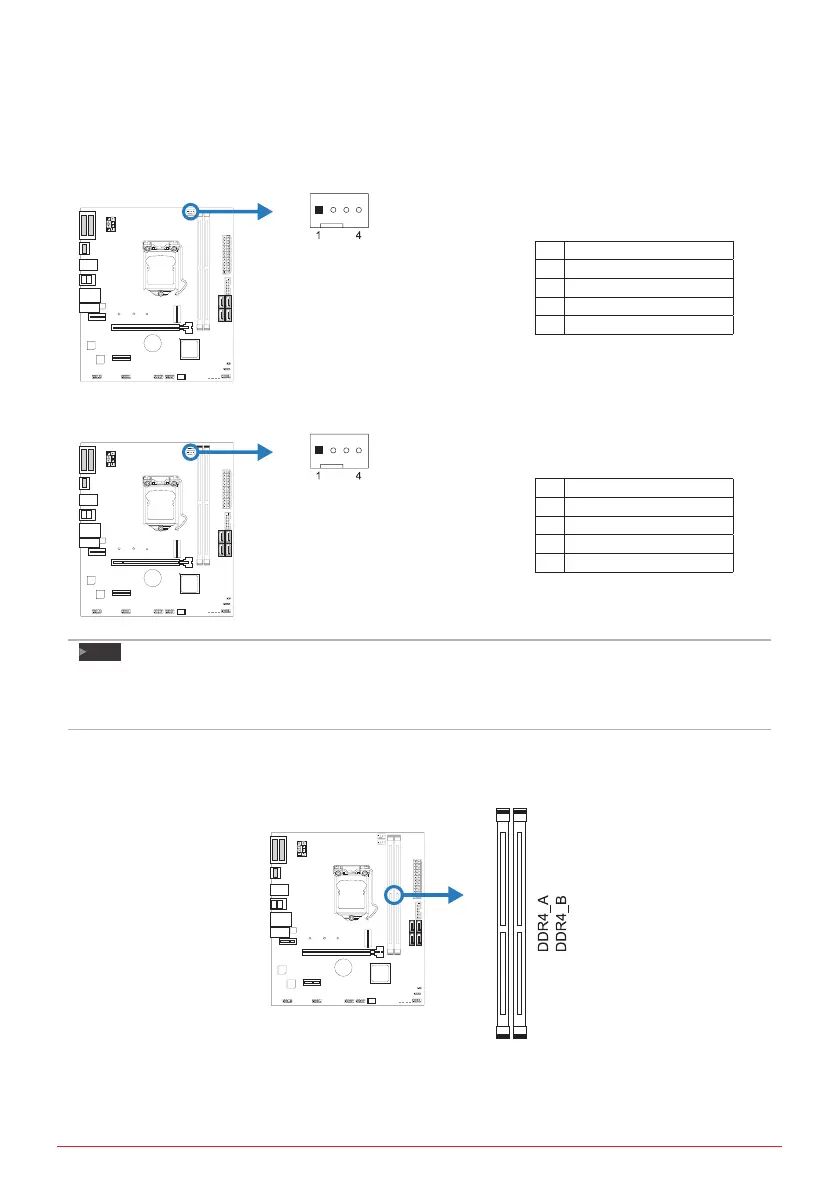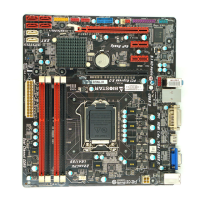Chapter 2: Hardware installaon | 13
2.3 Connect Cooling Fans
These fan headers support cooling-fans built in the computer. The fan cable and connector
may be dierent according to the fan manufacturer.
CPU_FAN: CPU Fan Header
Pin Assignment
1 Ground
2 +12V
3 FAN RPM rate sense
4 AI Fan Control
SYS_FAN1: System Fan Header
Pin Assignment
1 Ground
2 +12V
3 FAN RPM rate sense
4 AI Fan Control
Note
»
CPU_FAN,SYS_FAN1support4-pinand3-pinheadconnectors.Whenconnecngwithwiresonto
connectors,pleasenotethattheredwireistheposiveandshouldbeconnectedtopin#2,andthe
blackwireisGroundandshouldbeconnectedtopin#1(GND).
2.4 Install System Memory
DDR4 Modules
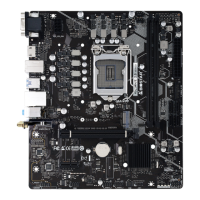