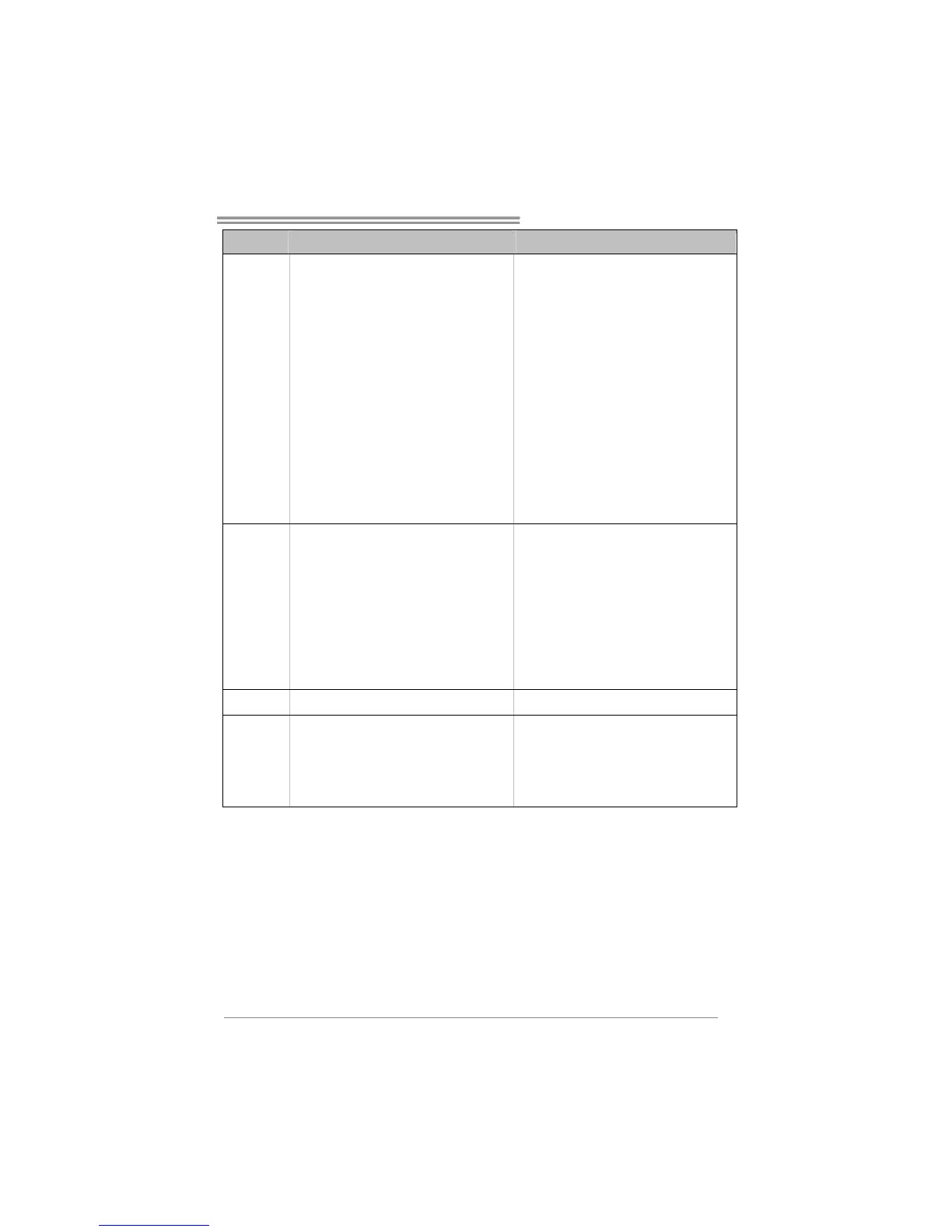TH67MU3/H67MU3/H67MH
31
TH67MU3 / H67 MU3 H67 MH
Druckeranschluss Anschluss x1 Druckeranschluss Anschluss x1
Serieller Anschluss x1 Serieller Anschluss x1
SATA 3-Anschluss x2 SATA 3-Anschluss x2
SATA 2-Anschluss x4 SATA 2-Anschluss x4
Fronttafelanschluss x1 Fronttafelanschluss x1
Front-Audioanschluss x1 Front-Audioanschluss x1
S/PDIF- Ausgangsanschluss x1 S/PDIF- Ausgangsanschluss x1
CPU-Lüfter-Sockel x1 CPU-Lüfter-Sockel x1
System-Lüfter-Sockel x1 System-Lüfter-Sockel x1
"CMOS löschen"-Sockel x1 "C MOS löschen"-Sockel x1
USB 2.0-Anschluss x2 USB 2.0-Anschluss x2
Verbraucher-IR Anschluss x1 Verbraucher-IR Anschluss x1
Stromanschluss (24-polig) x1 Stromanschluss (24-polig) x1
Onboard-Ans
chluss
Stromansch lus s (4-polig ) x1 Stromansch lus s (4-polig ) x1
Rückseiten-E
/A
PS/2-Tastatur / Maus x1
HDMI-Anschluss x1
VGA-Anschluss x1
DVI-D-Anschluss x1
LAN-Anschluss x1
USB 2.0-Anschluss (durch H67) x2
USB 3.0-Anschluss
(durch ASM1042) x2
Audioanschluss x3
PS/2-Tastatur / Maus x1
HDMI-Anschluss x1
VGA-Anschluss x1
DVI-D-Anschluss x1
LAN-Anschluss x1
USB 2.0-Anschluss x4
Audioanschluss x3
Platinengröße
200mm (B) X 244 mm (L) 200mm (B) X 244 mm (L)
OS-Unterstüt
zung
Windows XP / Vista / 7
Biostar behält sich das Recht vor, ohne
Ankündigung die Unterstützung für ein
Betriebssystem hinzuzufügen oder zu
entfernen.
Windows XP / Vista / 7
Biostar behält sich das Recht vor, ohne
Ankündigung die Unterstützung für ein
Betriebssystem hinzuzufügen oder zu
entfernen.