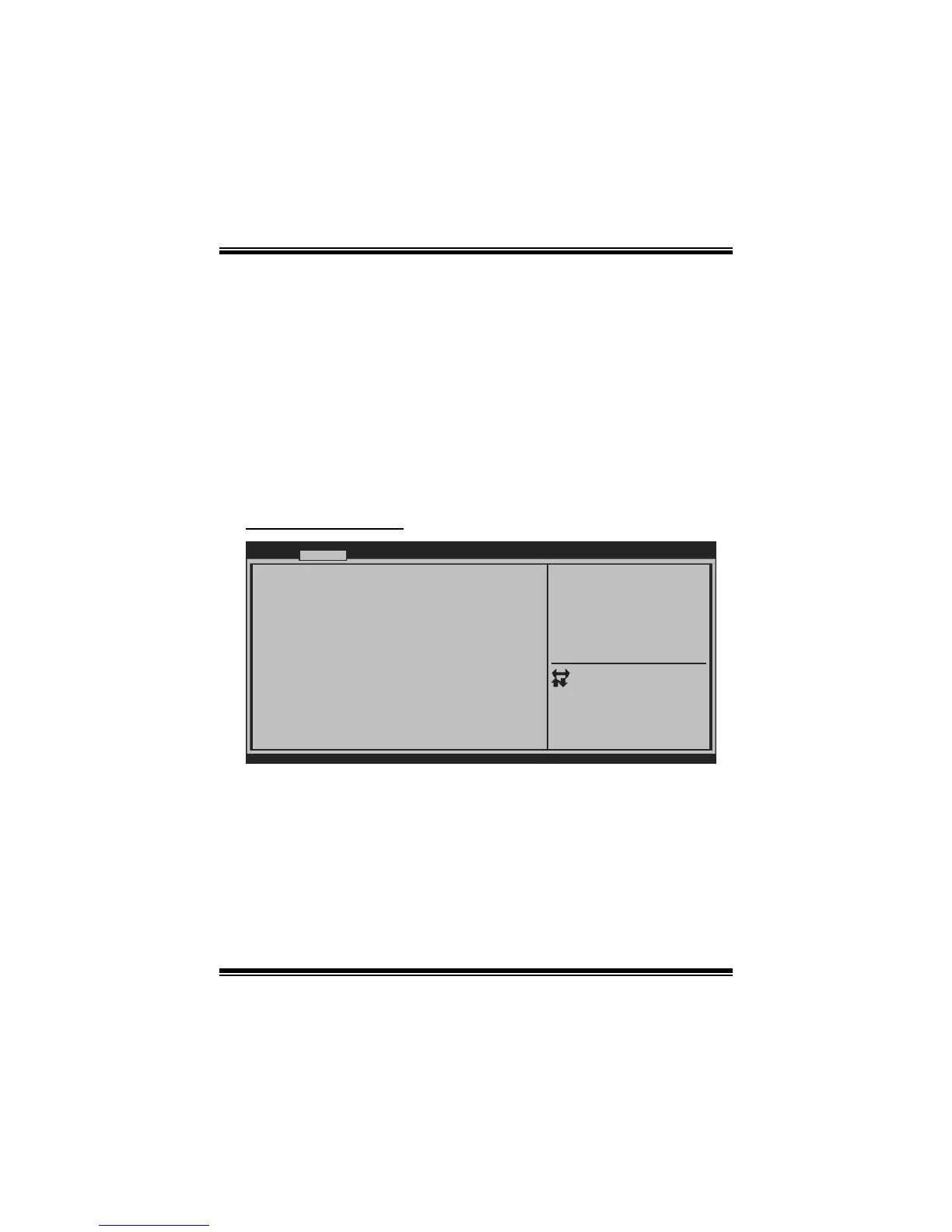TH67MU3/H67MU3/H67MH
UEFI BIOS Manual
11
CPU C6 Report
This item enables/disables CPU C6 (ACPI C3) report to OS.
Options: Enabled (Default) / Disabled
Package C State Limit
This item sets Package C State Limit.
Options: No Limit (Default) / C0 / C1 / C6 / C7
Local x2APIC
The x2APIC architecture extends the xAPIC architecture which provides key
mechanism for interrupt delivery.
Options: Disabled (Default) / Enabled
SATA Configuration
BIOS SETUP UTILITY
SATA Configuration
SATA Port1:
SATA Port2:
SATA Port5:
SATA Port6:
SATA Port3:
SATA Port4:
Serial-ATA Controller 0 [Compatible]
Serial-ATA Controller 1 [Enhanced]
SATA Mode [IDE Mode]
Version x.xx.xxxx. Copyright© 201x, American Megatrends, Inc.
Advanced
(1) IDE Mode. (2) AHCI Mode.
(3) RAID Mode.
Select Screen
Select Item
Select
Change Opt.
General Help
Optimized Defaults
Save & Reset
Exit
Enter
+/-
F1
F3
F4
ESC
SATA Mode
This item sets SATA Mode.
Options: IDE Mode (Default) / AHCI Mode / RAID Mode / Disabled
Serial-ATA Controller 0
This item enables/disables Serial ATA Controller 0.
Options: Compatible (Default) / Disabled / Enhanced
