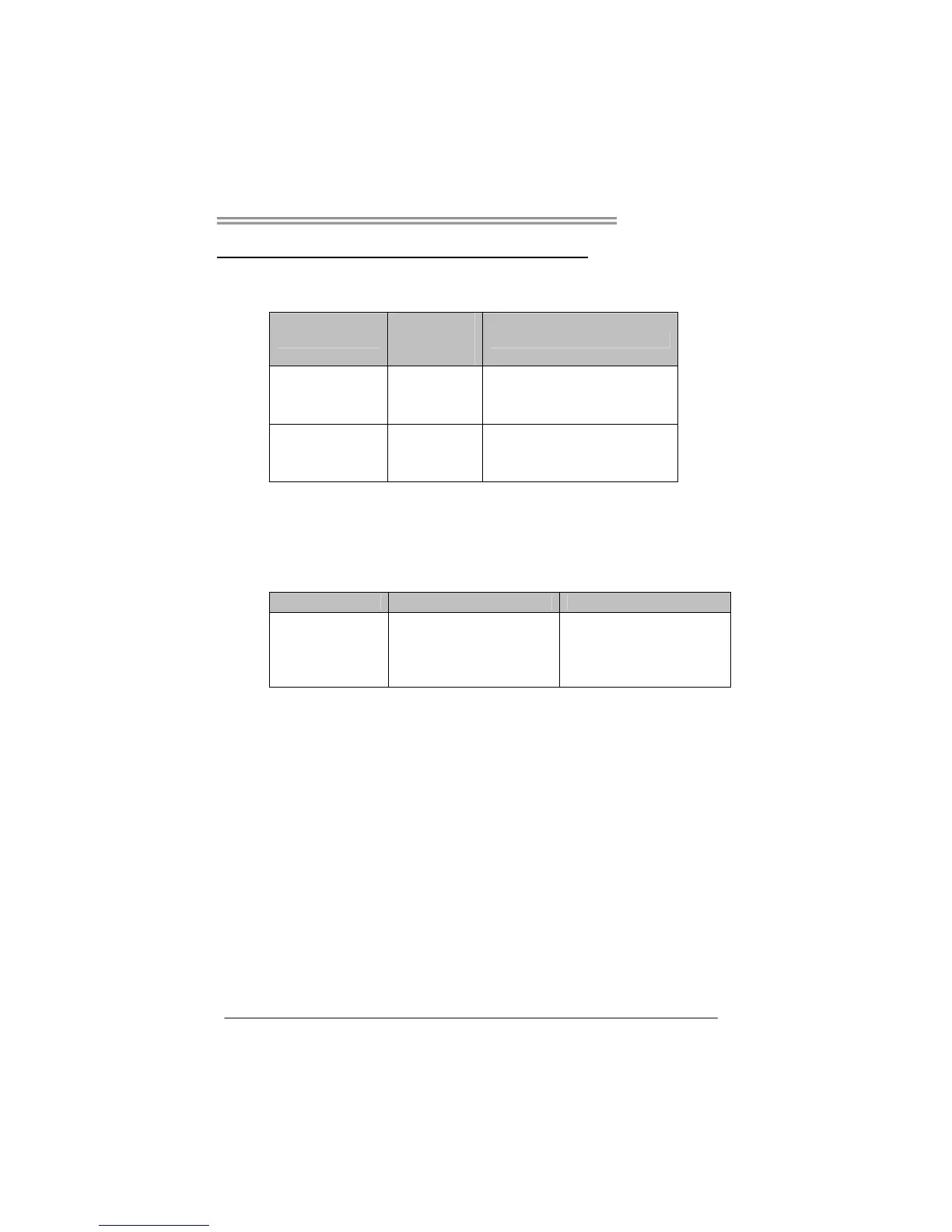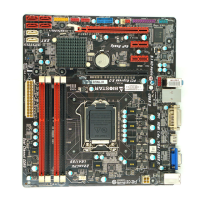Hi-Fi Z77X
19
CHAPTER 4: RAID / AHCI FUNCTIONS
4.1 O
PERATING SYSTEM
CHIP
SATA
Controller
Configuration
OS
Intel Z77
SATA1-U/SATA1-L/
SATA2-U/SATA2-L/
SATA3-U/SATA3-L/
AHCI Windows XP SP2 (32 and 64 bit)
Windows Vista SP2 (32 and 64 bit)
Windows 7/8 (32 and 64 bit)
Intel Z77
SATA1-U/SATA1-L/
SATA2-U/SATA2-L/
SATA3-U/SATA3-L/
RAID Windows XP SP2 (32 and 64 bit)
Windows Vista SP2 (32 and 64 bit)
Windows 7/8 (32 and 64 bit)
The 'F6 Method'+ to enable RAID / AHCI Driver when installing Windows XP
1. Before you start Windows installation, copy the proper files for the Windows
version on USB floppy.
Windows XP 32 Windows XP 64
SATA1-U/SATA1-L/
SATA2-U/SATA2-L/
SATA3-U/SATA3-L/
AHCI/RAID Driver
Path
x:\Driver\Chipset\Intel\SATA\
7\F6flpy32\Driver\
x:\Driver\Chipset\Intel\SATA\
7\F6flpy64\Driver\
2. When the operating system installation starts, follow Windows indication by
pressing F6 to load the driver.
