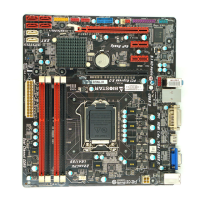Hi-Fi Z77X
35
Multi Channels Calibration (MCC)
Multi Channels Calibration (MCC) can transform any room into the ideal
listening environment. With Multi Channels Calibration(MCC), audio
performance is automatically calibrated according to the dimensions of your
room.
Take a note of following precautions before you start the calibration.
1. Do not connect or disconnect the speaker setup microphone and speakers during the
calibration.
2. Do not stand between the speakers and microphone, and avoid obstacles blocking the path
between speakers and microphone.
3. Turn off all media players and do not adjust any audio settings (ex. volume or mute) in your
operating system.
4. MCC software is only supported by Windows 7/8 and BIOSTAR Hi-Fi series motherboards.
z Status Panel: Show the information of speakers and listening positions.
z Midnight Mode: Turn on this function will let you enjoy a movie quietly without
compromising sound qualities, surround effects and dialogue clarity.
z Calibration Button: Start or stop the calibration.
z Channel Output Buttons: Select the channel output (2/ 4/ 5.1/ 7.1-channel)
z Listening Position Buttons: It allows you setup five listening positions.
z Speaker Volume: Show each speaker’s volume.
z Information Button: Get information of the application.
z Minimize Button: Minimize the application window to the taskbar.
z Exit Button: Exit the application.

