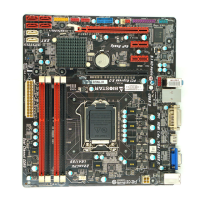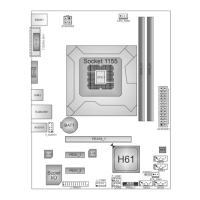Motherboard Manual
24
The OC Tweaker tab allows you to save or load the OC setting profiles,
change system frequency and voltage settings.
The HW Monitor tab allows you to monitor hardware voltage, fan
speed, and temperature. You can also set CPU Smart Fan function in this tab.
Note1: Not all types of CPU perform above overclock setting ideally; the difference will be based on
the selected CPU model.
Note2: Overclock is an optional process, but not a “must-do” process; it is not recommended for
inexperienced users. Therefore, we will not be responsible for any hardware damage which may be
caused by overclocking. We also would not guarantee any overclocking performance.
Note3: Press TOVERCLOCKER logo, it will display information about manufacturer and software
version. You can update latest version by clicking the “Live Update” button.

