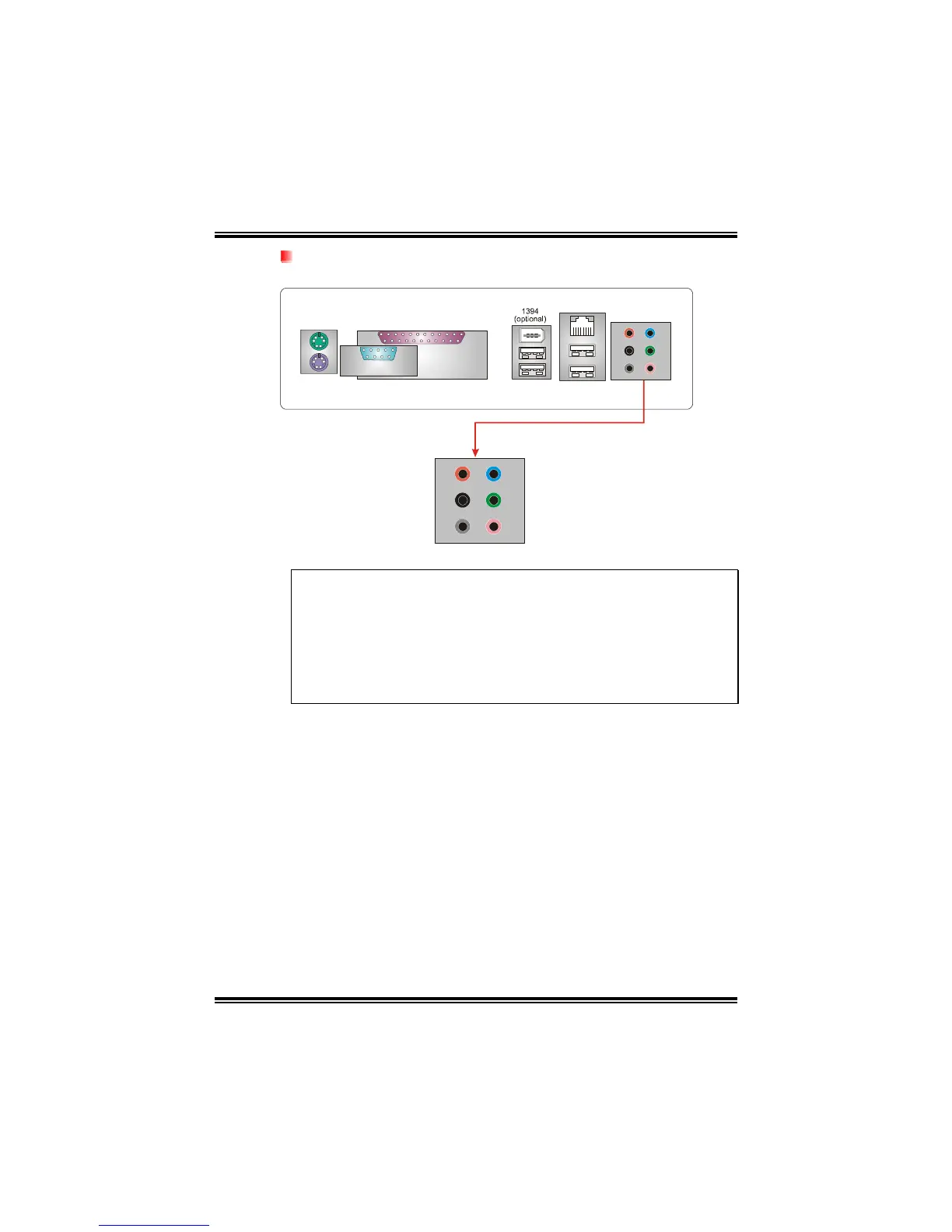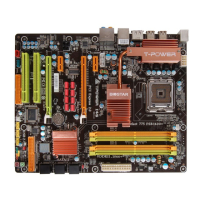I945P-A7
5
6 audio ports support 8+2 channels audio-out facilities.
(ALC882).
C
O
M
1
PS/2
Keyboard
PS/2
Mouse
USB x2
Giga LAN
USB x2
COM1
Parallel
Center/Left
Rear
Side
Line-in
Line-out
MIC-in
Notice for ALC882 Codec:
1. When connecting audio devices into audio ports, the audio driver will
auto-detect and pop-up the port function selection window. User can
choose different functions for each port according to personal
preference.
2. Please make sure the audio driver is successful installed in the
system, or all audio ports will be no function.
3. When rebooting the PC, each port function will return to default setting.
