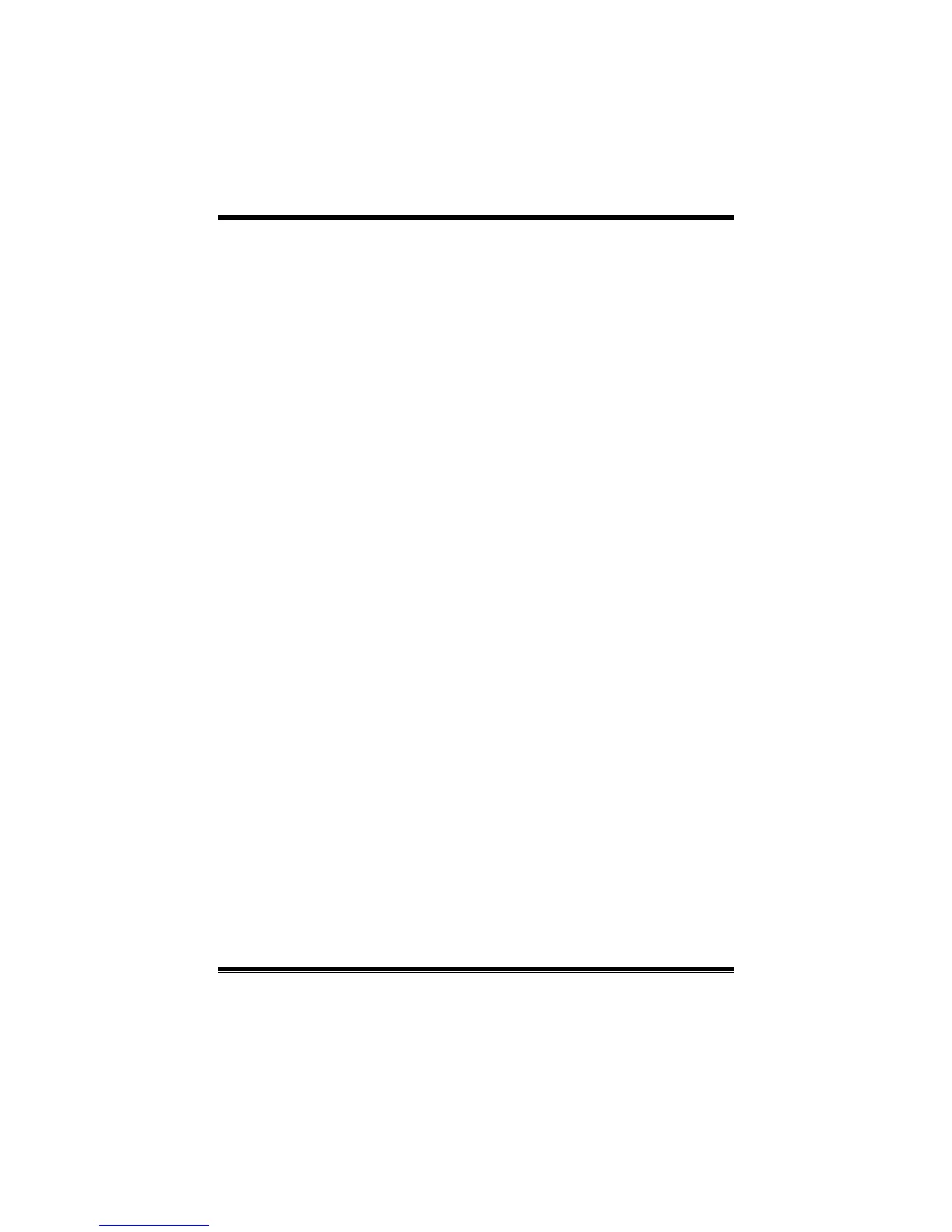MCP6PB M2+/N68S BIOS Setup
38
Memory Hole Remapping
The Choices: Enabled (default), Disabled.
Auto Optimize Bottom IO
The Choices: Enabled (default), Disabled.
Bottom of [31:24] IO space
The Choices: Min=0000 Max=00FF; Key in a HEX number.
Botto m of UM A DRAM [3 1:24]
The Choices: Min=0000 Max=00FC; Key in a HEX number.
DDRII Timing Item
The Choices: Disabled (default), Enabled.
TwTr Command Delay
The Choices: 3 bus clocks (default), 1 bus clocks, 2 bus clocks.
Trfc0 for DIMM0
The Choices: 75ns (default), 105ns, 127.5ns, 195ns, 327.5ns.
Trfc1 for DIMM1
The Choices: 75ns (default) , 105ns, 127.5ns, 195ns, 327.5ns.
<Twr> Write Recovery Time
The Choices: 6 bus clocks (default), 3 bus clocks, 4 bus clocks, 5 bus clocks.
<Trtp> Precharge Time
The Choices: 3 clocks (default), 2 clocks.
<Trc> Row Cycle Time
The Choices: 26 bus clocks (default), 11-25 bus clocks.
<Trcd> RAS to CAS R/W Delay
The Choices: 6 clocks (default), 3 clocks, 4 clocks, 5 clocks.
<Trrd> RAS to RAS Delay
The Choices: 5 clocks (default), 2 clocks, 3 clocks, 4 clocks.