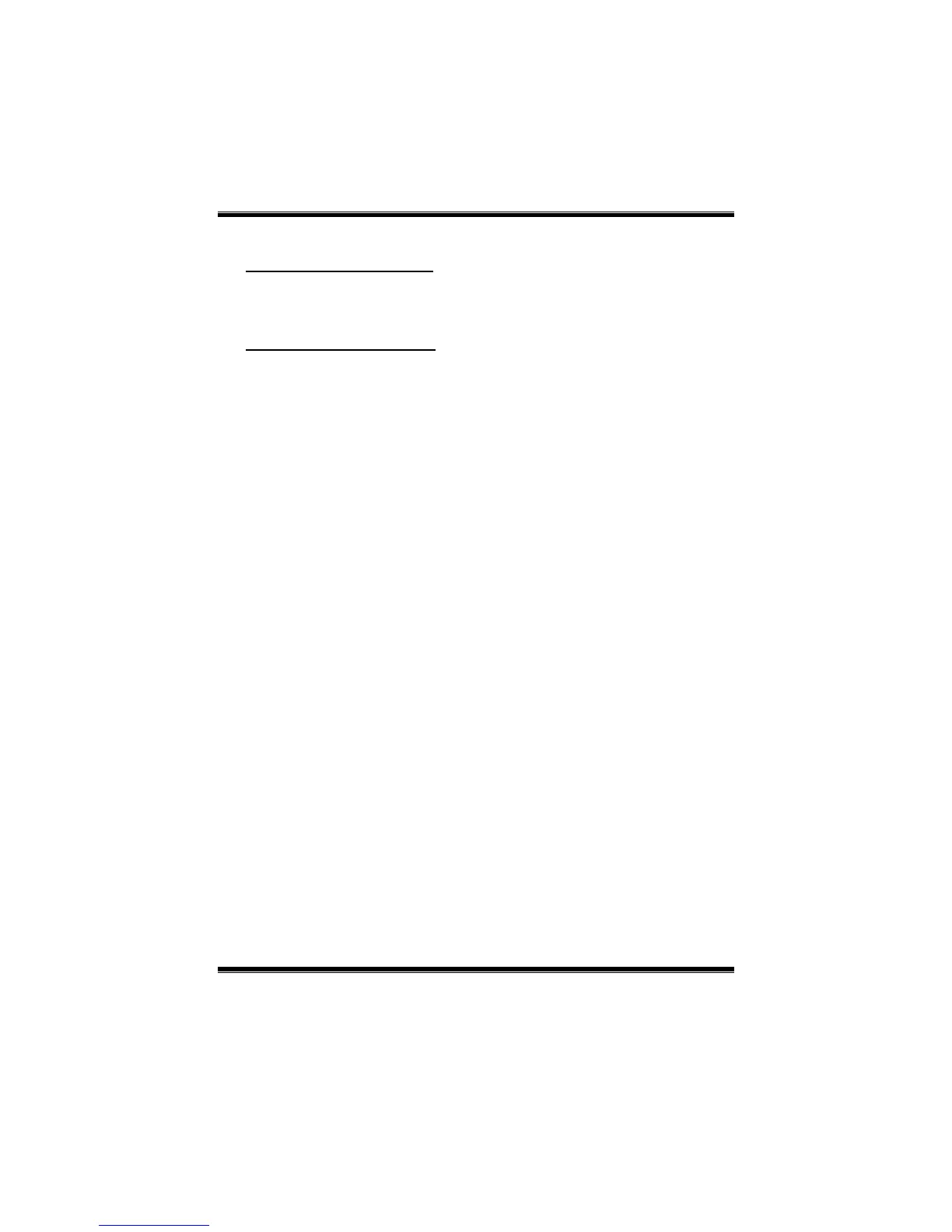P35D2-A7
15
Small Logo(EPA) Show
This item allows you to select whether the “Small Logo” shows.
The Choices: Disabled (default), Enabled.
Summary Screen Show
This item allows you to enable/disable the summary screen. Summary screen
means system configuration and PCI device listing.
The Choices: Disabled (default), Enabled.