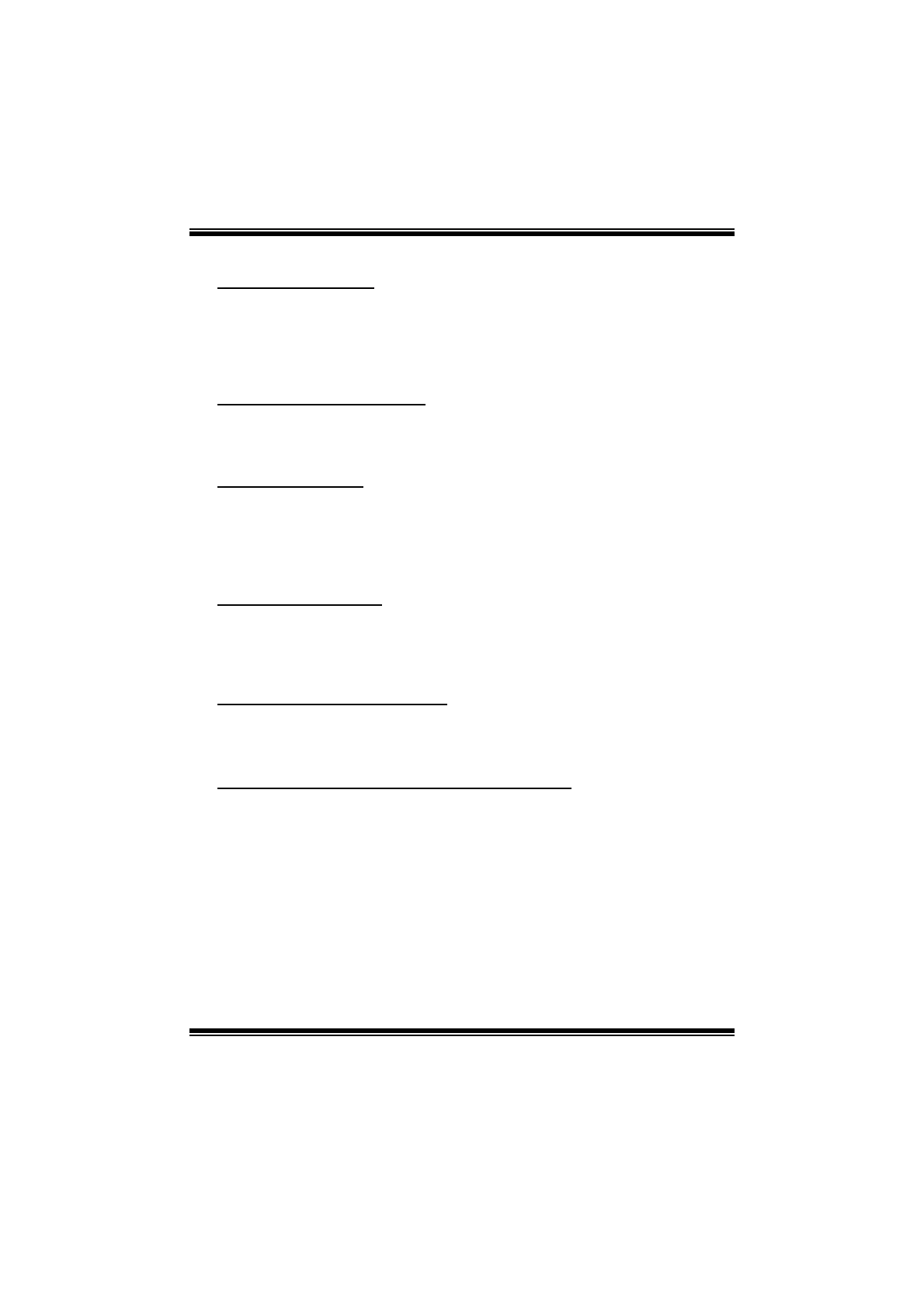P43D3+ BIOS Manual
20
PCI Latency Timer
This item controls how long a PCI device can hold the PCI bus before another takes
over. The longer the latency, the longer the PCI device can retain control of the bus
before handing it over to another PCI device.
Options: 64 (Default) / 32 / 96 / 128 / 160 / 192 / 224 / 248
Allocate IRQ to PCI VGA
This item allows BIOS to choose a IRQ to assign for the PCI VGA card.
Options: Yes (Default) / No
Palette Snooping
Some old graphic controllers need to “snoop” on the VGA palette and then map it to
their display as a way to provide boot information and VGA compatibility. This item
allows such snooping to take place.
Options: Disabled (Default) / Enabled
PCI IDE BusMaster
This item is a toggle for the built-in driver that allows the onboard IDE controller to
perform DMA (Direct Memory Access) trans fers.
Options: Enabled (Default) / Disabled
OffBoard PCI/ISA IDE Card
This item is for any other non-onboard PCI/ISA IDE controller adapter.
Options: Auto (Default) / PCI Slot1~6
OffBoard PCI IDE Primary/Seocndary IRQ
Disabled: Use if this channel on card does not need an IRQ. INTx: Use these settings
to assign an IRQ to the IntPin used by this channel. Hardwired: The card hardwires a
fixed INTx into IntPin.
Options: Disabled (Default) / INTA / INTB /INTC / INTD / Hardwired