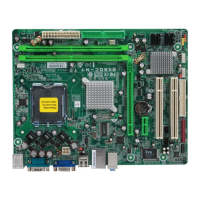P4M900-M7 SE/P4M890-M7 TE BIOS Setup
i
BIOS Setup ................................................................................................ 1
1 Main Menu ............................................................................................. 3
2 Standard CMOS Features ..................................................................... 6
3 Advanced BIOS Features ...................................................................... 8
4 Advanced Chipset Features ................................................................. 16
5 Integrated Peripherals ......................................................................... 20
6 Power Management Setup .................................................................. 26
7 PnP/PCI Configurations ...................................................................... 31
8 PC Health Status .................................................................................. 34
9 Performance Booster Zone .................................................................. 36