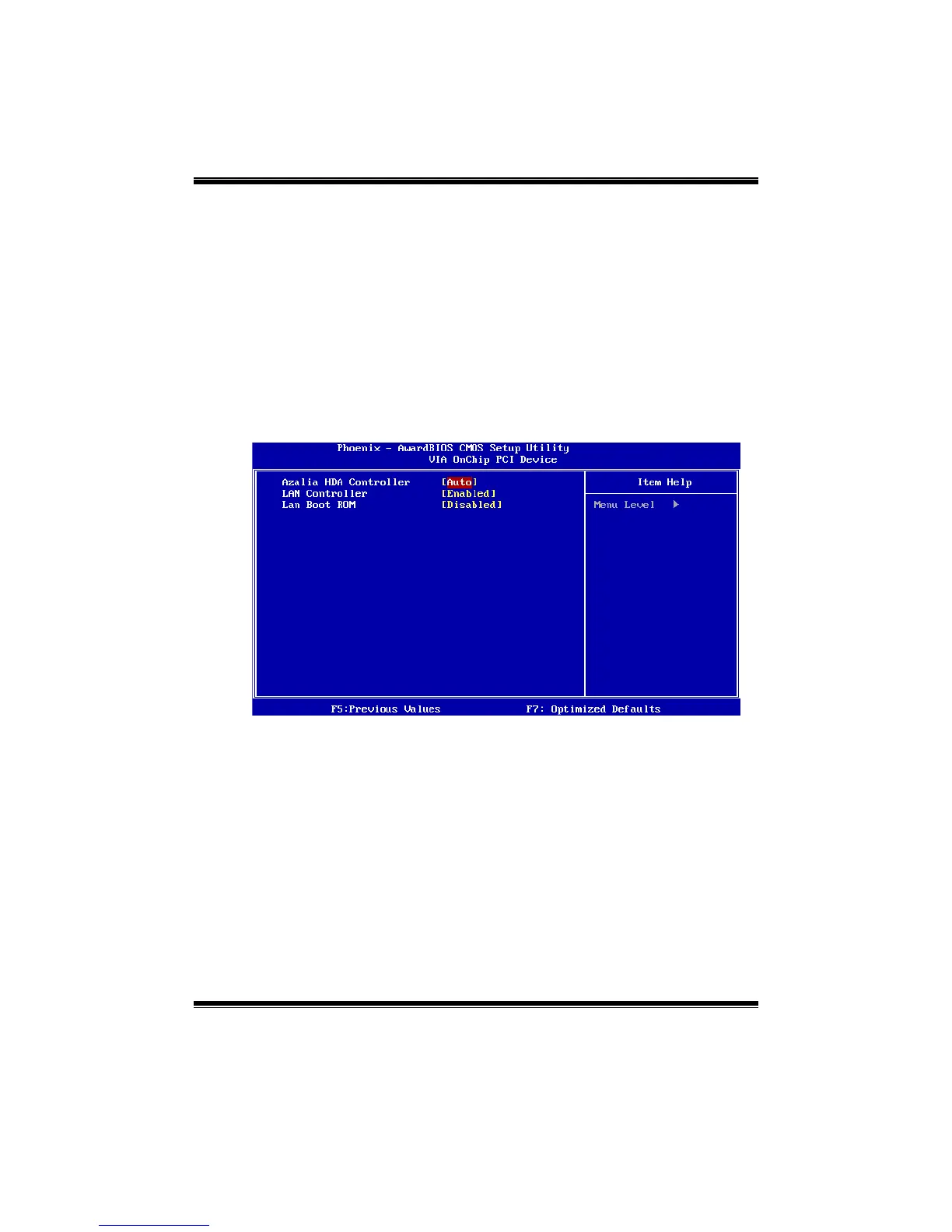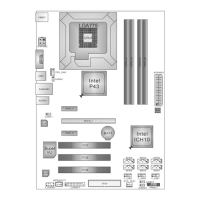P4M900-M7 SE/P4M890-M7 TE
22
IDE HDD Block Mode
Block mode is also called block transfer, multiple commands, or multiple
sectors read / write. If your IDE hard drive supports block mode (most new
drives do), select Enabled for automatic detection of the optimal number of
block mode (most new drives do), select Enabled for automatic detection of the
optimal number of block read / write per sector where the drive can support.
The Choices: Enabled (default), Disabled.
VIA OnChip PCI Device
Highlight the “Press Enter” label next to the “VIA OnChip PCI Device” label
and press the enter key will take you a submenu with the following options:
Figure 5.2: VIA OnChip PCI Device
Azalia HDA Controller
This option allows you to control the onboard HD audio.
The Choices: Auto (default), Disabled.
LAN Controller
This option allows you to control the onboard LAN.
The Choices: Enabled (default), Disabled
Lan Boot ROM
Decide whether to invoke the boot ROM of the onboard LAN chip.
The Choices: Disabled (default), Enabled.
