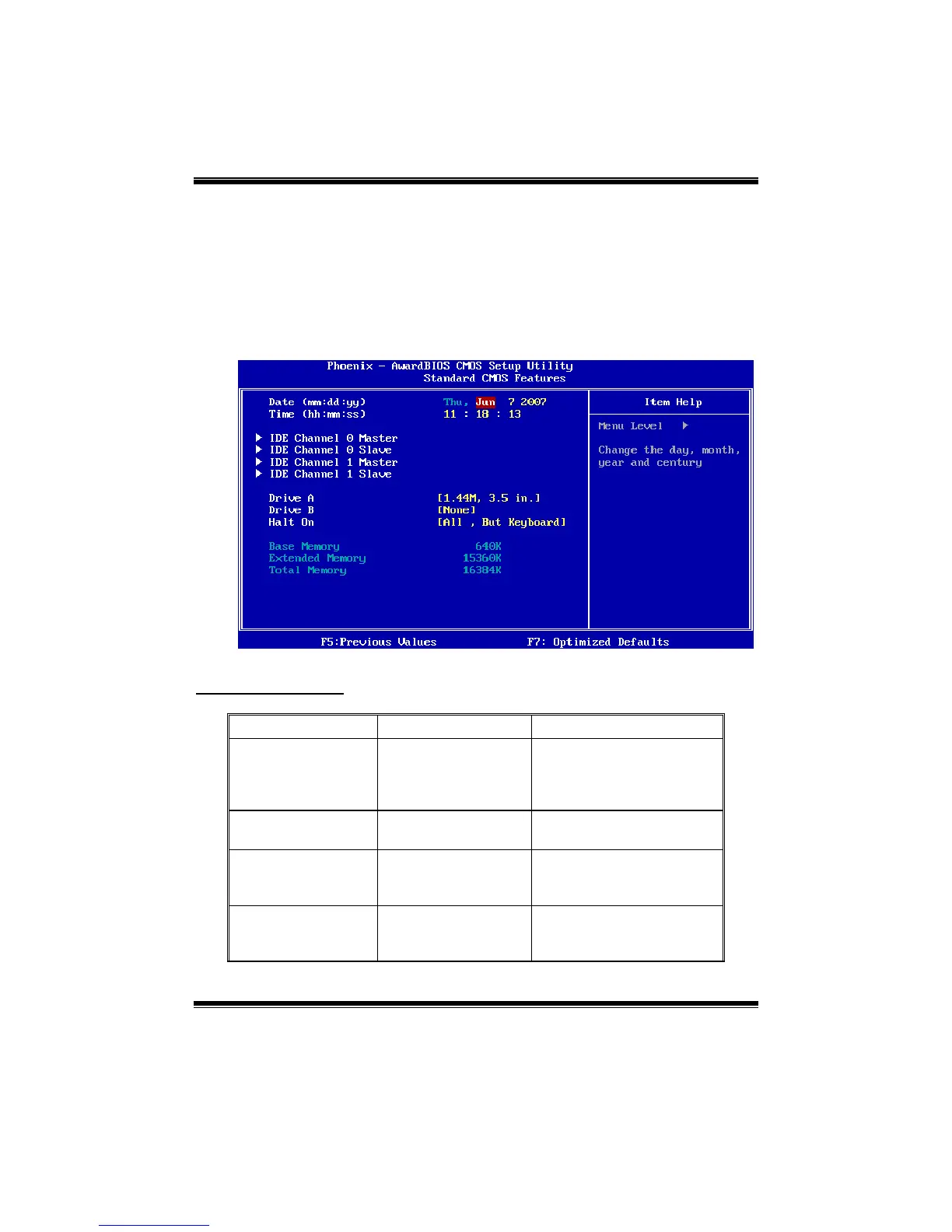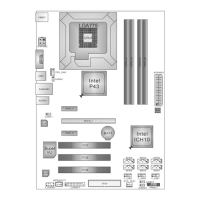P4M900-M7 SE/P4M890-M7 TE
6
2 Standard CMOS Features
The items in Standard CMOS Setup Menu are divided into several categories.
Each category includes no, one or more than one setup items. Use the arrow
keys to highlight the item and then use the<PgUp> or <PgDn> keys to select the
value you want in each item.
Figure 2: Standard CMOS Setup
Main Menu Selections
This table shows the items and the available options on the Main Menu.
Date mm : dd : yy
Set the system date. Note
that the ‘Day’ automatically
changes when you set the
Time hh : mm : ss
Set the system internal
IDE Channel 0 Master
Options are in its sub
menu.
Press <Enter> to enter the
sub menu of detailed
IDE Channel 0 Slave
Options are in its sub
menu.
Press <Enter> to enter the
sub menu of detailed
