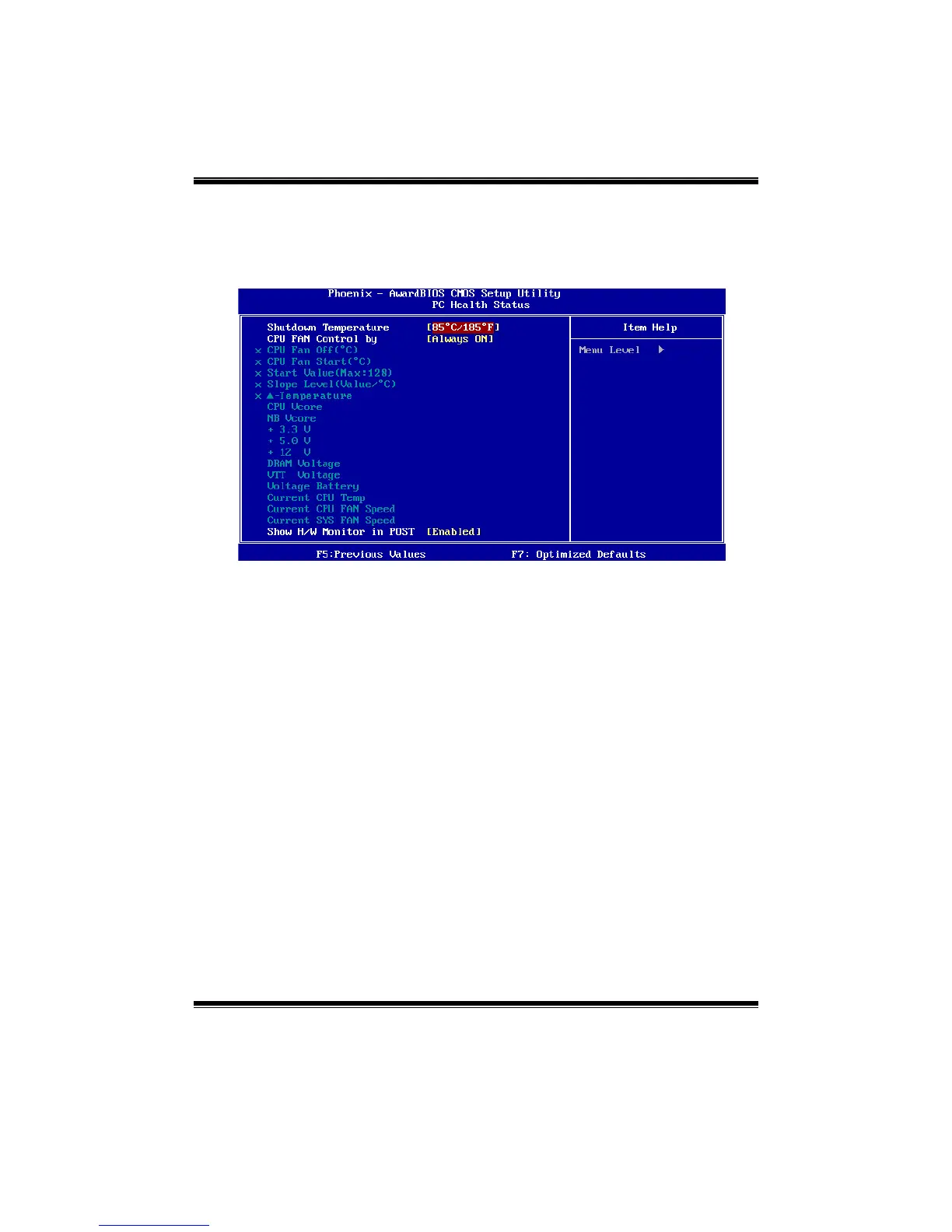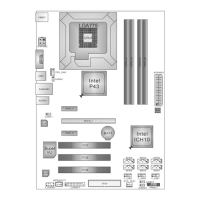P4M900-M7 SE/P4M890-M7 TE
34
8 PC Health Status
Figure 8: PC Health Status
Shutdown Temperature
This item allows you to set up the CPU shutdown Temperature. This item is
only effective under Windows 98 ACPI mode.
The Choices: 65℃/ 149℉, 70℃/ 158℉, 75℃/ 167℉, 80℃/ 176℉, 85
/ 185
(default), 90℃/ 167℉, 95℃/ 194℉, Disabled.
CPU FAN Control by
This item allows you to choose the way to control the CPU FAN.
The Choices: Manual, Always On (default), Smart Lv1, Smart Lv2, Smart Lv3.
CPU Fan Off (
)
CPU fan will stop working under smart fan function when arrive this set value.
The Choices: Min=0, Max=100; key in a DEC number.
CPU Fan Start (
)
CPU fan starts to work under smart fan function when arrive this set value.
The Choices: Min=0, Max=100; key in a DEC number.
