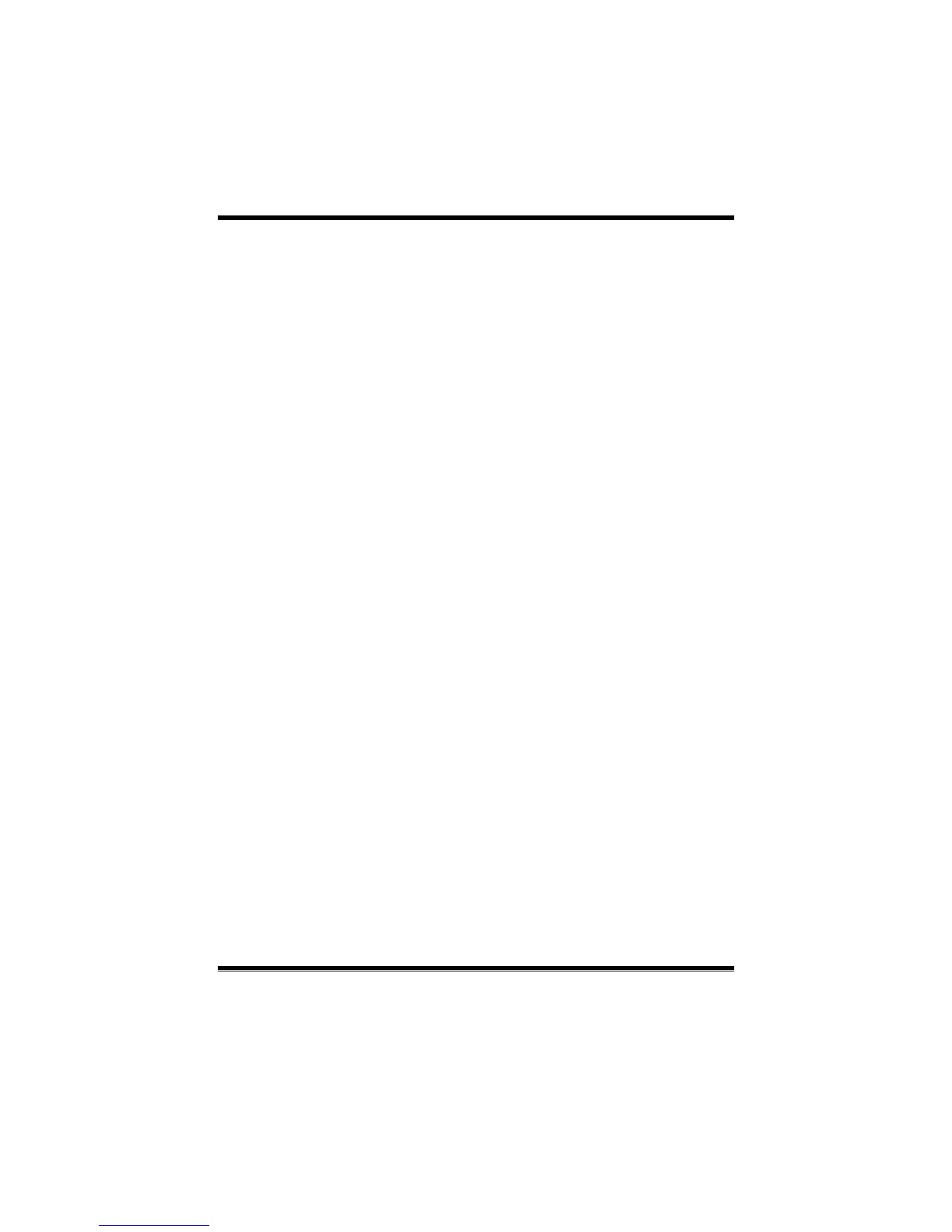P4M800-M7A BIOS Manual
14
To control the Clock/Drive. If you highlight the literal “Press Enter” next to the “DRAM
Clock/Drive Control” label and then press the enter key, it will take you a submenu with the
following options:
DRAM Clock
This item determines DRAM clock following 100MHz, 133MHz, 166MHz or By SPD.
The Choices: 100MHz, 133MHz, By SPD (default), 166MHz.
DRAM Timing
T his item determines DRAM c lock/ tim in g fo llow SP D or not.
The Choices: Auto By SPD (default), Manual, T urbo, Ultra.
SDRAM CAS Latency
When SDRAM is installed, the number of clock cycles of CAS latency depends on the
SDRAM timing.
The Cho ices: 2.5 (default), 2.
Bank Interleave
This item allows you to enable or disable the bank interleave feature.
The Choices: Disabled (default), 2 bank, 4 bank.
Precharge to Active (Trp)
This items allows you to specify the delay from precharge command to activate
command.
The Cho ices: 2T, 3T, 4T(default), 5T.
Active to Precharge (Tras)
This items allows you to specify the minimum bank active time.
The Choices: 7T(default), 6T.
Active to CMD (Trc d)
Use this item to specify the delay from the activation of a bank to the time that a read or
write command is accepted.
The Choices: 2T, 3T, 4T(default), 5T.
REF to ACT/REF to REF (Trfc)
The Choices: 15T (default).
ACT (0) to ACT(1) (TRRD)
The Choices: 3T (default).
Read to Precharge <Trtp>
The Choices: 2T (default).
Writ e to Rea d <T Wtr>
The Choices: 1T (default).