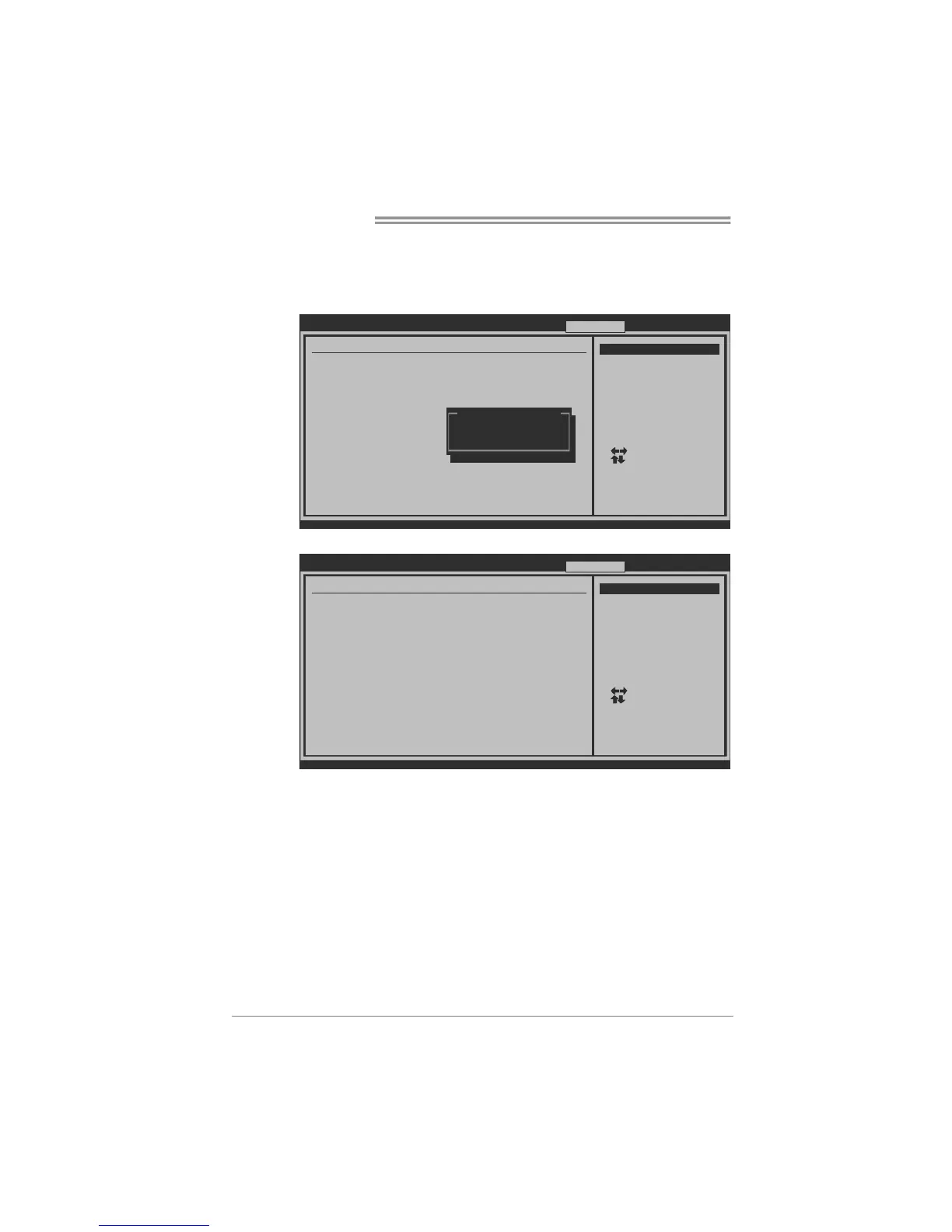Motherboard Manual
20
Manual Overclock System (M.O.S.)
MOS is designed for experienced overclock users.
It allows users to customize personal overclock settings.
BIOS SETUP UTILITY
Main Advanced PCIPnP Boot Chipset O.N. E
vxx. xx (C)Copyrig ht 1985-200x, Am er ican Megatrends , In c.
Select Screen
Select Item
Go to Sub Screen
General Help
Sav e an d Exit
Exit
Ente r
F1
F10
ESC
Over-Clocking Navigator Setting
=========== Automate OverClock System ===========
============ Manual OverClock System ============
WARNING:Please Clear CMOS if system no display
afte r ov erclocking
Over-Clocking Navigator [Normal]
Aut o Ov erClock System [V6-T ec h Engine]
Current CPU Frequency :
Current Memory Frequency :
Ove r Cl ock Retry Count [1]
Intel(R) SpeedStep(tm) tech [Enabled]
CPU Ratio Setting [ x21.0]
CPU Frequency Setting [133]
DRA M Fr equency [Auto]
> D RA M Timing Con fi guration
> Clock Gen Configuration
> Voltage Control
> Intel PPM Configuration
Exit
Op ti ons
Normal
Automate OverClock
Man ua l OverClock
Options
Norm al
Auto ma te OverClock
Manual OverClock
↓
BIOS SETUP UTILITY
Main Advanced PCIPnP Boot Chipset O.N. E
vxx. xx (C)Copyrig ht 1985-200x, Am er ican Megatrends , In c.
Select Screen
Select Item
Go to Sub Screen
General Help
Sav e an d Exit
Exit
Ente r
F1
F10
ESC
Over-Clocking Navigator Setting
=========== Automate OverClock System ===========
============ Manual OverClock System ============
WARNING:Please Clear CMOS if system no display
afte r ov erclocking
Over-Clocking Navigator [Manual OverClock]
Ove r Cl ock Retry Count [1]
Intel(R) SpeedStep(tm) tech [Enabled]
CPU Frequency Setting [133]
DRA M Fr equency [Auto]
> D RA M Timing Con fi guration
> Clock Gen Configuration
> Voltage Control
> Intel PPM Configuration
Aut o Ov erClock System [V6-T ec h Engine]
Current CPU Frequency :
Current Memory Frequency :
CPU Ratio Setting [ x21.0]
Exit
Op ti ons
Normal
Automate OverClock
Man ua l OverClock
Over Clock Retry Count
This item allows you to set the overclock fail retry times.
Intel(R) SpeedStep(tm) Tech
This item allows you to enable SpeedStep technology for better power
saving. SpeedStep is a technology built into some Intel processors that
allows the clock speed of the processor to be dynamically changed by
software.
CPU Ratio Setting
This item allows you to set the CPU ratio frequency. This item is adjustable
only when SpeedStep Tech is set to Disabled
CPU Freque ncy Se tting
This item allows you to select the CPU Frequency.