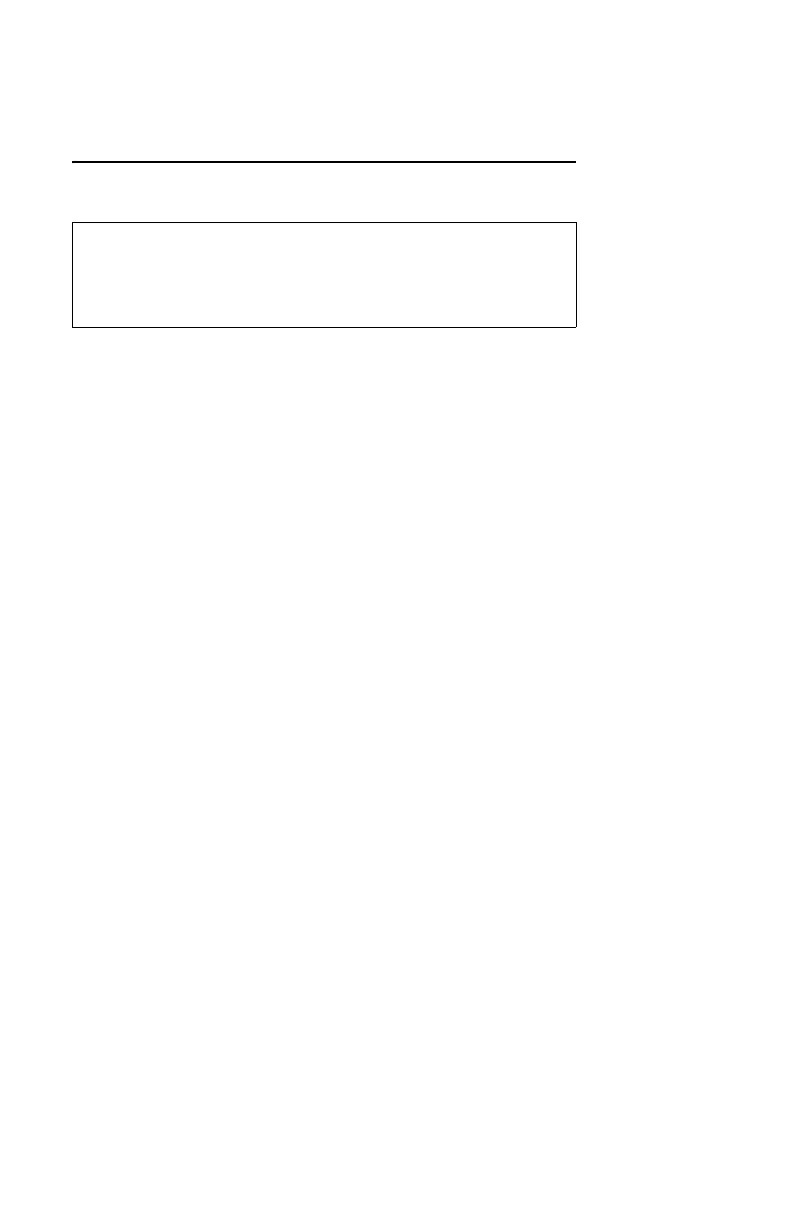Operation
15
Terminating Power Sensor
Zeroing Sensor
Over time, the sensor’s “zero value” (reading with no
applied RF power) can drift, making all readings
inaccurate by this value. For example, if the zero value
is –2 µW, measuring a 5 mW signal will give a reading
of 4.998 mW, a 0.04% error. Measuring a 50 µW signal
will give a reading of 48 µW, a 4% error. If the drift
would be a significant error, rezero the sensor:
y Make sure the sensor has been connected to the
DPM and the DPM turned on for at least 5 minutes.
y Make sure no RF power is applied to the sensor.
y Press and hold 0 for at least three seconds. “CAL 0”
will be displayed and calibration will begin.
y Zeroing the sensor takes 60 seconds. The bar graph
will display calibration progress. When complete,
“0 CAL PASS” should be displayed. Press ENTER to
return to normal operation. If “0 CAL FAIL” is
displayed, make sure no RF power is applied to the
sensor, press ENTER and zero the sensor again.
TPS-EF
The Bird 5011-EF uses frequency correction factors to
provide more accurate measurements. To use these,
look at the label on the side of the sensor and find the
correction factor for the frequency being measured.
Add the correction factor to the other attenuation or
coupling factors and enter this as an offset.
CAUTION
Do not exceed 2 W average or 125 W peak power for
5 µs when using the TPS or the TPS-EF.
Doing so will render the sensor inoperative.