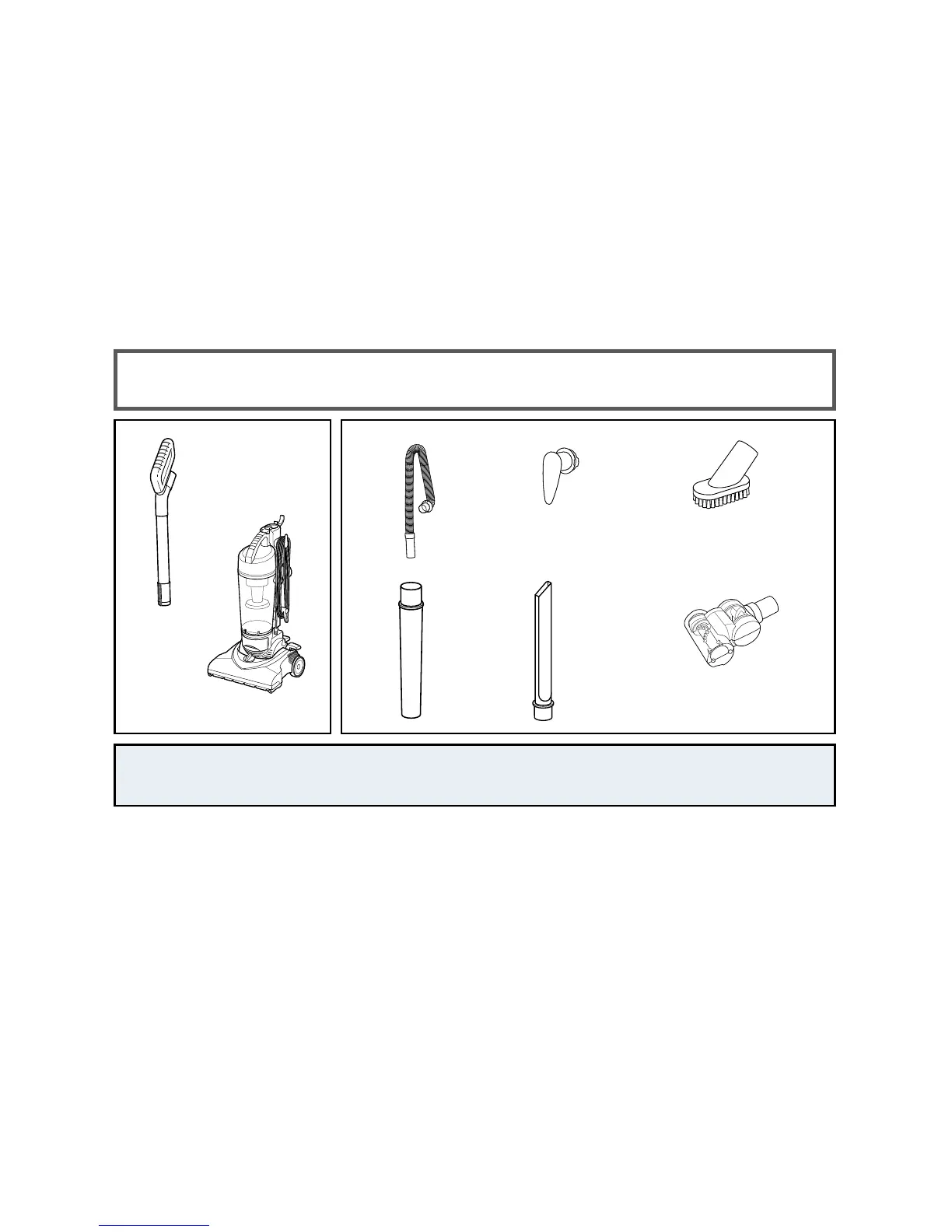www.BISSELL.com
3
NOTE: Standard accessories may vary by model. To identify what should be included with
your purchase, please refer to the “Carton Contents” list located on the carton top flap.
What’s In The Box?
Thanks for buying a BISSELL vacuum!
We love to clean and we’re excited to share one of our innovative products
with you. We want to make sure your vacuum works as well in two years
as it does today, so this guide has tips on using (pages 6-7), maintaining
(pages 7-9), and if there is a problem, troubleshooting (page 10).
In just a few simple assembly steps, you’ll be ready to vacuum. Flip to page
5 and let’s get started!
Safety Instructions...........2
Product View ................4
Assembly ...................5
Operations ..................6
Maintenance & Care .......7-9
Troubleshooting ............10
Warranty ....................11
Service ......................11
Contact Information .........11
Product Registration........12
Base Unit
Hose
TurboBrush®
Tool
Lower
Cord Wrap
Extension
Wand
Crevice
Tool
(stored inside
Extension Wand)
Combination
Dusting/Upholstery
Tool
Upper
Handle
