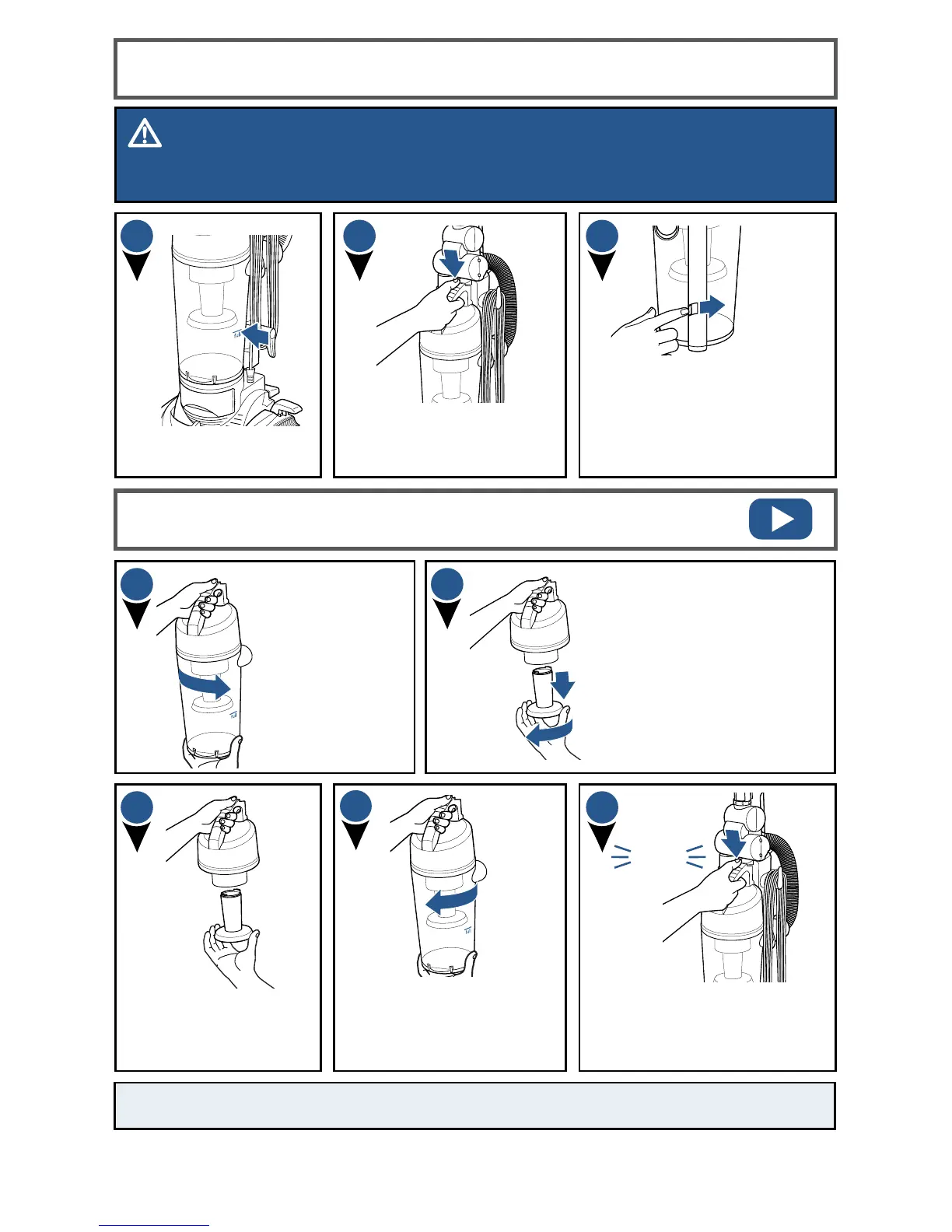www.BISSELL.com
7
Maintenance: Empty Dirt Tank
Press the release button at
the top of the dirt tank to
remove it from the vacuum.
Empty once tank is full.
1
Hold dirt tank over a trash
container and push the empty
release button located on the
lower backside of the dirt bin.
Close lid and return tank to
vacuum base.
2
3
Maintenance: Clean Tank & Cyclone
Grab the bottom of the
Cyclone assembly and pull
down from the upper tank
to remove. Clean with warm
water and mild detergent.
Wipe inside of tank with a
damp cloth.
Do not reassemble until
completely dry.
Remove the dirt
tank and twist
its top counter-
clockwise to
unlock and pull
up to separate.
1
2
WARNING
To reduce the risk of electrical shock, turn power switch o and disconnect polarized plug
from electrical outlet before performing maintenance or troubleshooting checks.
Place the top back on
the dirt container by
aligning the tab, then
twist clockwise to lock.
Align tabs on Cyclone
assembly with tank to
replace.
3
Return the fully assembled
tank to the vacuum base
and press firmly until you
hear a “click”.
4
5
click
NOTE: Let parts dry completely before returning them to vacuum for use.
