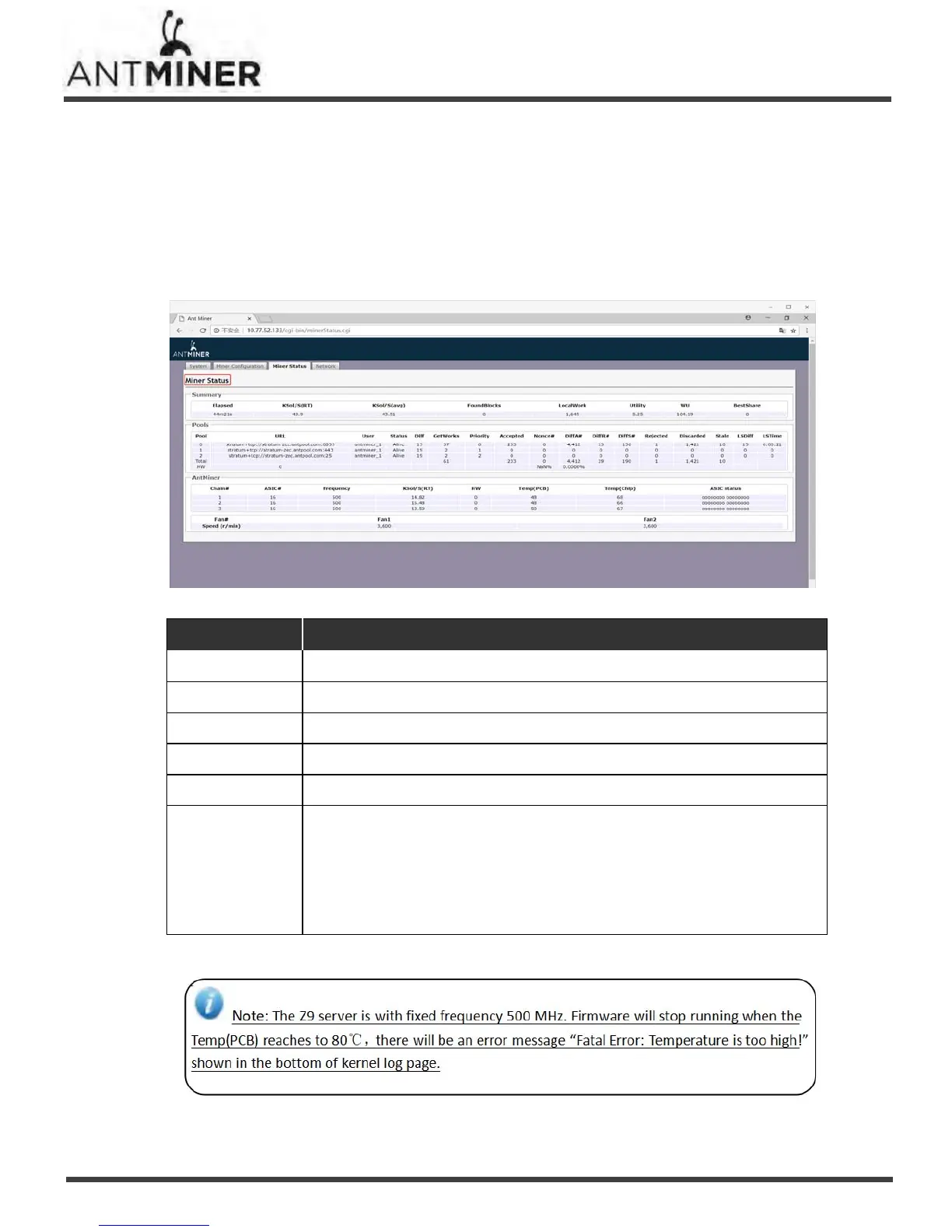‐
12
‐
Z9 Server Installation Guide
5. Monitoring Your Server
5. Monitoring Your server
To check the operating status of your server:
1. Click the status marked below.
2. monitor your server according to the descriptions in the following table:
Option Description
ASIC# Number of chips detected in the chain.
Frequency ASIC frequency setting.
GH/S(RT) Hash rate of each hash board ( GH/s)
Temp(PCB) Temperature of each hash board (°C).(Applied only to server with fixed frequency)
Temp(Chip) Temperature of the chips on each hash board (°C).
ASIC status One of the following statuses will appear:
●
O ‐ indicates OK
●
X ‐ indicates error
●
‐ ‐ indicates dead
