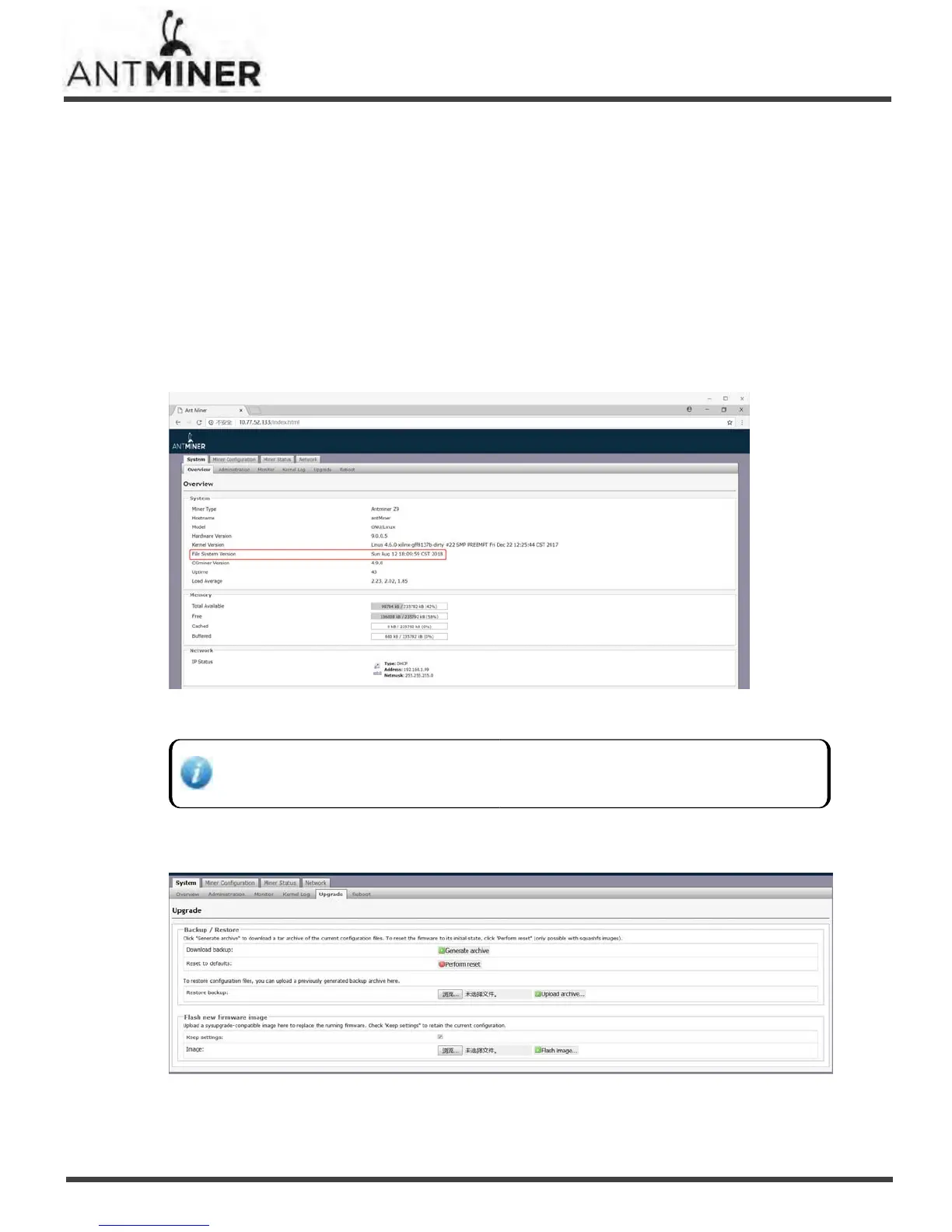‐
13
‐
Z9 Server Installation Guide
6. Administering Your Server
6. Administering Your Server
6.1 Checking Your Firmware Version
To check your firmware version:
1. In System, click the Overview tab.
2. File System Version displays the date of the firmware your server use. In the example below, the server is
using firmware version 20180812.
6.2 Upgrading Your System
Make sure that the Z9 server remains powered during the upgrade process. If power fails before
the upgrade is completed, you will need to return it to Bitmain for repair.
To upgrade the server’s firmware:
1. In System, click Upgrade.
