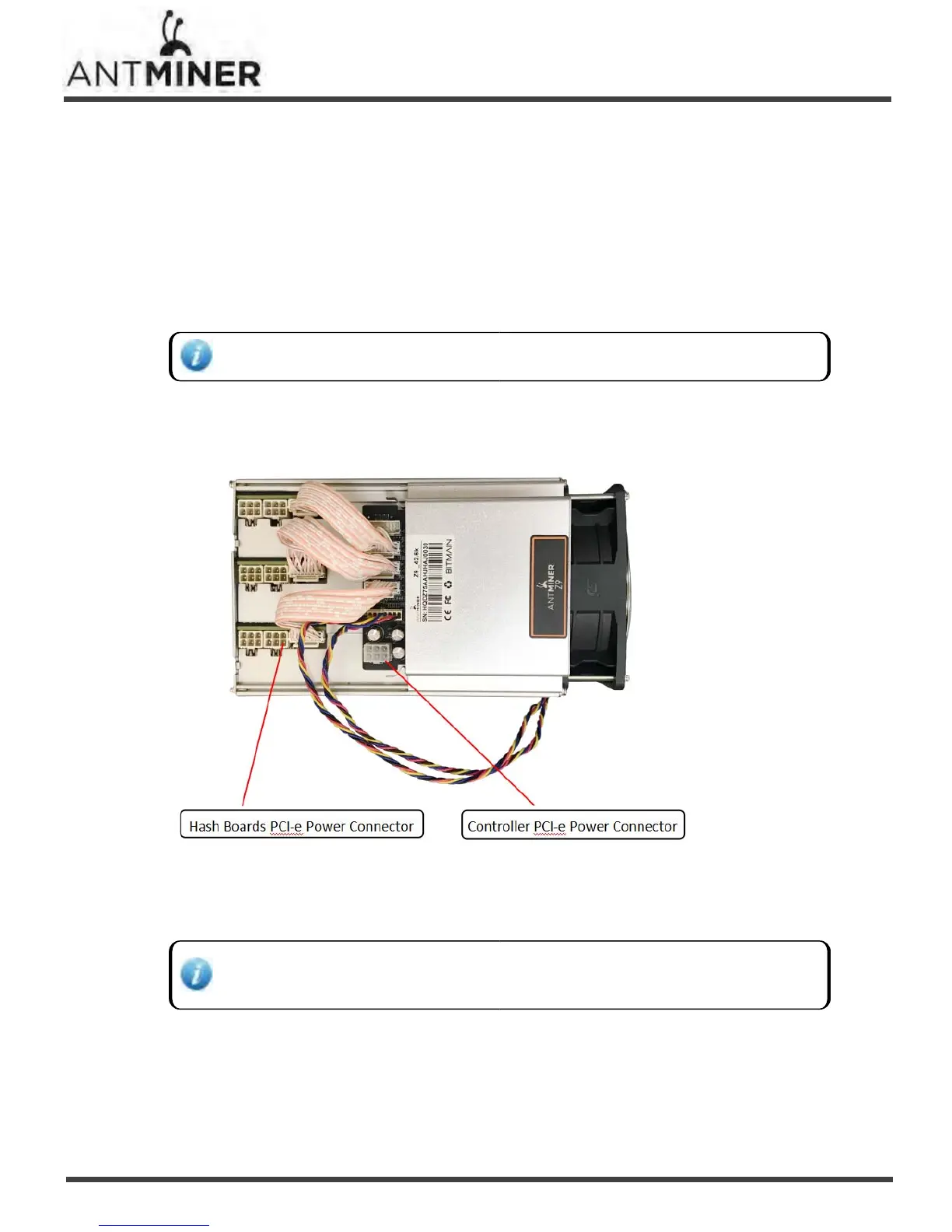‐
8
‐
Z9 Server Installation Guide
2. Connecting the Power Supply
2. Connecting the Power Supply
Seven PCI‐e connectors are located at the top of the Z9 server for connectingthePSUasfollows:
● Six PCI‐e connectors for the hash boards. Each hash board has two PCI‐e connectors.
●
One PCI‐e connector located on the controller.
Each hashboard must be powered by the same PSU to prevent possible damage and instability.
To connect the power supply:
1. Connect PSU power cable connectors to each of the two PCI‐e connectors on the top of the Z9 server,
ensuring that each hash board is powered by the same PSU.
2. Connect a PSU power cable connector to the Z9 PCI‐e connector on the controller.
3. Connect the network cable to the ETH port.
4. To power up your Z9 server, connect the PSUs to the power wall outlet.
If you are using more than one PSU,power up the PSU connected to the controller AFTER you have
Powered up the other PSU(s).