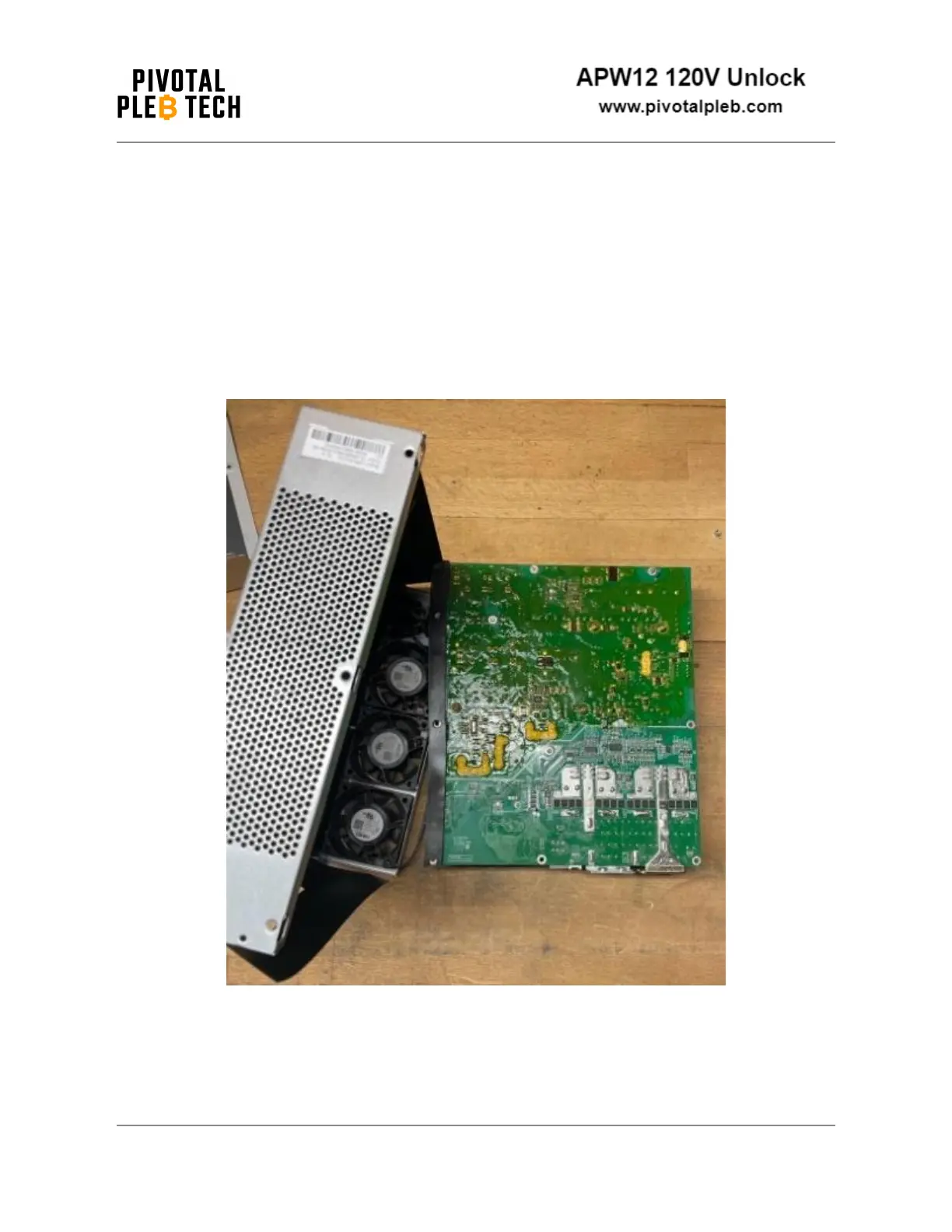Step 4
In order to gain access to the back side of the PCB, partially remove the PCB from the
PSU enclosure by gently lifting up on the center heat sink and PCB edges. Note that the
6 power cables coming from the 2 power input sockets do not need to be detached from
the PCB. Also note that the fan connectors do not need to be unplugged from the PCB.
Step 5
Orient the PCB top down with the enclosure off to the side, as shown below, so that the
back side of the PCB is easily accessible.
Document Revision 3
2024-02-01 9