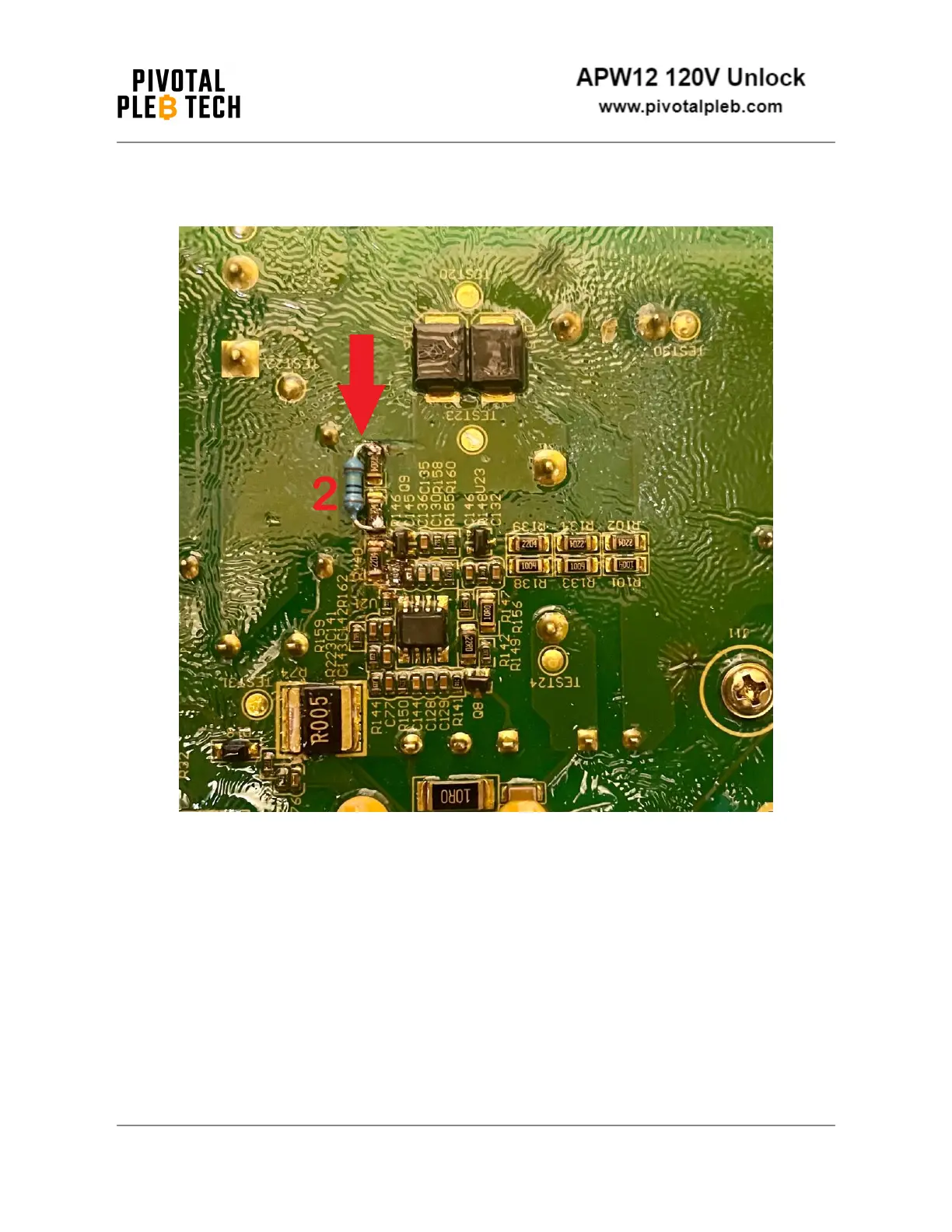Step 10
Prepare to reinstall the PCB back into the PSU enclosure by ensuring that the black
plastic is properly aligned in the bottom of the PSU enclosure as shown in the image
below. The PSU may be permanently damaged if the PCB comes in direct contact with
the metal enclosure. Ensure that the black plastic is aligned such that no part of the
PCB will be able to make direct contact with the metal enclosure once the PCB is
reinstalled.
Document Revision 3
2024-02-01 16