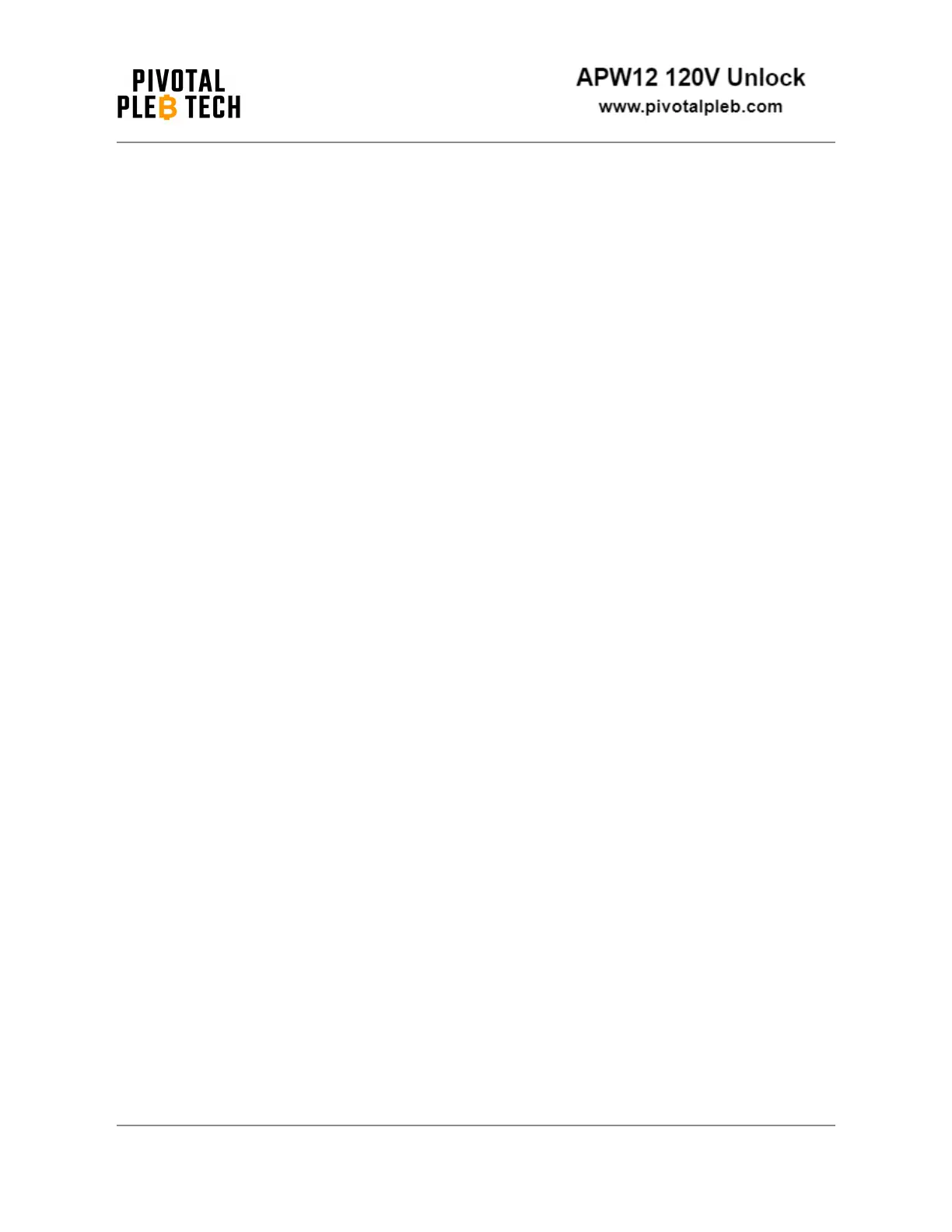Step 12
Reinstall the top PSU cover plate by aligning the top PSU cover plate’s six screw holes
with the bottom enclosure’s six screw holes and installing the six screws. Do not
overtighten the screws.
Step 13
Check your work. With the PSU fully enclosed again, power on the PSU by plugging it into a
120V AC power outlet. If the modification was done correctly, the PSU fans should
power on immediately. Power a control board from the PSU by plugging it into the
PSU’s auxiliary 12V DC, 6-pin ATX connector. The control board should power on.
Alternatively, you can use a multimeter to measure the DC voltage at the 6-pin ATX
connector. The voltage should read 12V DC. Note that no voltage will be present on the
main power terminals until the full miner is powered on and begins hashing.
Document Revision 3
2024-02-01 18